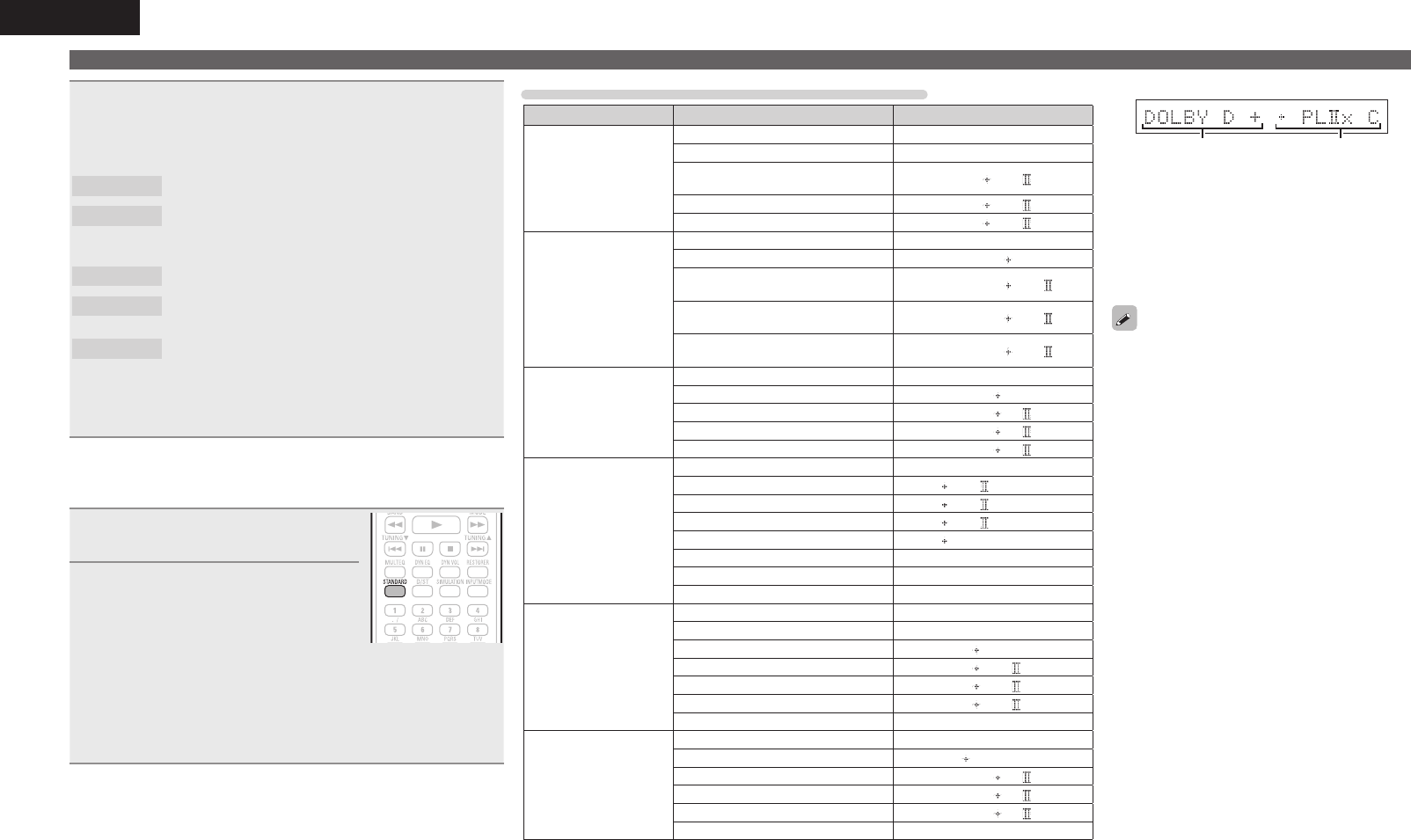
24
ENGLISH
3
Select the mode corresponding to the playback
contents with the menu “Surround Parameter” –
“Mode” (vpage 41) to enjoy your favorite sound
mode.
Cinema
This mode is suited for movie sources.
Music
This mode is suited for music sources. More sound
is sent to the front speakers than in “Cinema”
mode.
Game
This mode is suited for games.
Pro Logic
This mode is suitable for playback of 2-channel
sources recorded with Dolby Pro Logic.
Height
z
This mode is for the surround decoder “Dolby
PLgz”. If the surround decoder is “Dolby PLgz”,
another mode cannot be selected.
• If the menu “Surround Parameter” – “Front Height” (vpage42) is
set to “ON”, the mode is switched to “Height” mode.
n Surround playback of multi-channel sources
(Dolby Digital, DTS etc.)
1
Playing the source (vpage 20 –
22).
2
Press STANDARD to select the
surround decoder to play back
multichannel sound.
Select the surround mode while viewing the display on the
screen (v“Displaying The Currently Playing Surround Mode”
at right).
• Which decoder can be selected depends on the input signal,
the settings of “Pre Assign” (vpage46) or “Speaker Config.”
(vpage46).
Displaying the currently playing surround mode
Input signal Surround mode Display
DOLBY DIGITAL
(other than 2ch) /
DOLBY DIGITAL EX
DOLBY DIGITAL
DOLBY DIGITAL
DOLBY DIGITAL EX
DOLBY DIGITAL EX
DOLBY DIGITAL + PLgx
CINEMA
DOLBY D PL x C
DOLBY DIGITAL + PLgx MUSIC
DOLBY D PL x M
DOLBY DIGITAL + PLgz HEIGHT
DOLBY D PL z
DOLBY DIGITAL Plus
DOLBY DIGITAL Plus
DOLBY DIGITAL +
DOLBY DIGITAL Plus + EX
DOLBY D + EX
DOLBY DIGITAL Plus + PLgx
CINEMA
DOLBY D + PL x C
DOLBY DIGITAL Plus + PLgx
MUSIC
DOLBY D + PL x M
DOLBY DIGITAL Plus
+ PLgz
HEIGHT
DOLBY D + PL z
DOLBY TrueHD
DOLBY TrueHD
DOLBY TrueHD
DOLBY TrueHD + EX
DOLBY HD EX
DOLBY TrueHD + PLgx CINEMA
DOLBY HD PL x C
DOLBY TrueHD + PLgx MUSIC
DOLBY HD PL x M
DOLBY TrueHD + PLgz HEIGHT
DOLBY HD PL z
DTS (5.1ch) /
DTS-ES Discrete 6.1 /
DTS-ES Matrix 6.1 /
DTS 96/24
DTS SURROUND
DTS SURROUND
DTS + PLgx CINEMA
DTS PL x C
DTS + PLgx MUSIC
DTS PL x M
DTS + PLgz HEIGHT
DTS PL z
DTS + NEO:6
DTS NEO:6
DTS ES MTRX6.1
z1
DTS ES MTRX6.1
DTS ES DSCRT6.1
z2
DTS ES DSCRT6.1
DTS 96/24
z3
DTS 96/24
DTS-HD
DTS-HD HI RES
DTS-HD HI RES
DTS-HD MSTR
DTS-HD MSTR
DTS-HD + NEO:6
DTS-HD NEO:6
DTS-HD + PLgx CINEMA
DTS-HD PL x C
DTS-HD + PLgx MUSIC
DTS-HD PL x M
DTS-HD + PLgz HEIGHT
DTS-HD PL z
DTS Express
DTS Express
PCM (multi ch)
MULTI CH IN
MULTI CH IN
MULTI IN + Dolby EX
MULTI Dolby EX
MULTI IN + PLgx CINEMA
MULTI IN PL x C
MULTI IN + PLgx MUSIC
MULTI IN PL x M
MULTI IN + PLgz HEIGHT
MULTI IN PL z
MULTI CH IN 7.1
MULTI CH IN 7.1
z1 This is displayed when the input signal is “DTS-ES Matrix 6.1” and this unit’s “AFDM”
(vpage42) setting is “ON”.
z2 This is displayed when the input signal is “DTS-ES Discrete 6.1”.
z3 This is displayed when the input signal is “DTS 96/24”.
Standard playback
GViews on the displayH
q w
q Shows a decoder to be used.
• A DOLBY DIGITAL Plus decoder is displayed
as “DOLBY D +”.
w Shows a decoder that creates sound output
from the surround back speakers.
• “+ PLgz” indicates the front height sound
from front height speakers.
For an input signal that can be reproduced in
each surround mode, see “Surround modes and
surround parameters” (vpage62).


















