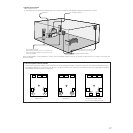20
2
3
4
Switch to the Bass Output screen.
Select the bass signal playback mode.
Enter the setting.
The System Setup Menu reappears.
ENTER
ENTER
Playback modes
Subwoofer Only THX (recommended THX mode)
The LFE and the low frequencies (80 Hz or lower) of the channels set to “Small” at the Speaker Configuration screen are output from the
subwoofer.
When a channel is set to “Large”, the low frequencies are output from that channel and not from the subwoofer.
Front & Subwoofer:
Even if “Large” is set for the front speakers at the Speaker Configuration screen, the LFE and the low frequencies of the front channels as
well as the low frequencies of the other channels are output from the subwoofer. The front speakers (left and right, but not the center) also
output deep bass. This mode is provided for those with large, floor-standing tower speakers that have full range (20 Hz and up) response, and
are using a subwoofer in the system as well.
NOTE:
• To play in the Front & Subwoofer mode, set the front speakers to “Large” and the subwoofer to “Yes” at the Speaker Configuration
screen.
Setting the delay time
• Input the distance between the listening position and the different speakers to set the delay time for the surround mode.
• The delay time can be set separately for surround speakers A and B.
Preparations:
Measure the distances between the listening position and the speakers (L1 to L4 on the diagram at
the right).
L1: Distance between center speaker and listening position
L2: Distance between front speakers and listening position
L3: Distance between surround speakers and listening position
L4: Distance between subwoofer and listening position
L1
L2
L3
L4
FL
FR
SL
SR
Center
Subwoofer
Listening position
1
At the System Setup Menu select “Delay Time”.