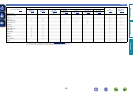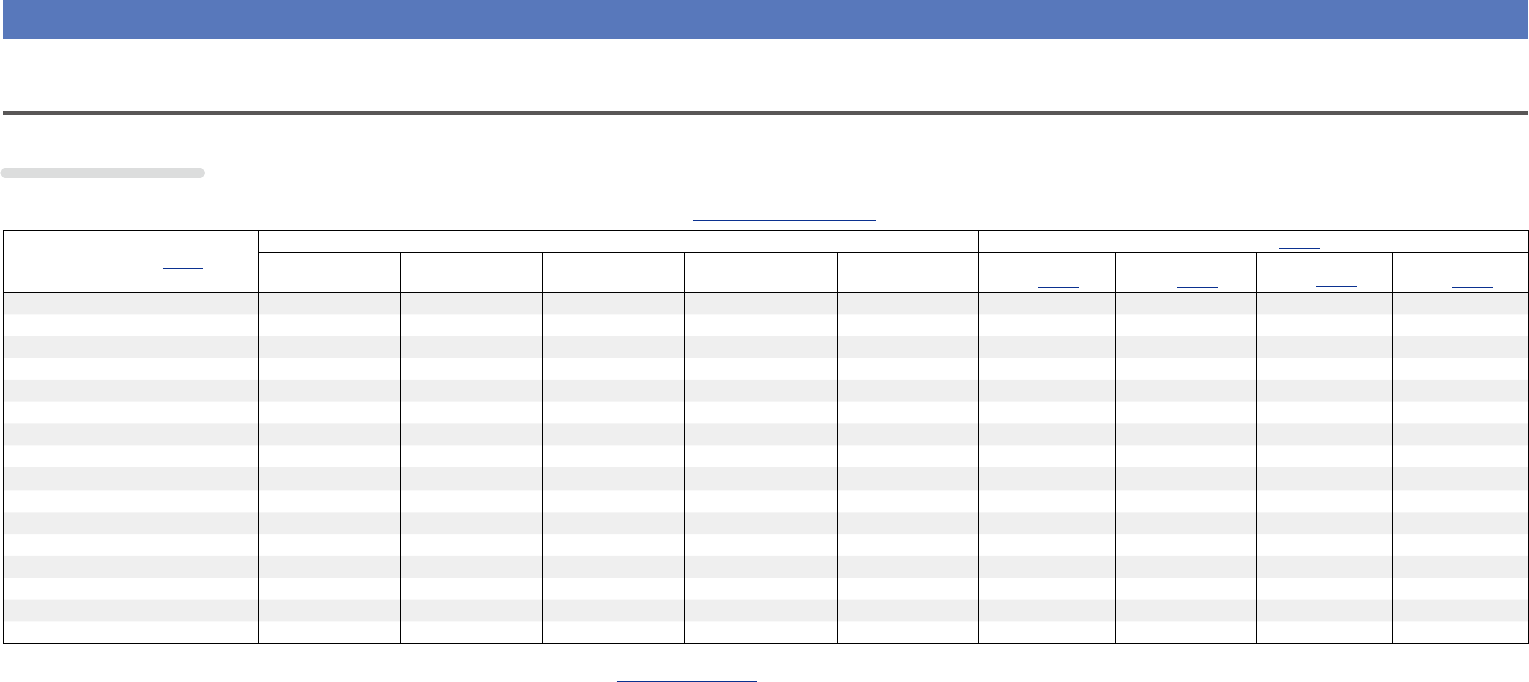
51
Surround
This unit is equipped with a digital signal processing circuit that lets you play program sources in the surround mode to achieve the same sense of presence as in a movie theater.
Surround modes and surround parameters
This table shows the speakers that can be used in each surround mode and the surround parameters adjustable in each surround mode.
Symbols in the table
S This indicates the audio output channels or surround parameters that can be set.
D This indicates the audio output channels. The output channels depend on the settings of C page 5 “Speaker Config.”.
Surround mode (vpage21)
Channel output
Audio Adjust (vpage38)
Front L/R Center Surround L/R Surround Back L/R Subwoofer
Mode
(vpage38)
D. Comp z3
(vpage39)
DRC z4
(vpage39)
LFE z5
(vpage38)
DIRECT (2channel)
S D
z2
S S
DIRECT (Multi-channel)
S D D D
z1
D S S S
STEREO
S D S S S
MULTI CH IN
S D D D D S
DOLBY PRO LOGIC gx S D D D D S S S
DOLBY PRO LOGIC g S D D D S S S
DTS NEO:6
S D D D D S S S
DOLBY DIGITAL
S D D D D S S
DOLBY DIGITAL Plus
S D D D D S S
DOLBY TrueHD
S D D D D S
DTS SURROUND
S D D D D S S
DTS 96/24
S D D D D S S
DTS-HD
S D D D D S S
DTS Express
S D D D D S S
MULTI CH STEREO
S D D D D S S
VIRTUAL
S D
z2
S S
z1 A signal for each channel contained in an input signal is output as audio.
z2 Only when “SW Mode” is set to “LFE+Main” (C page 6 “Bass Setting”), sound is output from the subwoofer.
z3 This item can be selected when a Dolby Digital or DTS signal is played.
z4 This item can be selected when a Dolby TrueHD signal is played.
z5 This item can be selected when a Dolby Digital or DTS signal or DVD-Audio is played.
Basic version
Advanced version
InformationInformation