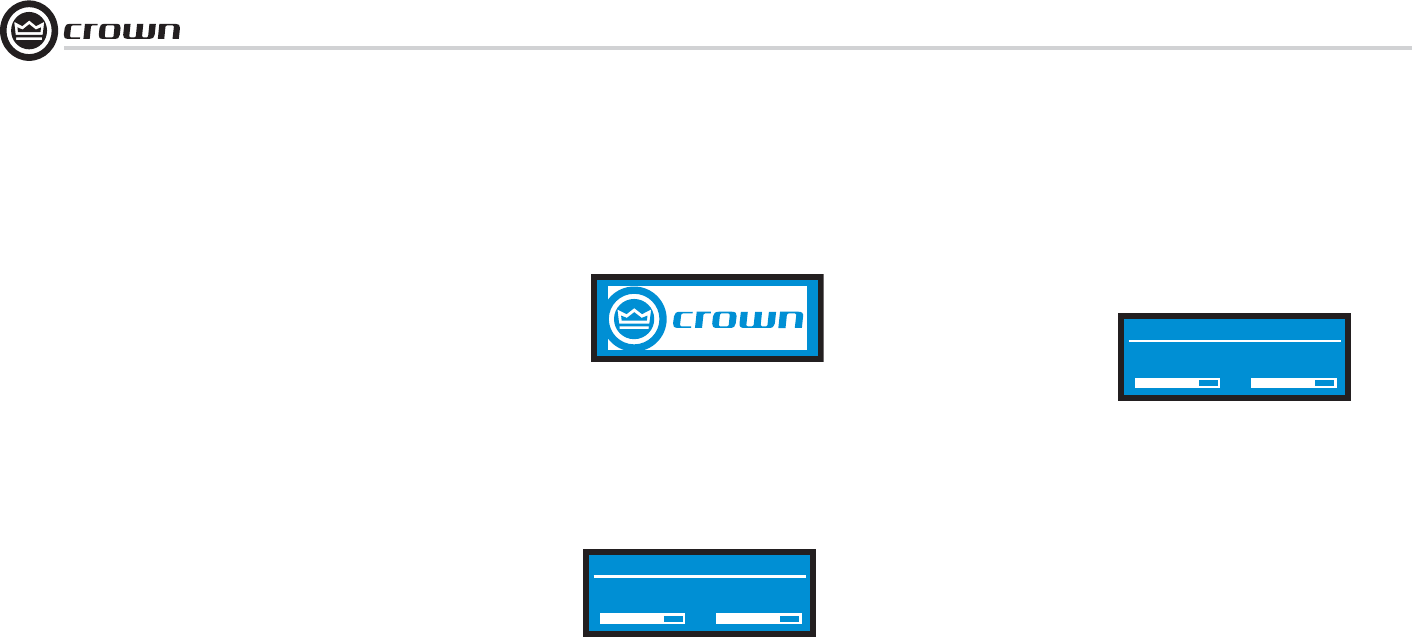
Operation Manual
I-Tech HD Series Power Amplifi ers
page 16
Operation Examples
Operation Example 1
How to set the CH1 input sensitivity using the LCD Control
Screen:
1. After power-up, when the Attenuation screen appears, press
Menu/Exit.
2. Press Next.
3. Turn the left Encoder to set the sensitivity. NOTE: If you do not
see the sensitivity you want, try changing the Maximum Analog
Input level (see below).
4. Press Menu/Exit.
Operation Example 2
How to set the Maximum Analog Input level using the LCD
Control Screen:
1. After power-up, when the Attenuation screen appears, press
Menu/Exit.
2. Press Next until you see “Advanced Menu.”
3. Push an Encoder knob.
4. Press Next until you see “Maximum Analog Input.”
5. Turn an Encoder to change the maximum analog input level.
Press an Encoder to confi rm and save your setting.
6. Press Menu/Exit.
Operation Example 3
How to monitor the Thermal Errors using the LCD Control Screen:
1. After power-up, when the Attenuation screen appears, press
Menu/Exit.
2. Press Prev until you see “Alert Menu.”
3. Push an Encoder knob.
4. Press Next until you see “Thermal Errors.
Now let’s look at the function of each menu selection.
4 Advanced Operation
Front Panel Lockout (in the Attenuation screen)
The amplifi er’s administrator can control access to menu mode and the
amplifi er’s attenuators. This lockout can be done either by the front
panel buttons or by System Architect software.
To lock or unlock the menu with the front-panel buttons: press Next
and Prev simultaneously. To lock or unlock the menu with System
Architect software: go to the Tools Menu > Display Screen Security and
press the lockout button. If a specifi c parameter is protected, the
screen says “N/A” or “Change Disabled.”
If the lockout is done from the software, the user can disable the lockout
only in the software, not by pressing the front-panel but tons.
If the menu is locked and you press any button or turn an Encoder, the
word “LOCKOUT” is displayed. If a specifi c parameter is protected, the
screen says “N/A” or “Change Disabled.”
Mute/Unmute (in the Attenuation screen)
• To mute either channel: Press and hold an Encoder knob for
1 second. The display will alternate between MUTE and the attenua tion
level. While the amplifi er is muted, you can adjust attenuation for each
channel by turning an Encoder knob.
• To unmute either channel: Press and hold an Encoder knob again for
1 second.
Opening Screen: On power-up, the LCD Control Screen dis plays the
Crown logo. After a few seconds, the fi rmware version appears, then the
Attenuation screen appears.
Attenuation and Bar Meters
This screen dis plays the attenuation in dB and on bar meters. To change
the atten uation in either channel, turn the Encoder. Attenuation changes
0.5 dB per detent when you turn the Encoder slowly, and more when you
turn the Encoder quickly. The current preset name is displayed in the
upper-right corner. The (M) is explained on the next page under Presets.
Powered By
Powered By
(Power On) 1.0.0.5
Powered By
-30.0
Attenuation Default (M)
Attenuation Default (M)
-30.0
dB
-30.0
Attenuation Default (M)
Attenuation Default (M)
MUTE
dB
4.2.2 Basic Selections


















