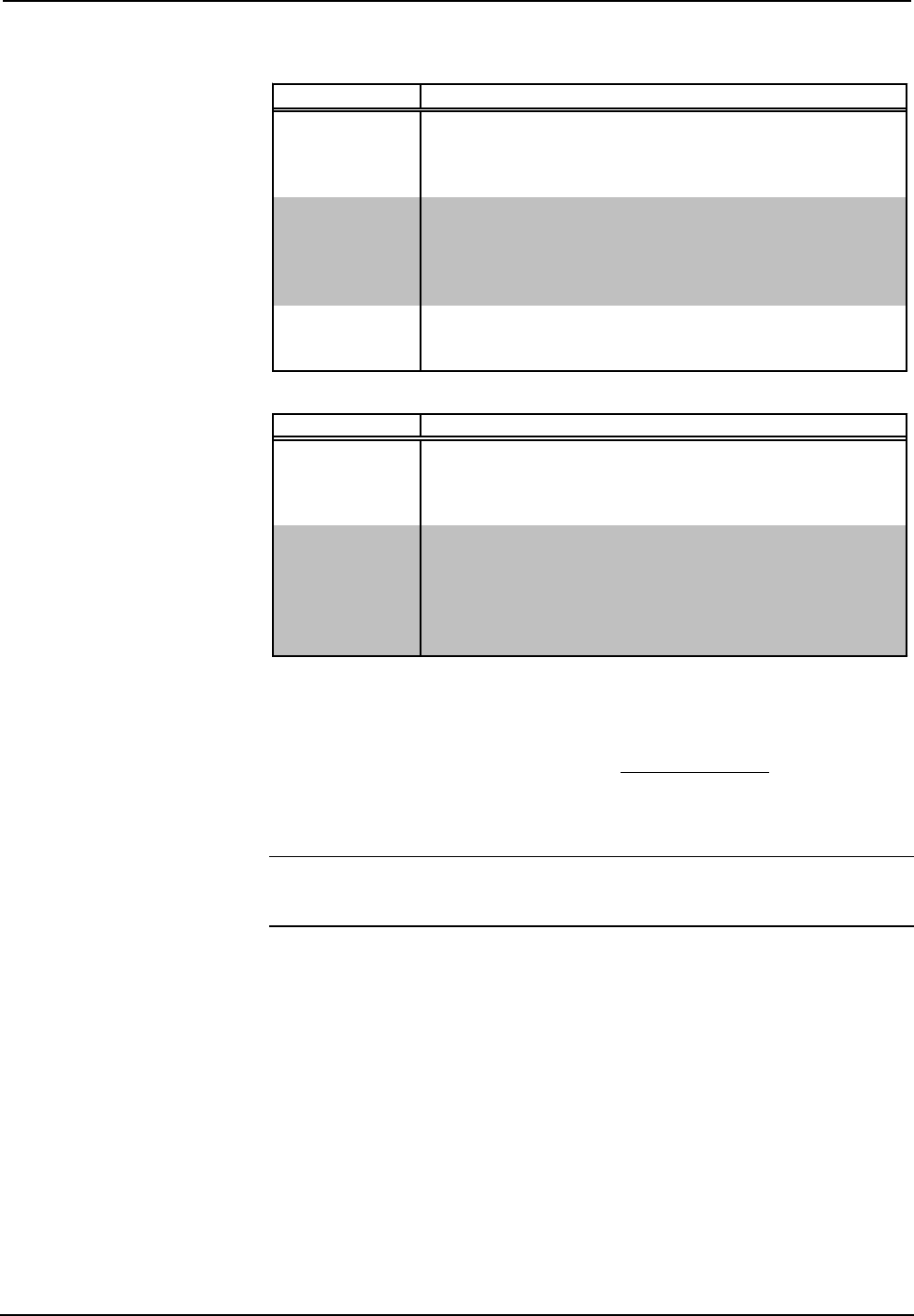
2 Channel Professional Audio Amplifier Crestron CNAMPX-2X60
CNAMPX-2X60 Symbol Input Signal Descriptions
INPUT DESCRIPTION
Main_Power This signal activates the main operating power to the CNAMPX-
2X60 circuitry.
High/1=power on
Low/0=power off
Enable_Temp_Rpt
This signal selects whether or not the
Temp(x10)
analog output
described in the next table is updated with the CNAMPX-2X60
enclosure temperature.
High/1 = update temperature
Low/0/default = temperature not updated
Temp_Format This signal selects the format of the temperature to be
High/1 = Celsius
Low/0/default = Fahrenheit
CNAMPX-2X60 Symbol Output Signal Descriptions
OUTPUT DESCRIPTION
OverRide_F This signal indicates that the audio output override function is
activated.
High/1 = override active
Low/0 = override not active
Temp(x10)
This
analog
signal corresponds to the ambient temperature
within the CNAMPX-2X60 enclosure. The temperature reports
approximately once every 2-seconds. (The
Enable_Temp_Rpt
entry in previous table must be driven high/1 for this to update.)
The temperature reports in tenths of a degree (eg, 725
corresponds to 72.5 degrees).
Example Program
An example program for the CNAMPX-2X60 is available from the Downloads page
(EXAMPLES Library) of Crestron’s website (www.crestron.com). Search for
CNAMPXE1.ZIP that contains the example program, associated files and a
README.TXT file that describes the program. New users are required to register in
order to obtain access to the FTP site.
NOTE: Any software that uses the CNAMPX-12X60 symbol, including SIMPL
Windows and Crestron AppBuilder, may be used to program the CNAMPX-2X60. If
used, only 2 audio channels will be utilized.
12
•
2 Channel Professional Audio Amplifier: CNAMPX-2X60 Operations Guide – DOC. 8178


















