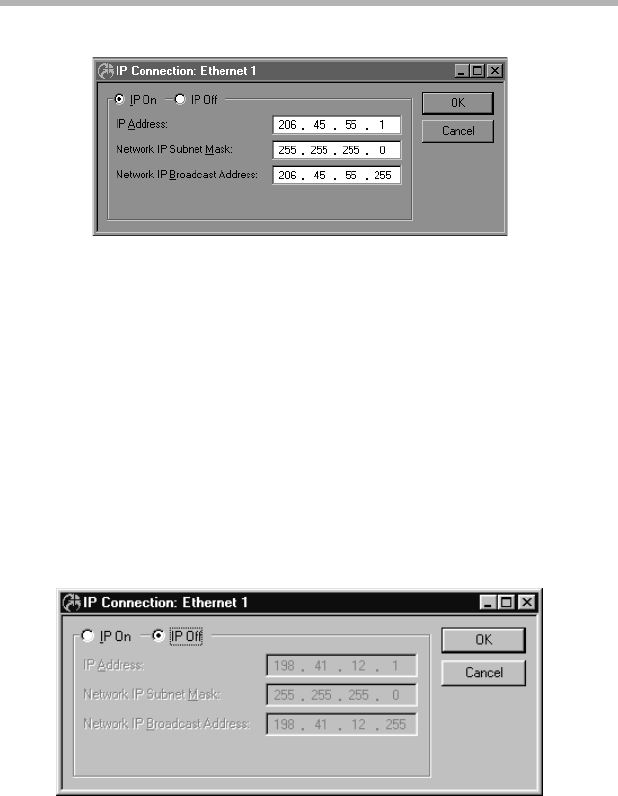
24 Chapter 6 - Basic Configuration Guide
3. (Dual Ethernet) Set basic IP parameters for Ethernet 1.
TCP/IP Routing: Ethernet 1
To access this dialog box, select TCP/IP Routing under Ethernet 1 in the
Device View.
A. Click the IP On radio button.
B. Enter the external TCP/IP address you have assigned the
IntraPort 2/2+. This address must not be in the same TCP/IP
network as Ethernet 0 or you will disable TCP/IP in the
IntraPort 2/2+. Verify that you have the IP Address, the Net-
work IP Subnet Mask and the Network IP Broadcast Mask
correctly entered.
C. Click OK.
3. (Single Ethernet) Turn IP off on Ethernet 1.
IP Connection: Ethernet 1
To access this dialog box, select TCP/IP Routing under Ethernet 1 in the
Device View.
A. Click the IP Off radio button.
B. Click OK.