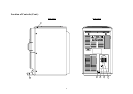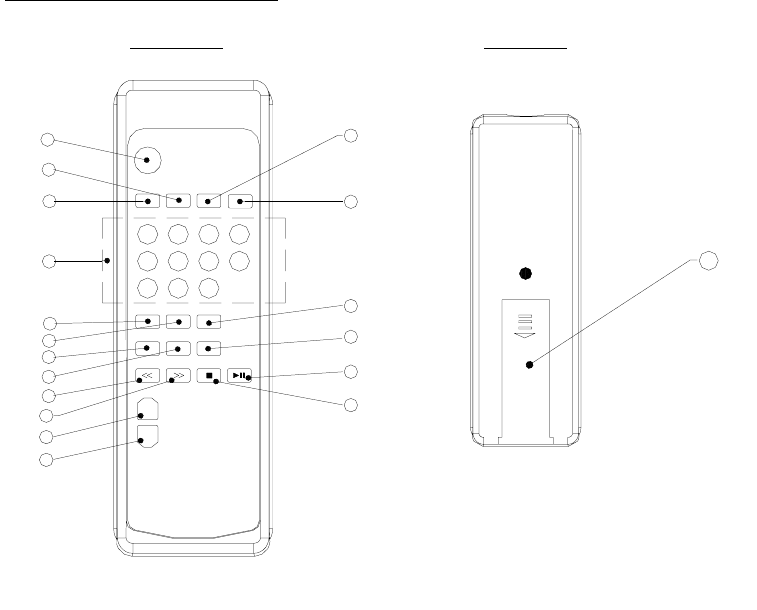
Location of Controls (Cont.)
Remote Control (28 Keys)
1.POWER : ON/OFF-Standby button
Front View Rear View 2.MUTE : Press to muting the sound.
3.EQ : Press to select EQ mode (FLAT/CLASSIC/ROCK/POP).
4.Program select buttons
TUNER - To recall preset stations.
CD - To recall tracks.
For 1 - 9, press 1 - 9 buttons.
For 10, press 10+ and then 0 .
For 11 -19, press 10+ once then 1 - 9.
For 20, press 10+ twice and then 0 .
For 21 - 20, press 10+ twice then 1 - 9.
For 30, press 10+ three times and then 0 .
5.MEMORY : CD - Press to program the CD tracks.
TUNER - Press to program the Radio stations.
6.RANDOM : CD Random play.
7.DISPLAY : Press to display the Clock Time or Timer.
8.SLEEP : Press to select sleep function.
9.<< : CD - Skip/Search backward / TUNER - Tuning down.
10.>> : CD - Skip/Search forward / TUNER - Tuning up.
11.VOLUME + : Volume up
12.VOLUME - : Volume down
13.FUNCTION : Press to select CD/Tuner/Tape mode.
14.REPEAT/PRESET : CD - Repeat play or
TUNER - To select Preset station
15.INTRO : CD Intro play
16.TIMER : Press to switch Timer function on or off.
17.PLAY/PAUSE : CD Play/Pause.
18.STOP/BAND : CD Stop.
BAND : Press to select MW (AM)/FM band in Tuner mode.
19.Battery Compartment.
POWER
EQ MUTE FUNCTION M-UP
REPEAT
MEMORY RANDOM INTRO
DISPLAY SLEEP TIMER
SKI P/SEARC H
STO P/
PLAY/
PAUSE
VOLUME
1
2
34
5
6
7
8
9 10+
10
-
+
3
2
1
4
6
7
8
9
10
11
12
5
13
14
15
16
17
18
BAN D
19
8