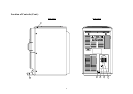Technical specifications Care & Maintenance
General Cleaning CDs
Power Supply AC 230V ~ 50 Hz
AC 110V/220V ~ 60/50 Hz (option) Use a soft cloth to wipe off any fingerprints and dust from the disc surface.
Wipe in a straight line from the centre to the outside of the disc. Small dust
Output Power 2.5 Watt RMS per channel particles and light stains will not affect reproduction quality.
5.0 Watt RMS per channel (option)
* Never use chemicals such as record sprays, anti-static sprays, benzine or
Main Unit Dimension 220 (L) X 160 (W) X 250 (H) mm thinners to clean your CDs.
Speaker Box Dimension 197 (L) X 160 (W) X 246 (H) mm
* To reduce the risk of scratches, always put CDs back in their cases after use.
Net Weight 4 Kgs with Plastic Speaker Boxes
6 Kgs with Wooden Speaker Boxes (option) * Do not expose CDs to direct sunlight, high humidity or high temperatures
for long periods.
Radio frequency coverage
FM 88 - 108 MHz * Do not stick paper or write anything on either side of the CD.
AM/MW 540 - 1600 KHz
530 - 1710 KHz (option) * Only discs displaying this symbol can be played on this unit.
CD Player
Optical Pick Up 3 beams, Semi-conductor Laser Cleaning the Lens
Frequency Response 100Hz - 16 KHz
A dirty lens will cause sound skipping and, if the lens is very dirty, the CD may
Cassette Player not work. Open the CD door an dclean the lens as follows:
Tape Speed 4.75 CM/Sec.
Frequency Response 125 Hz - 8 KHz * Unplug the power supply.
Bias System DC Bias * Dust or Dry Particles:
Using a camera lens brush/blower, blow on the lens a couple of times, then
Speaker Section wipe it lightly with the brush to remove dust. Then blow on the lens once more.
Speakers : 3.5" Full Range Speaker X 2 * Finger Prints:
2" Tweeter Speaker X 2 (option) If the lens cannot be cleaned by using a brush/blower, use a dry cotton swab
Impedance : 4 Ohms. and starting in the middle work to the outside edge.
Headphones : 3.5mm stereo jack plug, 8-32 Ohms
3