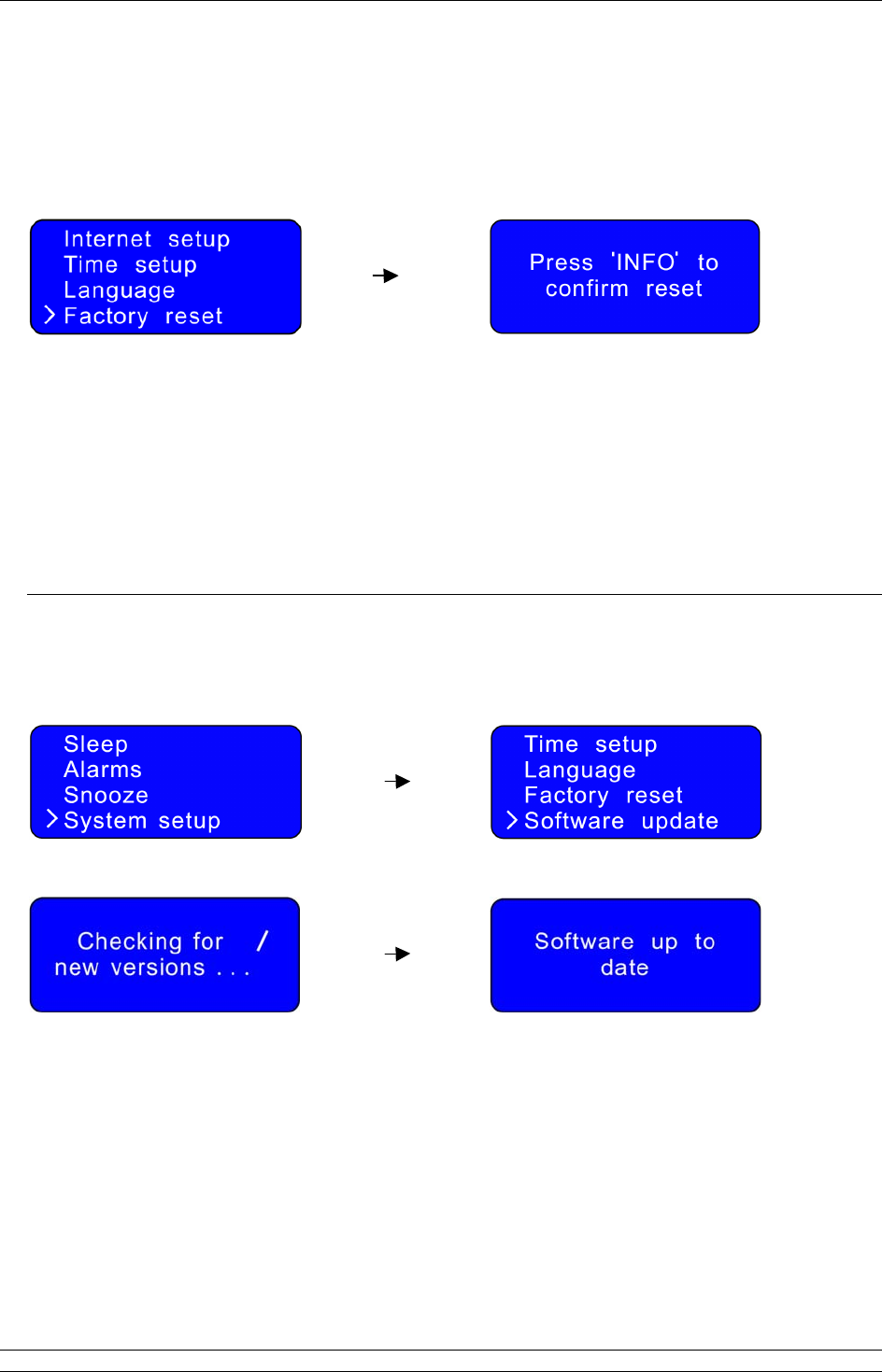
26
Factory reset
Note: doing this will completely erase WEP/WPA codes and all user settings, and return the Radio to its
default factory settings.
1. From <Main menu> <System setup> <Factory reset>, press to confirm.
2. Press the INFO button to reset.
Note: If you want to pause this order before pressing INFO, you may press any other button, and
your radio will revert to its previous operating condition immediately.
Software Updates
1. From <Main menu> <System setup> <Software update>, press to confirm.
2. With the cursor pointing to <Software update>, press to confirm.
Note: software updates can take several minutes, so do not switch off the radio until this procedure has been
completed. Otherwise, it may cause damage.


















