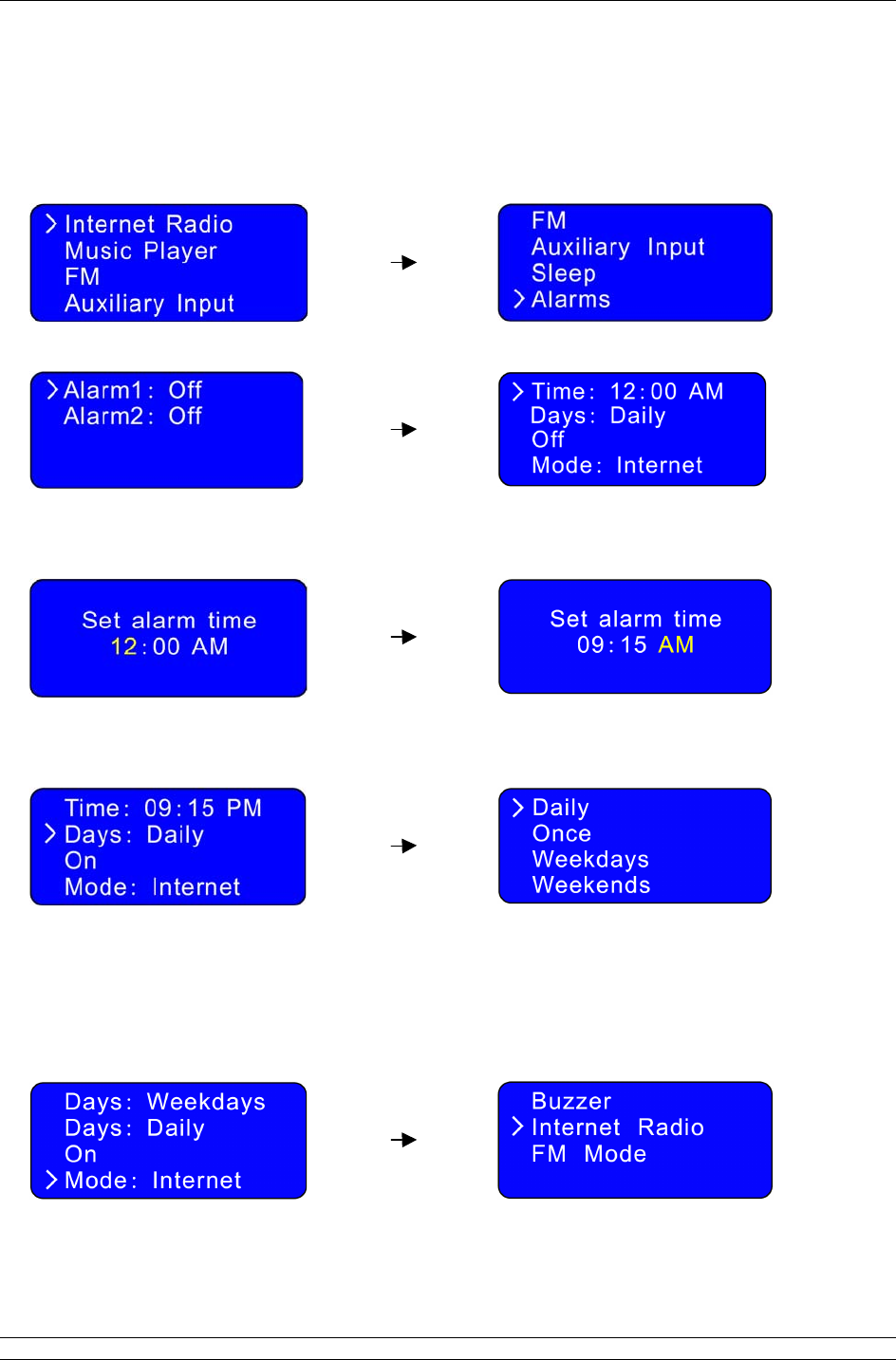
21
Setting Alarm
Note: Before setting the alarm, please set the time first.
1. At <Main menu> subdirectory, rotate Scroll knob to <Alarms>, and press to confirm.
2. Rotate Scroll knob to choose an alarm, and press to confirm.
3. With the cursor pointing to ‘Time: 12:00 AM’, press the Scroll knob to confirm. The setting principle
is the same as ‘set time’.
4. Rotate the Scroll knob to ‘Days: Daily’, and press to confirm. Then rotate the Scroll knob to your
desired one, and press to confirm.
Note: after you complete the ‘Set alarm time’, the alarm status automatically turns from ‘Off’ to ‘On’.
5. Rotate the Scroll knob to ‘Mode: Internet’, and press to confirm Then rotate the Scroll knob to your
desired one, and press to confirm.
At this step, you can also jump over ‘Mode: Internet’ to ‘Last listened’ to set the alarm sound mode.


















