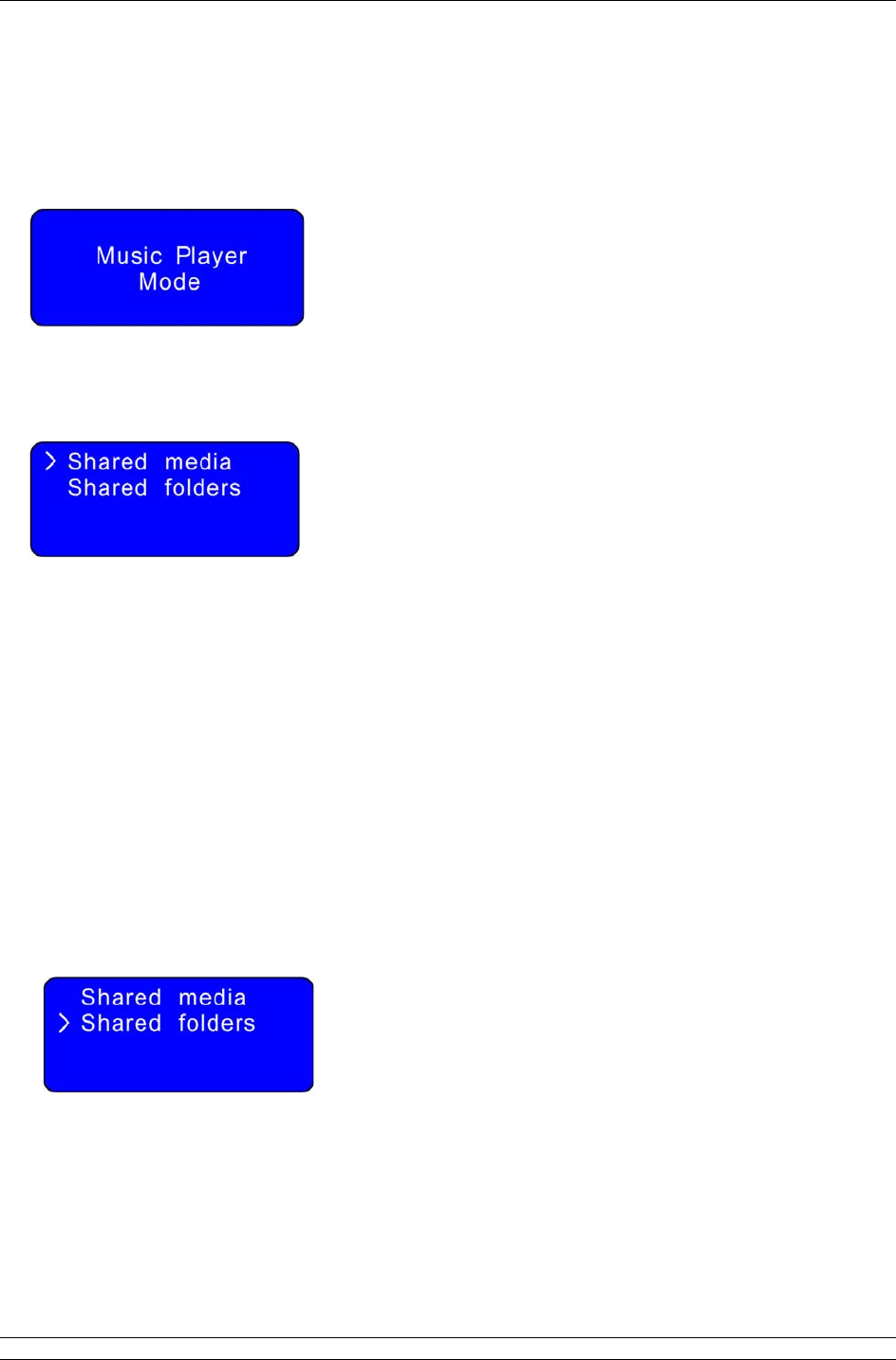
14
Music Player Operation Mode
Note: To operate this function, please first read the appendix on page 27.
1. Switch your radio on and press MODE repeatedly until <Music Player Mode> appears.
Or enter <MAIN MENU>, and rotate the Scroll knob to <Music Player>, and then press to confirm.
The following is displayed:
A. PLAYING SHARED MEDIA
1. With the cursor pointing to <Shared media>, press to confirm.
2. According to your personal settings, follow step by step to your desired one and then enjoy.
B. PLAYING SHARED FOLDERS
1. With the cursor pointing to <Shared media>, rotate the Scroll knob to <Shared folder>, and press
to confirm.
2. According to your personal settings, follow step by step to your desired folder, then visit it and load
your favourite program.


















