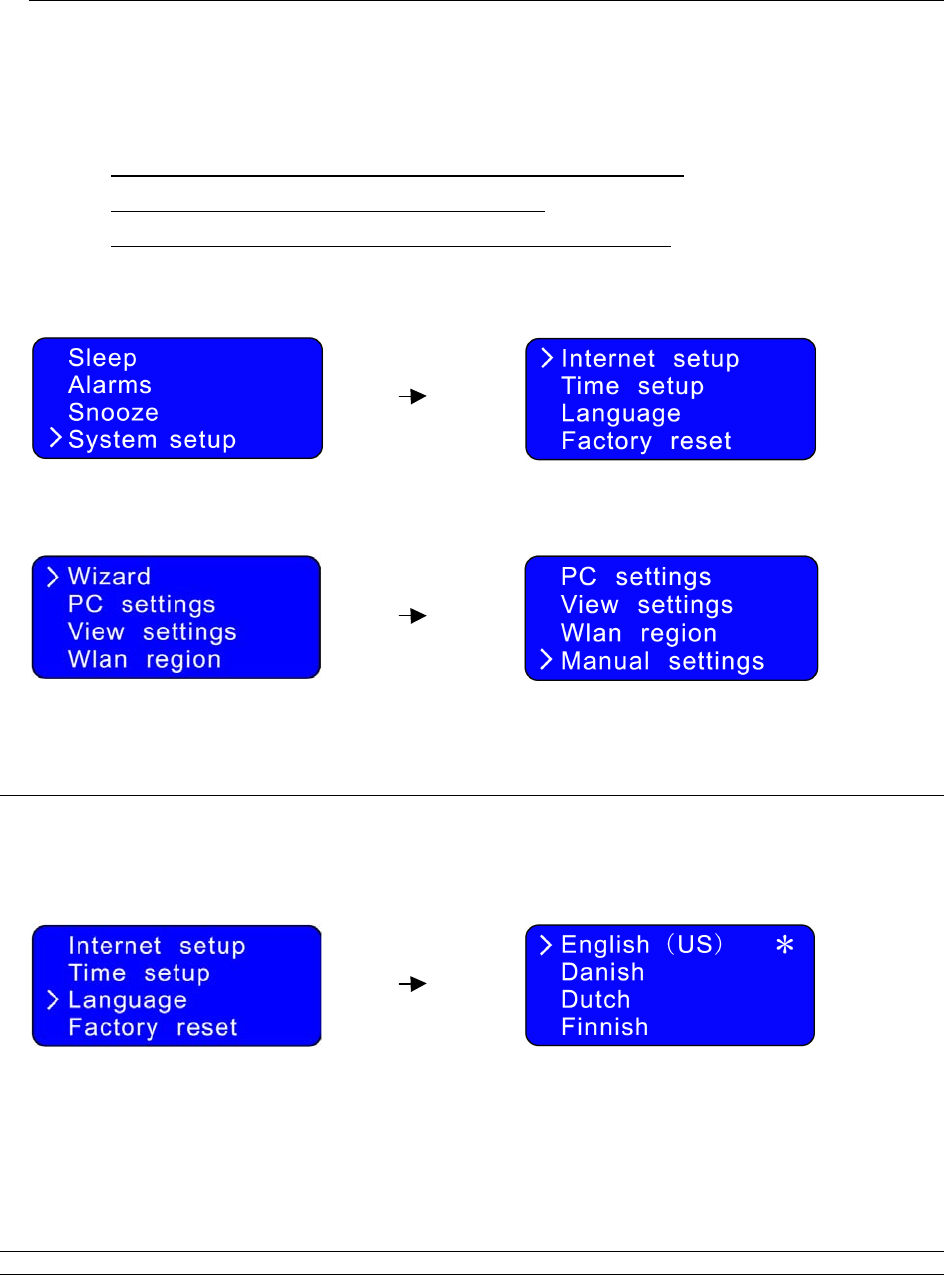
25
System Setup Operations
Network setup
The purpose of doing is:
a. To enable you to scan again for connection to another wireless network,
b. To let you manually configure the network parameters.
c. To let you take your radio to another location where you want to use it.
1. It can be activated from <Main menu> <System setup>, press to confirm.
2. With the cursor pointing to <Internet setup>, press to confirm, and then rotate the Scroll knob to
your desired settings.
3. Press to confirm your settings.
Language
1. At above step 2, rotate the Scroll knob to <Language>, and press to confirm.
2. Rotate the Scroll knob to your desired language, and press to confirm.


















