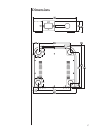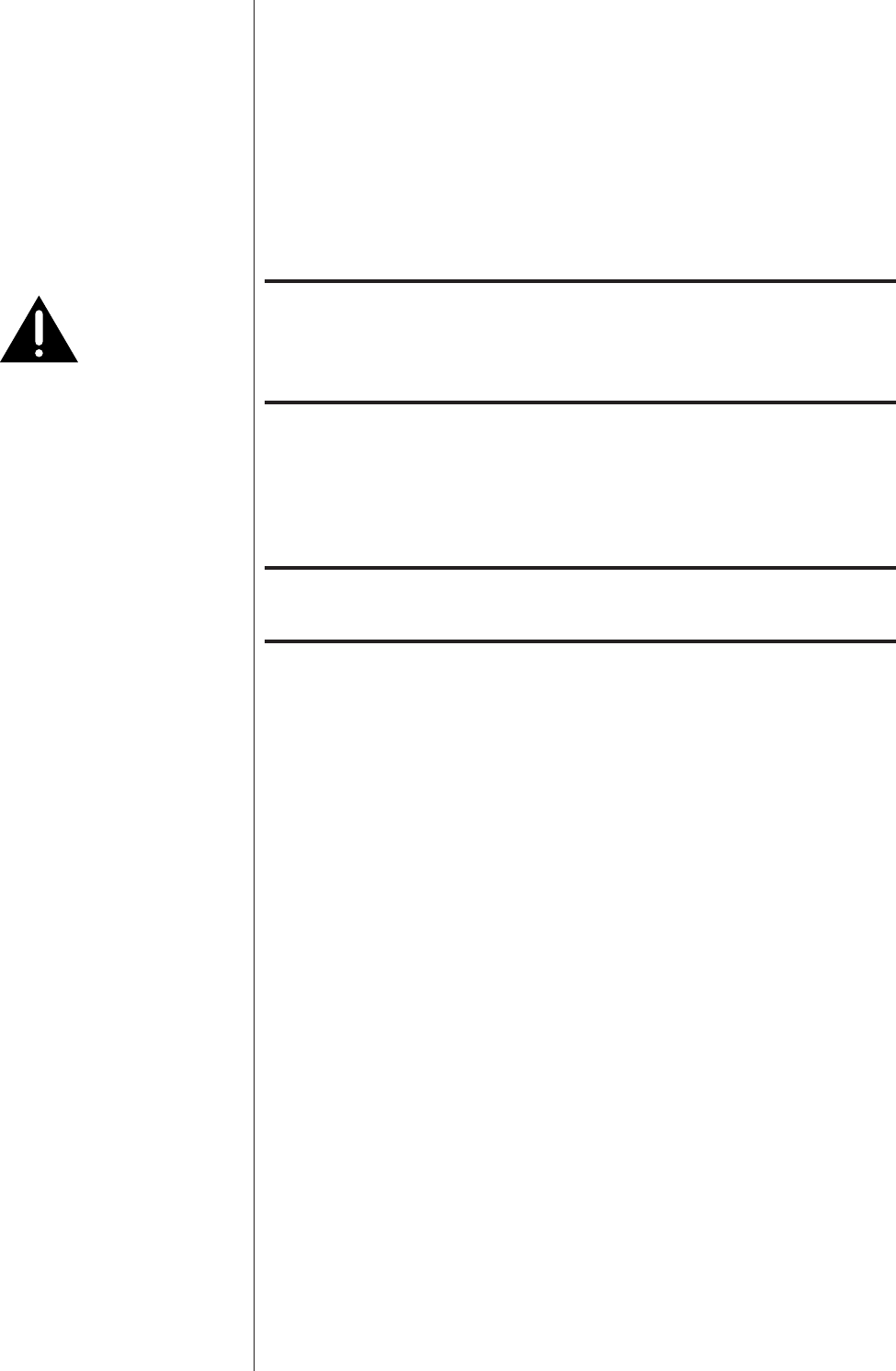
35
Care and Maintenance
cleaning the cabinet To remove dust from the cabinet of your preamplifier, use a feather duster or a
soft, lint-free cloth. To remove dirt and fingerprints, we recommend isopropyl
alcohol and a soft cloth. Dampen the cloth with alcohol first and then lightly
clean the surface of the preamplifier with the cloth. Do not use excessive
amounts of alcohol that might drip off the cloth and into the preamplifier.
Caution! At no time should liquid cleaners be applied directly to the
surface of the preamplifier, as direct application of liquids
may result in damage to electronic components within the
unit.
cleaning the
LCD touchscreen
To clean the LCD touchscreen, use a microfiber eyeglass wipe or soft, lint-free
cloth, together with a cleaning solution designed for plastic eyeglasses or LCD
computer monitors/televisions.
Important! Spray the solution onto the cloth or tissue – never directly
onto the touch screen.
installing the
remote control batteries
The battery compartment is situated at the base of the remote control. Remove
the two screws holding the base plate in place, taking care not to lose them.
Insert the two AA batteries (supplied), ensuring that the polarity is the same as
that indicated on the inner surface of the remote control.