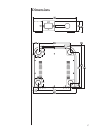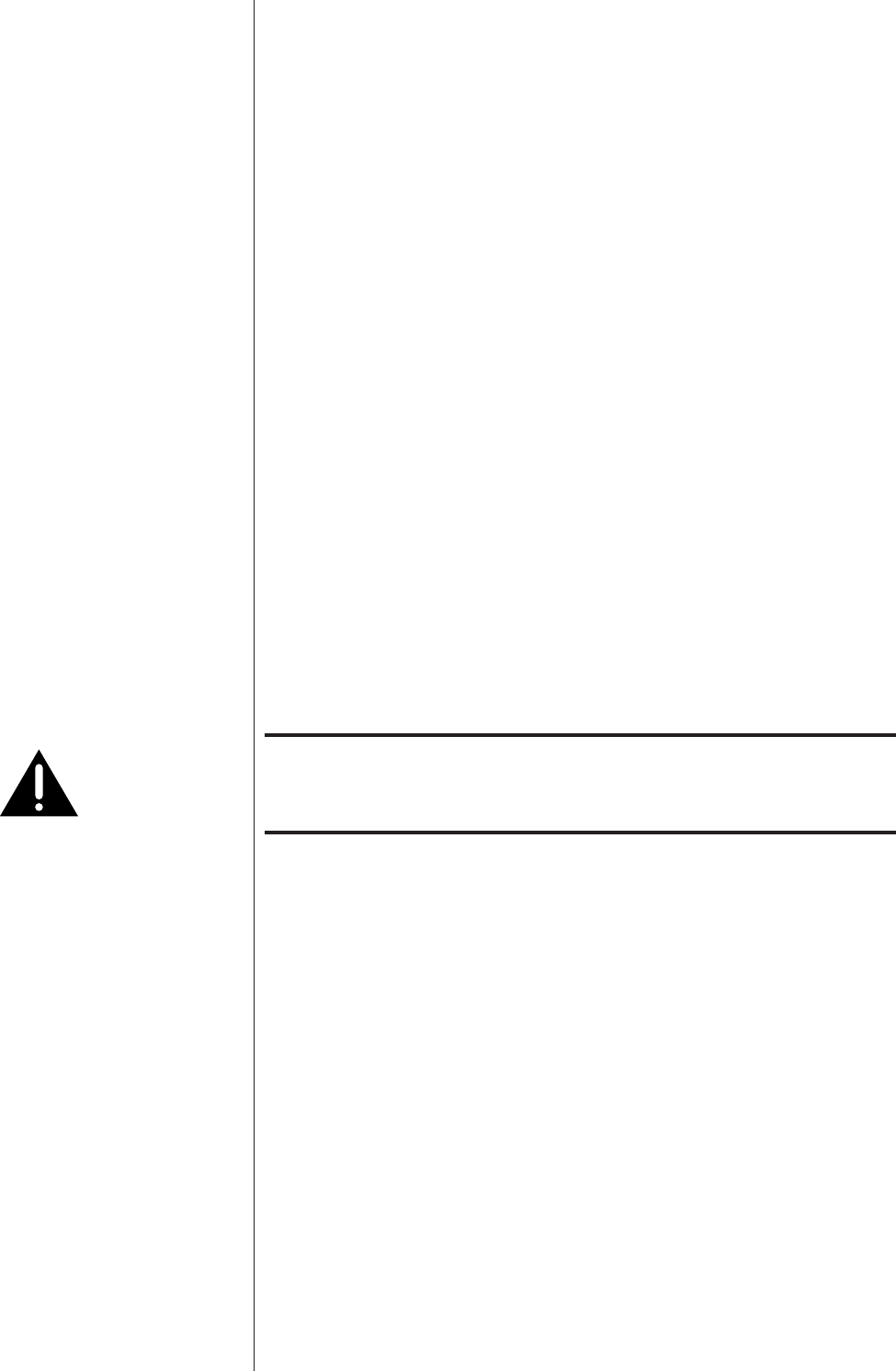
32
Troubleshooting
In general, you should refer any service problems to your Classé dealer. Before
contacting your dealer, check to see if the problem is listed here. If it is, try the
suggested solutions. If none of these solves the problem, contact your Classé
dealer.
1. Everything appears to be on, but there is no sound.
• Adjust the volume control to a moderate level (one that should
be audible but is not excessive).
• Make sure the source component for which the input has been
selected is switched on and is out of its standby mode.
• Make sure the proper input has been selected for the source
being used.
• Check that the preamplifier is not in
mute mode. This is
indicated by the operational menu icon in the form of a speaker
with a bar through it. Press Mute
to disengage.
• Ensure that the power amplifier is powered up and out of standby
mode.
• Check if the tape monitor is enabled. If it is engaged and the
recorder is off, you will not hear the selected source. Disengage
by pressing Tape, unless you wish to monitor the recording.
• If the problem occurs only with a particular input, check the
interconnect cables between that source and the preamplifier.
• If the problem occurs with all inputs, check the cables between
the preamplifier and the power amplifier. If no fault is found
there, check the speaker wires for secure connections.
Important! Check that the power amplifier is off before checking any
connections between the preamplifier and power amplifier,
or between the power amplifier and the speakers.
2. There is no sound and the Standby LED is not lit.
• Ensure the preamplifier is plugged into the AC mains and
switched on, and that the AC mains are operating normally. The
unit will automatically attempt to protect itself from improper
AC mains voltages by not powering up. Make sure your power
amplifier is off (if the amplifier is already connected to the
preamp) before plugging your preamplifier into the AC mains
and powering it up.