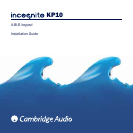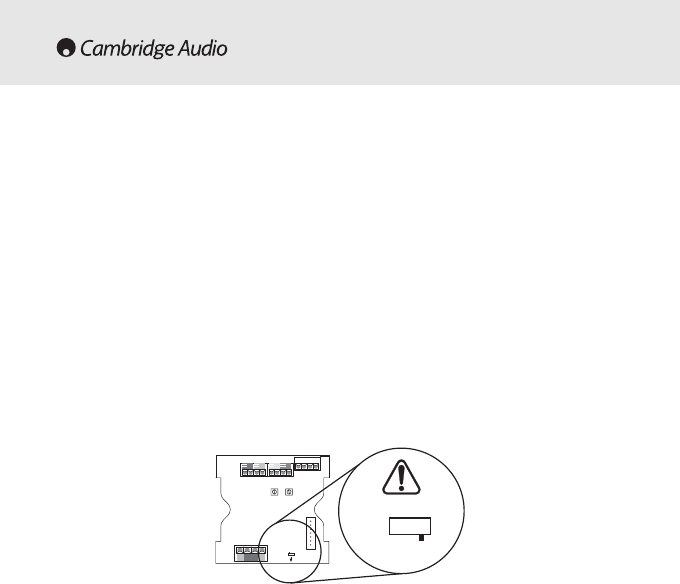
The KP10 keypad can be used in two main configurations:
1. As part of a full Incognito system, where it is plugged into an Incognito hub (AH10), perhaps
with other Incognito accessories such as a video switching unit (VH10) or local input module
(LM10) fitted.
2. Where the keypad is plugged directly into an A-BUS Ready/Incognito Ready output of a
compatible Cambridge Audio (or other brand) A/V Receiver or Amplifier, no other accessories
are possible other than the required power supply and remote control/s.
The KP10 has two modes of operation to support these configurations, AH10 mode and
Standard A-BUS/Incognito Ready mode. The modes are selected by setting the Mode switch,
located on the rear of the KP10.
Note: Setting the Mode switch to the wrong setting can cause erroneous operation!
Full Incognito system
For use in a full Incognito system (see diagram opposite) the Mode Switch MUST be in the "AH10"
position as shown below:
Please consult the AH10 Incognito Multi-Room Installation Guide for full details of the various
options available for the full Incognito system.
4 Incognito KP10
SYSTEM OPTIONS
Std. A-BUS/
Incognito
Ready
AH10
Mode
Mode
Std. A-BUS/
Incognito
Ready
AH10
KP10-EU rear