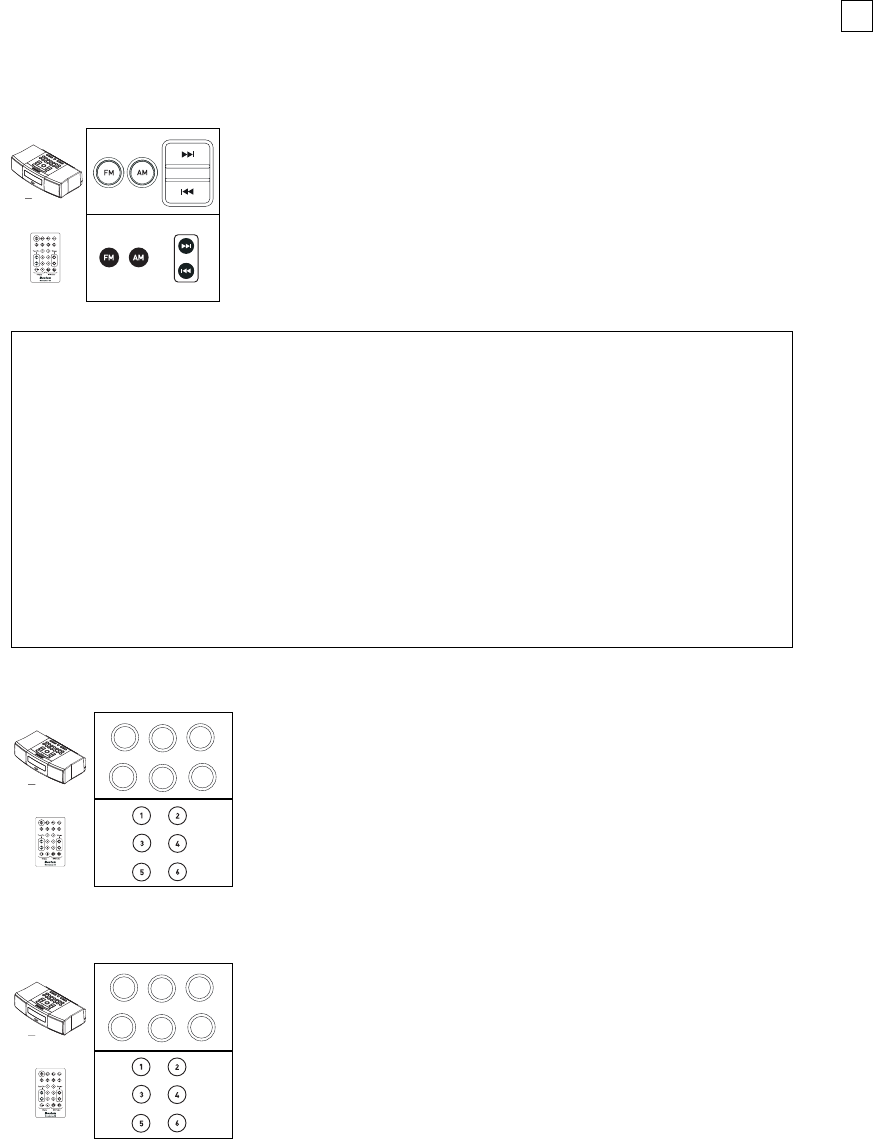
7
Radio
Tuning to an FM or AM station
Storing FM and AM stations
Storing a second set of presets
You can store any station by holding down any one of the
numbered Preset buttons for 3 seconds until the MicroSystem
CD beeps. The display will show the Preset number. Pressing
its Preset button will recall the station and will turn on the
MicroSystem CD if it is off. Each Preset button can store one
station for AM and another for FM.
The MicroSystem CD can store a second group of Presets.
To store Preset numbers 7 through 12, tune to the desired
station, select the Preset button that is paired with the
number printed above it, and quickly tap twice, holding
down on the second tap until you hear the beep. Once
stored, you can select the same station by quickly tapping
this Preset button twice.
About FM Reception
FM signals are like TV signals. One antenna orientation may be best for one station but not for another. The straight
wire antenna supplied with your MicroSystem CD is conveniently small. It should be extended to its full length,
placed as far away from the power cord as possible, and oriented for best reception. If reception is weak, try changing
the position of the wire antenna. Be sure not to run it along the power cord, as this will substantially decrease the
signal reception.
If reception is still weak, you can improve it by connecting an external antenna. Your authorized Boston dealer or
Boston’s Technical Support Department can suggest solutions. In addition, many Cable TV systems provide an FM
feed that can be connected to the MicroSystem CD via its standard Type-F antenna connection. See page 16.
About AM Reception
MicroSystem CD has a built-in AM antenna. If reception is weak, try rotating the system clockwise and
counterclockwise to improve signal strength. If this does not solve the problem, you can improve AM reception by
connecting an external AM antenna. See page 17.
4
5
6
1
2
3
1
0
12
11
7
8
9
k
rT
/
e
n
u
T
DC
M
A
M
F
f
f
o
/
n
O
o
f
n
I
e
t
u
M
1
pe
e
l
S
k
rT
/
e
n
uT
D
C
M
A
M
F
f
f
o
/n
O
o
f
n
I
e
t
u
M
1
pe
e
l
S
Press the FM or AM button to select the desired band.
• Press the Tune/Track arrow button once to
automatically seek the next clear station.
• Tap the Tune/Track arrow button repeatedly to tune
one frequency at a time.
• Hold down the Tune/Track arrow button to
tune rapidly.
Tune / Track
k
rT
/
e
n
u
T
DC
M
AM
F
f
f
o
/n
O
o
f
n
I
e
t
u
M
1
pee
l
S
4
5
6
1
2
3
1
0
12
11
7
8
9


















