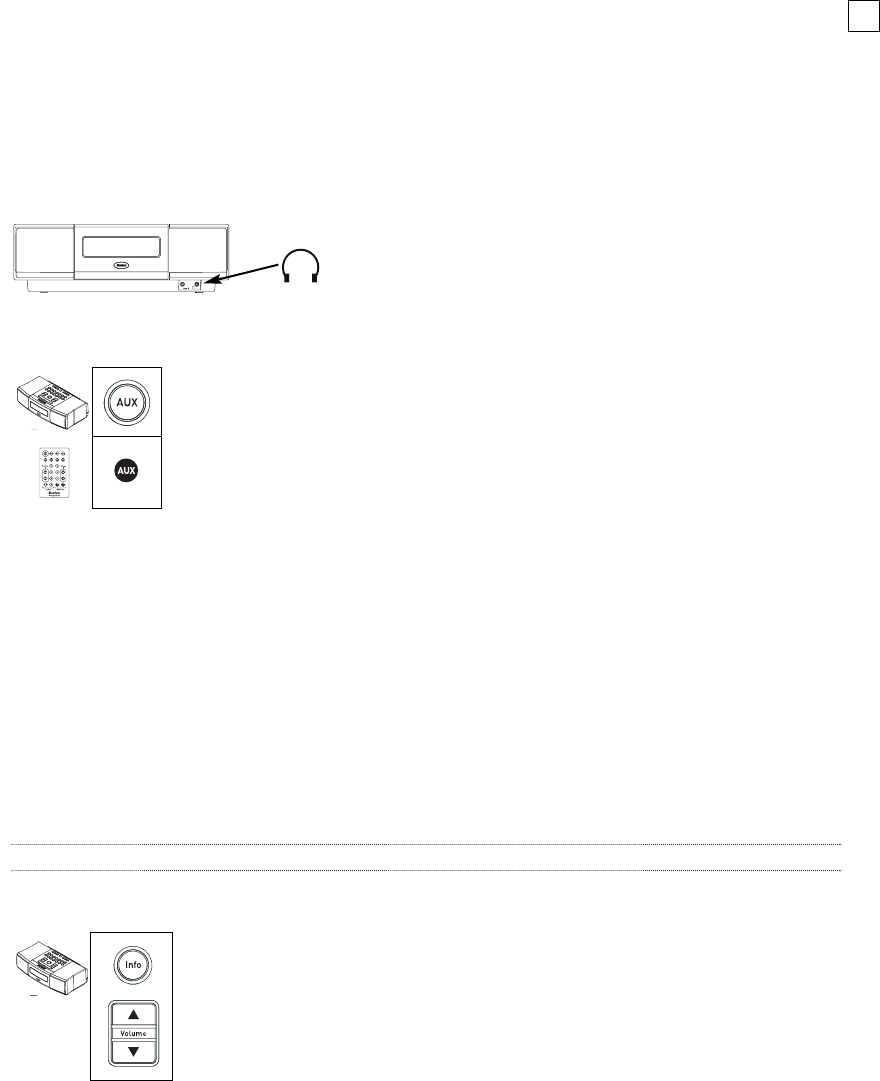
13
More Features (continued)
Using headphones
If you plug headphones into the stereo minijack on the front panel, the speakers will
be muted except for the alarms. Be sure to use the jack marked with the headphones
symbol, not the nearby Aux 3 jack.
Using other devices (Aux 1, 2, and 3)
Note: The Aux inputs cannot be chosen as sources for alarm music. See page 10.
Display dimmer sensor control
You can play external sources such as a TV, CD changer, or MP3
player through the MicroSystem CD. There are three stereo connec-
tions: two via RCA input jacks on the rear panel, and a third via a
1/8
" minijack on the front of the MicroSystem CD. The rear-panel
aux inputs are for permanent sources such as a TV or a CD changer.
The front-panel input (Aux 3) is for portable sources such as an
iPod
®
or Walkman
®
. The Aux 3 front-panel input is optimized for
portable devices and is more sensitive than the rear-panel inputs.
When using a portable device with the Aux 3 input, first make sure
that the volume level on the portable device is not set to the maxi-
mum level. You can adjust the volume control on the portable device
to find the best sound without distortion. To choose an Aux source,
press the Aux button repeatedly until the one you want (Aux 1, 2,
or 3) is displayed on the front-panel.
The MicroSystem CD display panel will automatically dim when
the room becomes dark. The amount of light it takes to dim the
display can be adjusted. Press and hold the Info button and then
press the Volume arrow buttons to adjust the threshold. You will
hear a beep on each press of the Volume up and down arrows and
the display will show a number 1 through 9. “1” indicates the
darkest room light setting, and “9” indicates the brightest room
light setting.
k
rT
/
e
n
u
T
DC
M
AMF
f
f
o
/
n
O
o
f
n
I
e
t
u
M
1
pe
e
l
S
k
r
T
/
e
nuT
D
C
M
A
M
F
f
f
o/
n
O
o
f
n
I
e
t
u
M
1
pe
e
l
S


















