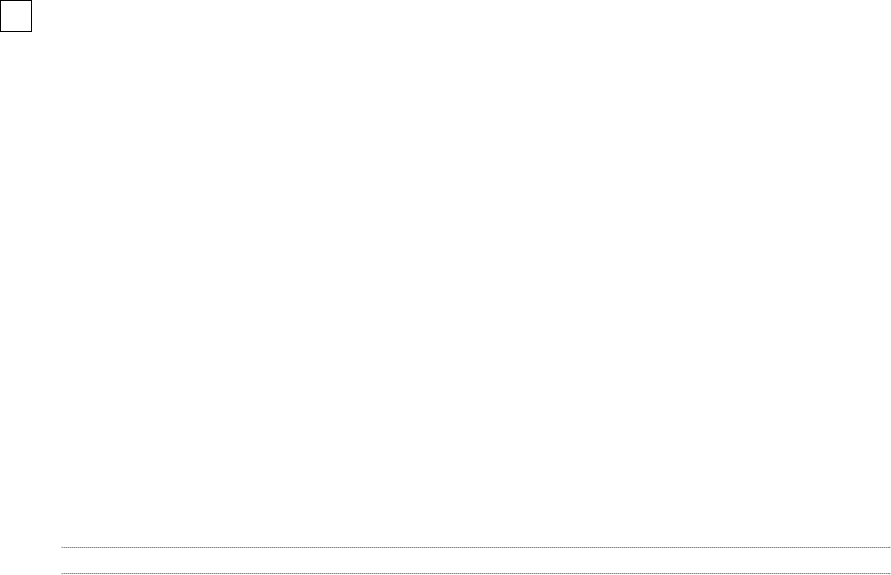
18
Troubleshooting
The MicroSystem CD does not power up
• Is the system plugged into a working, unswitched electrical outlet?
• Are you using an operating AC wall outlet?
There is no sound coming from the system
• Is the volume turned up? Try increasing the volume.
• Is the system muted? Press the Mute button on the Remote Control.
• If playing a CD, make sure that the disc is placed label-side up in the slot and
check that the CD Pause is turned off.
• If playing the radio, make sure that the antennas are connected, then try tuning to
another station.
• Make sure that you are not on an auxiliary input.
Discs do not play when inserted into the slot-loading CD player
• The disc may be dirty. Try cleaning the disc.
• The disc may be defective or the wrong format. Try another disc.
• Eject the disc and try loading it again.
Warning: Adhesive CD labels may loosen, damaging this or any other CD player. A permanent marker can be used to label the disc.
The Remote Control does not work
• Check that the pull tab is removed from the Remote Control.
• The Remote Control battery might need to be replaced. (battery type: CR2025 3-volt)
• Move the Remote Control closer to the unit.
There is too much or not enough bass
• Adjust the bass using the Bass trim knob on the rear panel of the
MicroSystem CD. See page 14.
Disc error codes in the display
The following error codes will appear on the display if the CD player encounters a problem. In most
cases the disc can be ejected and the system will perform as normal. However, if an error code remains dis-
played, please contact your local dealer or Boston’s Technical Support Department for further instructions.
E-4 CD drive mechanism is jammed or unresponsive.
E-5 CD dirty/scratched or decode error (Examples: Nonsupported file format or bit rate).
E-6 CD drive cannot understand the disc format.
E-70,71,72 CD drive operation error (Examples: upside-down disc, spin jammed, DVD, no supported
files, blank disc).


















