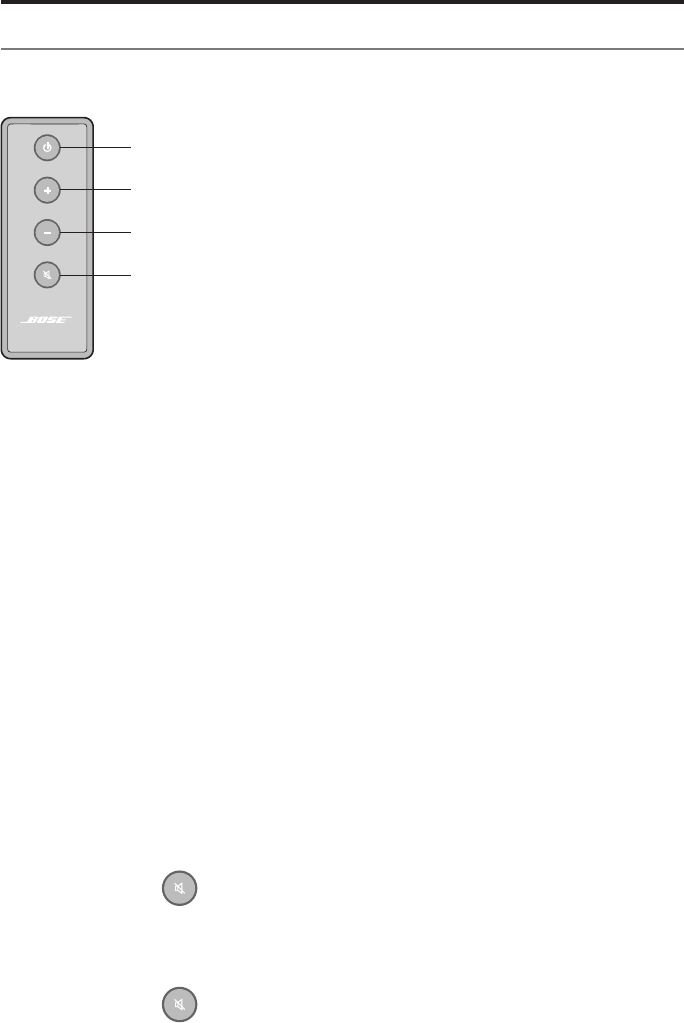
Operation
28 - English
Using the Solo 10 remote
The Solo 10 TV sound system is easily operated using the small remote. Just aim the
remote at the front of the system and press the buttons.
Turns the sound system on or off
Press and hold to enable/disable auto-wake.
Raises (+) the system volume
Lowers (–) the system volume
Mutes or unmutes the system sound
Press and hold to enter dialog mode
Optional universal remote
A universal remote control is available from Bose that can operate this system and
be programmed to control your TV and other components connected to it. Contact
Bose Corporation or your local dealer for more information. See the contact list
included in the carton.
Using a third-party remote
A third-party remote, such as your cable/satellite box remote, can be programmed to
control your Solo system.
Referring to the owner’s guide for your cable/satellite box remote, follow the instruc-
tions for programming the remote to control a TV. When it is time to enter a device
code, the owner’s guide for the cable/satellite remote should tell you what to enter
for a Bose system.
Once programmed, the third-party remote should control basic functions such as
power on/off and volume.
Using dialog mode
Dialog mode provides optimal sound quality for dialog-only programming, such as
news and talk shows, by automatically adjusting the system’s sound settings.
To enter dialog mode:
1. Point the remote at the system.
2. Press and hold
.
The system status indicator blinks amber three times and then remains amber.
To exit dialog mode:
1. Point the remote at the system.
2. Press and hold
.
The system status indicator blinks green three times and then remains green.


















