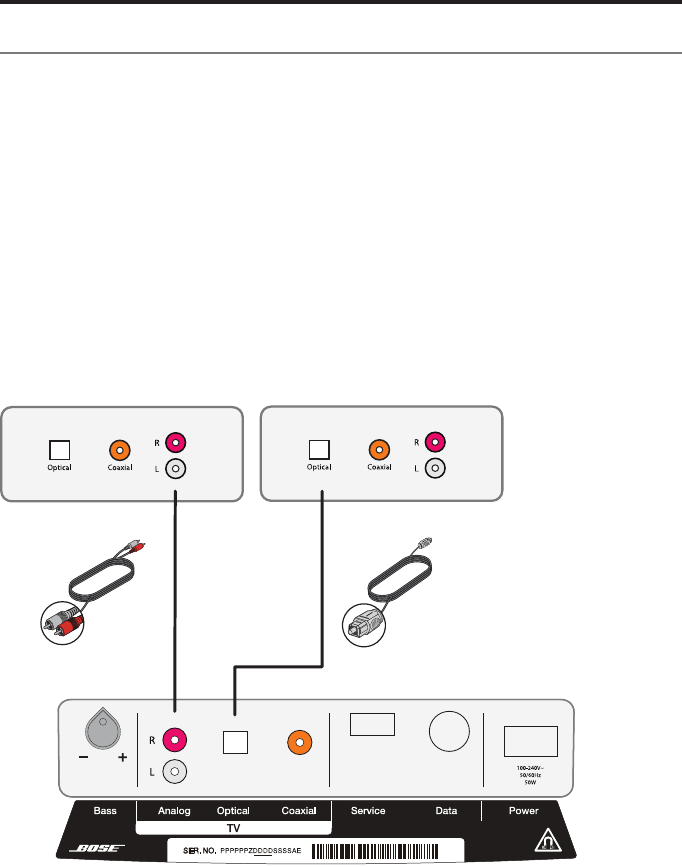
System Setup
English - 19
Connecting multiple devices to the system
If you have a device such as a DVD player connected to your TV, you may discover
that your TV does not pass audio from the DVD player to the audio output on your
TV. The Solo system provides a solution to this problem. You can connect up to
three devices to the Solo system using a different type of audio cable for each.
For example, the figure below shows a cable/satellite box and a DVD player or game
system connected to the Solo system.
Note: This alternate connection scheme may not work with the equipment you have
in your home because some devices like cable/satellite boxes always remain
on. When multiple devices are connected to the Solo system, turn on only the
device you want to use and turn off the others.
Caution: If using an optical cable, refer to page 12 for important instructions.
Audio OUT
Cable/satellite box
Audio OUT
DVD player or game system
Audio IN Solo 15/10 system


















