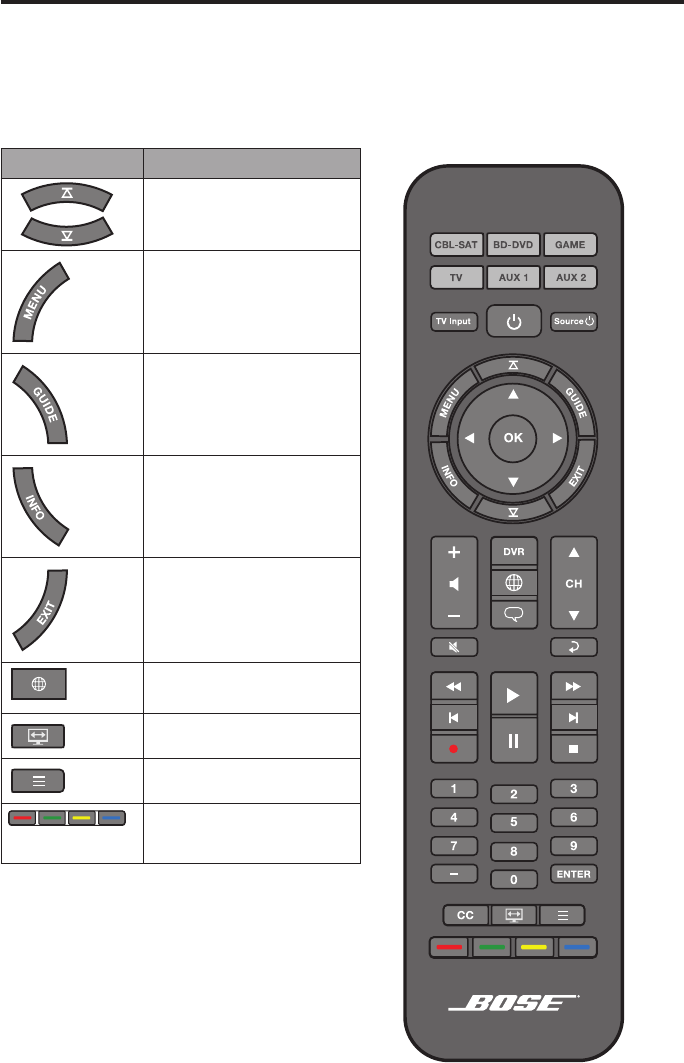
Operation
26 - English
Navigating on-screen menus and guides
The menu and program selection buttons will control only one source at a time.
First press the correct source button for the source you want to use.
Note: If some navigation functions are not working for a particular source, try
programming a different device code into the remote.
Button Description
Skip pages in an onscreen
program guide
Displays the menu of the
selected source
Displays an electronic pro-
gram guide when available
Provides more information
for a TV show
Exits onscreen menus and
program guides
Displays the Internet TV
home page
Change TV’s aspect ratio
Teletext mode (Europe)
Performs specific functions
unique to your
cable/satellite box


















