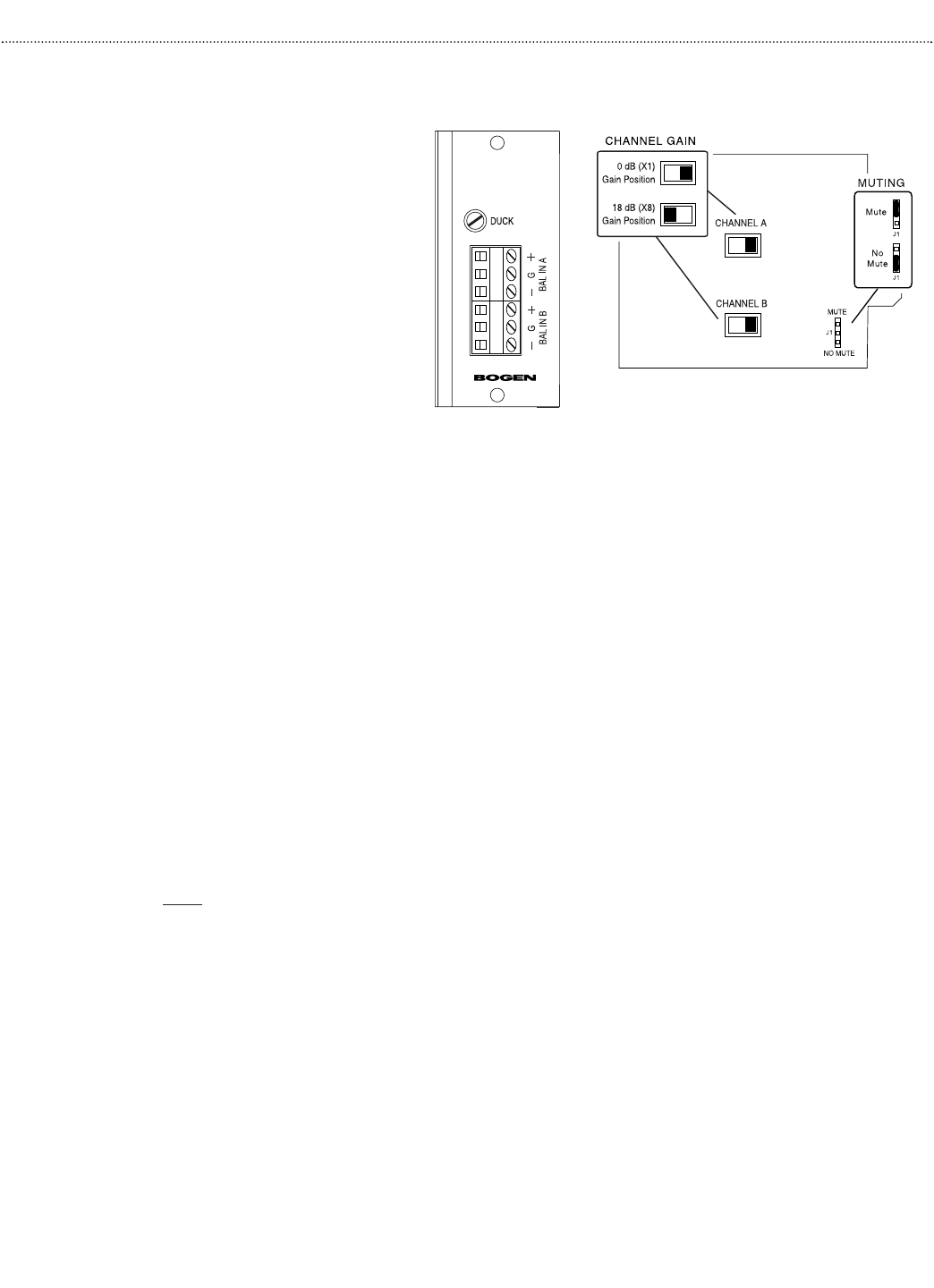
Operation
Modules
Standard Input Module
The M-Class is shipped with one input
module pre-installed.The module pro-
vides 2 high-impedance, balanced, low-
noise inputs, but can be replaced by
other modules if desired. The input’s
connectors, labeled A & B, correspond
to the similarly marked rear speaker
connections and front panel controls.
The module’s inputs are permanently
assigned to their respectively-labeled
audio buses.
Standard Input Module Priority Jumper
The input module that comes stan-
dard (and pre-installed) with the M-Class differs in priority capability from other Bogen input modules. The
module has a priority jumper that can set it to be muted by any other modules installed or to never mute. Since
it is incapable of muting other modules,it is always the lowest priority module.When signaled to mute by anoth-
er module, it will reduce the level of both channel’s input signals by the amount set by the ducking control
(DUCK).When the mute is released, the module will fade the input signal levels back to the previous level.
When set to No Mute, it does not respond to muting from other modules and is,therefore, always available for
use in mixing applications.The module is factory set to be muted by any other module.The module will have
to be removed to change this setting.
Standard Input Module Gain Switches
A separate gain switch for each input channel is included in the module that comes pre-installed with the ampli-
fier.The module is factory set for 0 dB gain. Set each switch for the channel’s desired gain, either 0 dB (X1) or
18 dB (X8).
Other Input Modules
Various input modules can be installed in the M-Class amplifier. Refer to the instructions that come with each
module for specific connection and setup information. The module jumpers must be set prior to
installing the module.
Module Priority
Bogen input modules allow for up to 4 levels of priority. Each module (except the included input module, which
comes standard with the amplifier) can both be muted by higher priority modules and mute lower priority mod-
ules. The priority level of the module is set by the position of 2 jumpers on each module.
Note
: Even though 4 priority levels are available on the Bogen input modules, only two levels can be used with
the M-Class since it only accepts 2 modules.
It does not matter which priority level is set on the module, only that the intended higher priority module be
set to some priority level that is higher than the intended lower priority module. However, Bogen recommends
using Priority Level 1 (the highest available) for the higher priority module and Priority Level 2 for the lower
priority module.
Module Controls
Each input module type has a number of controls such as Gain, Bass,and Treble.These controls affect the oper-
ation of the amplifier as much as the ones mounted on the amp. Be sure to read the instructions with each
module and be aware of its control setting when adjusting the overall operation of the amplifier.
11


















