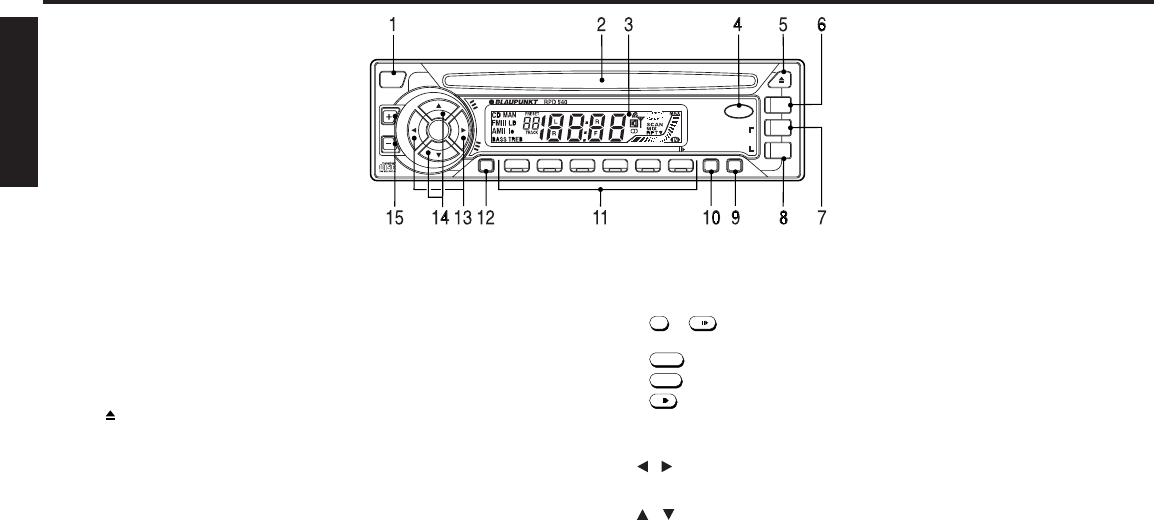
ENGLISH
E-2
1 REL button
Releases the detachable front panel.
2 CD insertion slot
Insert the CD here.
3 LCD Display window
4 PWR button
Turns the power of the unit on. Mute on/off during power on.
Press for more than 2 seconds to turn off.
5 Eject button
Ejects the CD.
6 CD button
Switches the CD playback mode.
7 FM button
Selects the FM Band & FM Travel store.
8 AM button
Selects the AM Band & AM Travel store.
9 DISP button
Display selector. Clock adjustment.
10 LD/SENS button
Switches the reception sensitivity between local and distance.
Loudness on/off.
Identification of Controls
11 PRESET MEMORY button
During radio reception :
1
-
6/
; For Preset memory
During CD mode :
4/MIX
; For Mix play
5/RPT
; For Repeat play
6/
; For Pause
12 AUD button
Audio control selector; Bass, Treble, Balance, Fader & Mute level.
Mute level is selectable.
13
/ button
Used to tune in to the desired station.
Adjusts the bass/treble/balance.
14
/ button
Scan/Preset scan tuning. Scan play in CD mode.
Adjusts the bass/treble/fader.
15 VOL + / – button
Adjusts the volume and mute level.
Mute is adjustable from 0 to -80.
T
U
N
/
T
R
K
123456
HIGH POWER 160WATTS
PWR
CD
FM
TS
AM
DISP
RPTMIXAUD
VOL
REL
LD/SENS
RPD540_p.1-9 (E) 9/9/99, 3:23 PM2


















