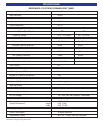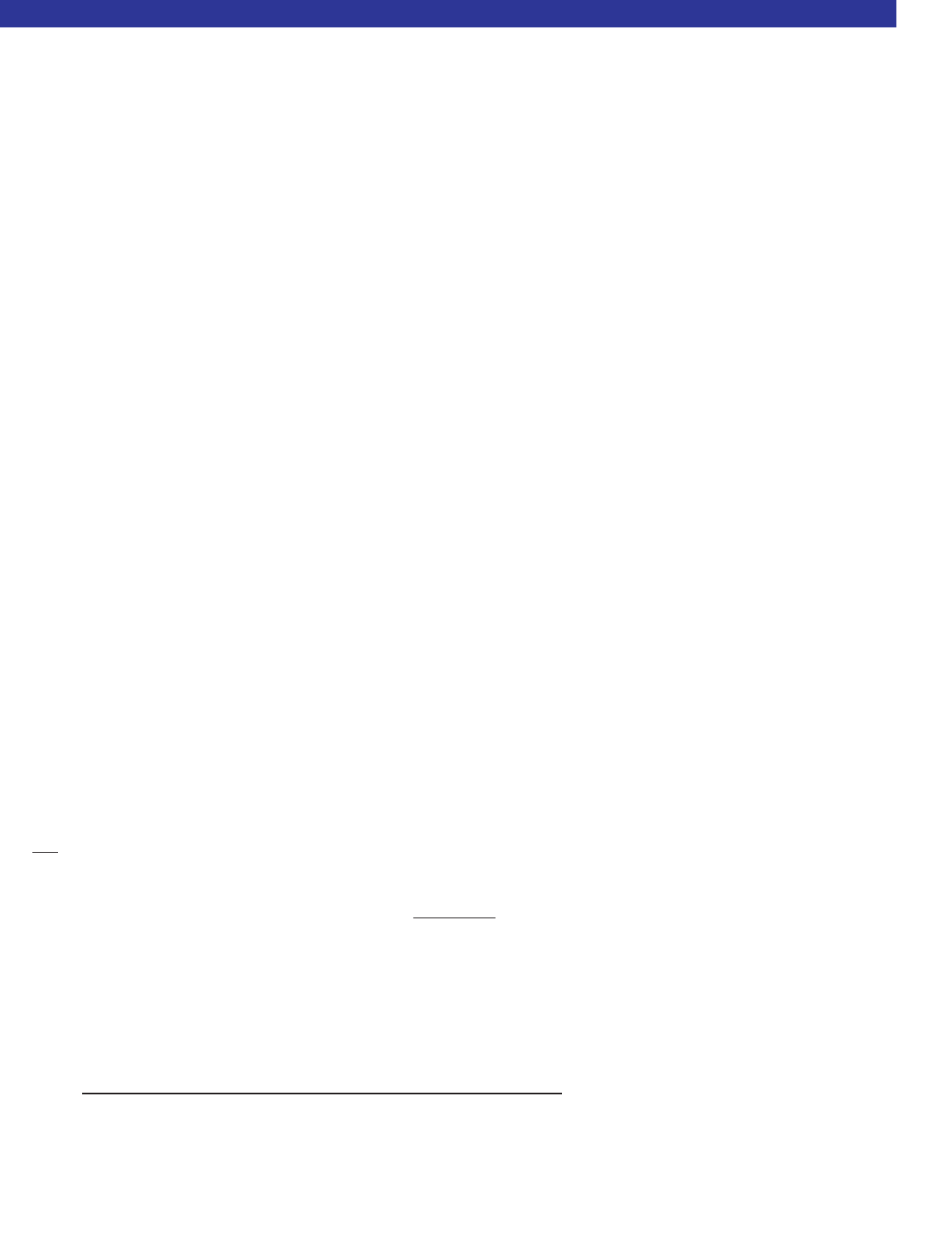
Favorite Presets
The Reference 5 S2 has the ability to store up to 40 presets. If a preset is selected as a “favorite preset”, the
preset (PRE) +/- button will only scroll through the presets that are set up as favorites. To set a preset as a
favorite, select Favorite Presets under Setup. The UP and Down arrows cycle through presets 0-39. Right
and Left toggle each preset between YES and NO. If YES, the preset is a favorite, if NO, the preset is not a
favorite.
Source Names
The source names are default labeled V1, V2, TV, DVD, CD, TAPE & TUNER. Each source name can be re-
named using a maximum of 5 characters per each name. TUNER CANNOT BE RELABELED. To adjust the
source names, select Source Name under Setup. Choose the source you wish to relabel by selecting the
source with the remote control or by cycling through the sources using the source button on the front panel.
The UP and Down arrows will step through the alphabet. Once you have completed relabeling the source
input, press the MENU button to back out of the menu.
Source Levels
Each source input can be adjusted for input gain. The available options are 0 (line level) or -6dB per input.
This adjustment is useful if one source sounds louder than other sources at the same volume level. To adjust
the gain, select Source Levels from the menu, select the source you wish to adjust by selecting the appropri-
ate source input with the remote control. The sources can also be cycled through using the source button on
the front panel. To adjust the gain, use the Left and Right arrows to toggle between 0 or -6dB. Once you
have completed the adjustment, press the MENU button to back out of the menu.
Preset Operation
In the preset operation selection, you are able to adjust how your presets are recalled. You have the ability to
select preset volume recall and preset auto naming. If you desire the volume level to be recalled when a pre-
set is recalled, set this selection to PRESET. Otherwise when set to CURRENT, the volume will stay at the
current level when the preset is recalled. When a preset is created, auto-naming will generate a generic
name for the preset. The generic name will use the source input label and the volume level. If you wish to
customize the name of your presets, select NO for Auto Naming.
Display Setup
Display setup describes the brightness of the front panel display. The options are BRIGHT, MED,and DIM.
Memory Options
Memory options allows you to back up all the customized settings you have made to the Reference 5 S2.
The
options in this selection are BACKUP
and RESTORE. Even if a backup is not made, the customized settings
will not
be lost during normal day to day power on and off. It is a good idea to create a backup once all the
settings have been set. These settings are then stored on an internal EEPROM. Select RESTORE, if you
desire to recall the memory backup at any time.
Note: A Factory Reset will erase the memory backup.
Advanced Setup
The advanced menu is described on page 15 of this manual.
FACTORY RESET
Sometimes a factory reset is necessary in order to clear problematic symptoms sometimes experienced in
the field. A factory reset will clear all system settings, and all presets. A factory reset will also clear any infor-
mation backed up onto the EEPROM that may have been accomplished by a Memory Backup.
T
o perform a Factory Reset On a Reference 5 S2,
Simult
aneously press and release the ON/STANDBY, DOWN and LEVEL buttons.
Once you see "Format Filesys" on the front panel you can release the buttons. A reset will take
approximately 60 seconds to execute.
13
MENU DESCRIPTION