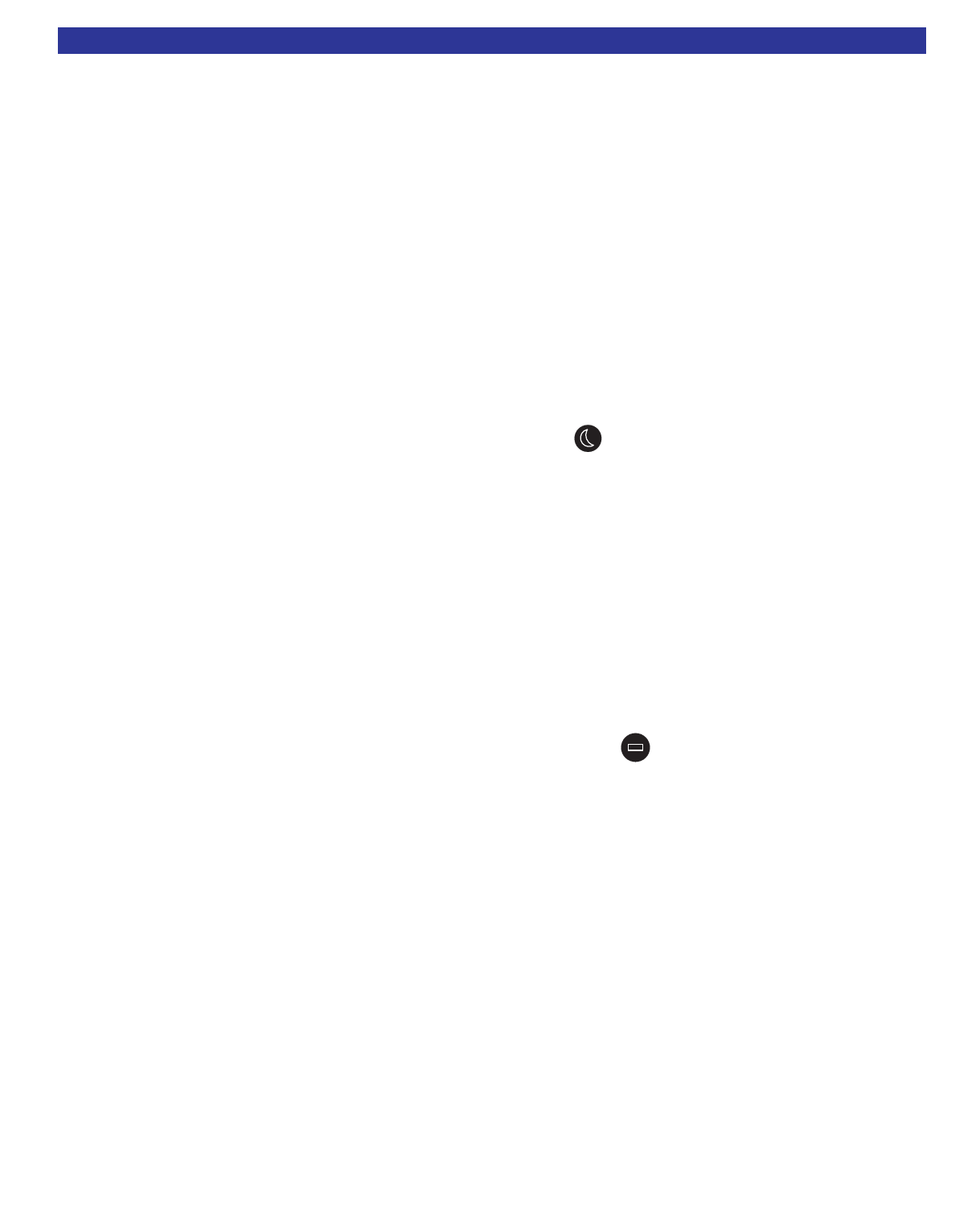
The following pages outline the normal day-to-day operation of your Preamplifier Tuner. The Reference 5 S2
can be controlled either from the supplied IR remote controller or directly from the front panel buttons.
POWER ON/OFF
The master power switch located on the front panel of your Preamplifier Tuner must be “ON” (pressed in) for
the Preamplifier Tuner to operate. When this switch is OFF (pressed out) all power is removed from your
Preamplifier Tuner. This will prevent turning it back on with the remote control or keypad. For normal day to
day operation, leave the master power switch in the ON position. Use the ON/STANDBY function for daily
power on and off. This will allow the Preamplifier Tuner to be turned on and off from the remote control or
keypad.
Whenever turning on the master power switch, you must wait approximately 10 seconds while your
Preamplifier Tuner restores its internal memory and initialize system parameters. You may want to turn off the
master power switch only when your Preamplifier Tuner will be idle for extended periods of time or during
periods of power line fluctuations. Your Preamplifier Tuner will not lose its memory while the master power
switch is off.
ON/STANDBY
For normal day to day operation, you will put your Preamplifier Tuner in STANDBY when not in use. Standby
mode keeps a bare minimum of functions running in order to allow a remote control or keypad to quickly
power up the unit. Note that the front panel ON/STANDBY button is lit while your Preamplifier Tuner is in
standby and is not lit when your Preamplifier Tuner is operating. The front panel alphanumeric display is off
during standby. Also note that the supplied IR remote's POWER button is a toggle. The remote control or key-
pad additionally has discrete power OFF and ON buttons.
ADJUSTING VOLUME
The front panel “VOLUME” control knob is known as an encoder. This is because it also has the ability to
control functions other than volume. Other functions include, BASS, TREBLE, BALANCE, etc. Normally the
encoder knob will control volume. Volume can also be adjusted using the remote control or a keypad. The
volume can be adjusted up or down.
CHOOSING A SOURCE
The Reference 5 S2 has the ability to select any of the eight possible source inputs. The names of the
sources are default labeled for V1, V2,
TV, DVD, CD, FM, AM and TAPE. These labels can be adjusted and
changed using either the BKcSuite setup software or the Reference 5 S2 front panel. FM and AM cannot be
changed. Even though the inputs are specifically labeled for source names, it does not matter what source is
connected to each input. The label (name) of the input can be changed (See page 13 for label change pro-
cedure). A source can be selected from the remote control or a keypad if it is connected. A source can also
be selected from the front panel using the source button. The source button will step through each of the
source inputs.
If a recording device (such as a tape recorder) will be used to record audio material, it should be connected
to the
TAPE OUT RCA connectors. The TAPE OUT will output only the audio source that the user has been
selected to listen to. This way an analog audio “tape” recording can be made of any device connected to the
Reference 5 S2.
ADJUSTING BALANCE
The audio balance can be adjusted left to right or visa versa using the BAL (L) or BAL (R) on the remote
control. The balance adjustment will adjust the gain per each side (left or right) of the stereo output.
9
UNIT OPERATION


















