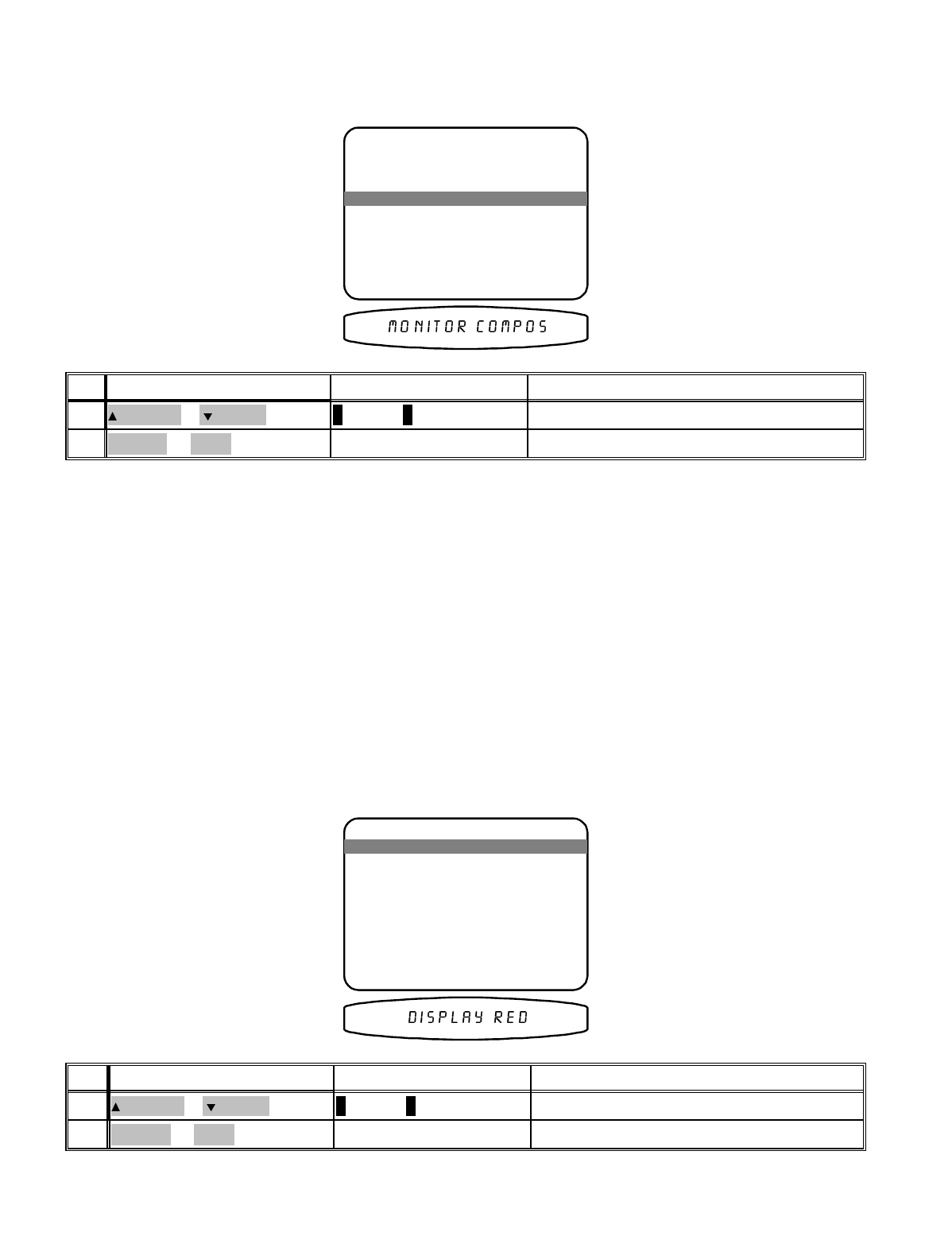
Set your Zone 1 video monitor type - You should do this first so that you will get the best possible display while
performing the rest of the setup procedure.
DISPLAY OPTIONS
1 Background Color Red
2 Overlay Opaque Bright
3 Front Display Bright
4 Z1 Video Monitor Composite
5 Z1 Tuner Video last
6 Z2 Tuner Video last
move to new line
adjust parameter
previous page
↑ ↓
←→
MENU
change monitor setting Composite or S-VideoVOLUME KNOB
(REW) or
(FF)
2
move to Z1 Video Monitor
∧ (UP) or ∨ (DOWN)
(PAUSE) or
(STOP)
1
ActionFrom Front PanelFrom Remote
If you have a composite-only monitor or prefer to use composite video set this to COMPOSITE. If you have an
S-video monitor and will be using S-video sources set this to S-VIDEO. The S-VIDEO setting allows for mixed
composite and S-video sources.
In COMPOSITE mode your A/V System Controller will send only composite video to your zone 1 monitor. If your
A/V System Controller detects no composite video on the currently selected source it will send its internal
composite background screen to the monitor.
In S-VIDEO mode, your A/V System Controller will look for S-video on the selected source. If it finds S-video it will
send it to your Z1 monitor. If it finds no S-video but does find composite video it will send composite video to your
monitor. It is up to you to set your monitor accordingly. If it finds no video it will send its internal background screen
to your monitor. If S-video was previously detected on the current source, then the background screen will be
S-video. If composite was previously detected then the background screen will be composite. Setting Z1 VIDEO
MONITOR to COMPOSITE then back to S-VIDEO temporarily resets all inputs to S-video. If your monitor is
capable of both composite and S-video, make sure that its setting matches the setting you have chosen for the
A/V System Controller. After making this setting you should have a sharp, color picture on your zone 1 monitor.
Set the background color for your on-screen display menus -
DISPLAY OPTIONS
1 Background Color Red
2 Overlay Opaque Bright
3 Front Display Bright
4 Z1 Video Monitor Composite
5 Z1 Tuner Video last
6 Z2 Tuner Video last
move to new line
adjust parameter
previous page
↑ ↓
←→
MENU
change Background ColorVOLUME KNOB
(REW) or
(FF)
2
move to Background Color
∧ (UP) or ∨ (DOWN)
(PAUSE) or
(STOP)
1
ActionFrom Front PanelFrom Remote
19
p/n 12698 Rev. 9808B


















