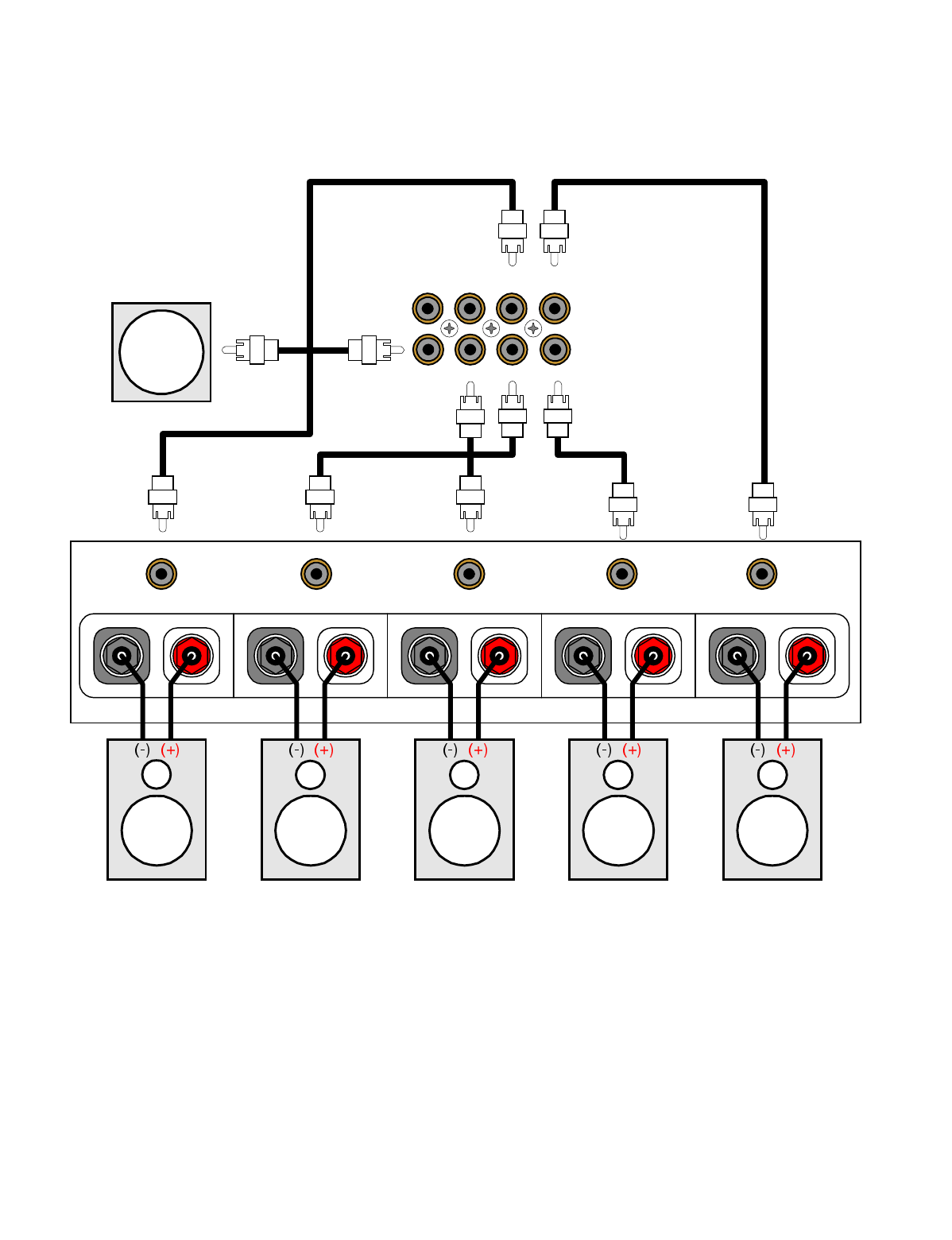
SURROUND OUTPUT CONNECTIONS
Connect the A/V System Controller’s surround outputs to your external amplifier(s) or powered speakers.
Here is a typical A/V System Controller output setup
:
SUB 1 CENTER 1REAR L FRONT L
SUB 2 CENTER 2REAR R FRONT R
SURROUND OUTPUTS
POWERED
SUBWOOFER
Rear Left Rear Right Center Front Right Front Left
PLUS
OUTPUT 3OUTPUT 1 OUTPUT 2
MINUS
PLUSMINUS PLUSMINUS
OUTPUT 4
PLUSMINUS
OUTPUT 5
PLUSMINUS
INPUT 2 INPUT 5INPUT 3INPUT 1 INPUT 4
Power Amplifier
Subwoofer Output -
Connect an RCA cable from one of the A/V S
y
stem Controller’s two SUB outputs
(
part of
the surround outputs
)
. You ma
y
connect a second subwoofer to the other SUB output if desired. If
y
our subwoofer
does not contain its own amplifier
y
ou will need to purchase an external B&K or other power amplifier. Connect the
A/V S
y
stem Controller’s SUB output to the audio input of the external amplifier. Connect the external amplifier’s
speaker output to
y
our subwoofer.
13
p/n 12698 Rev. 9808B


















