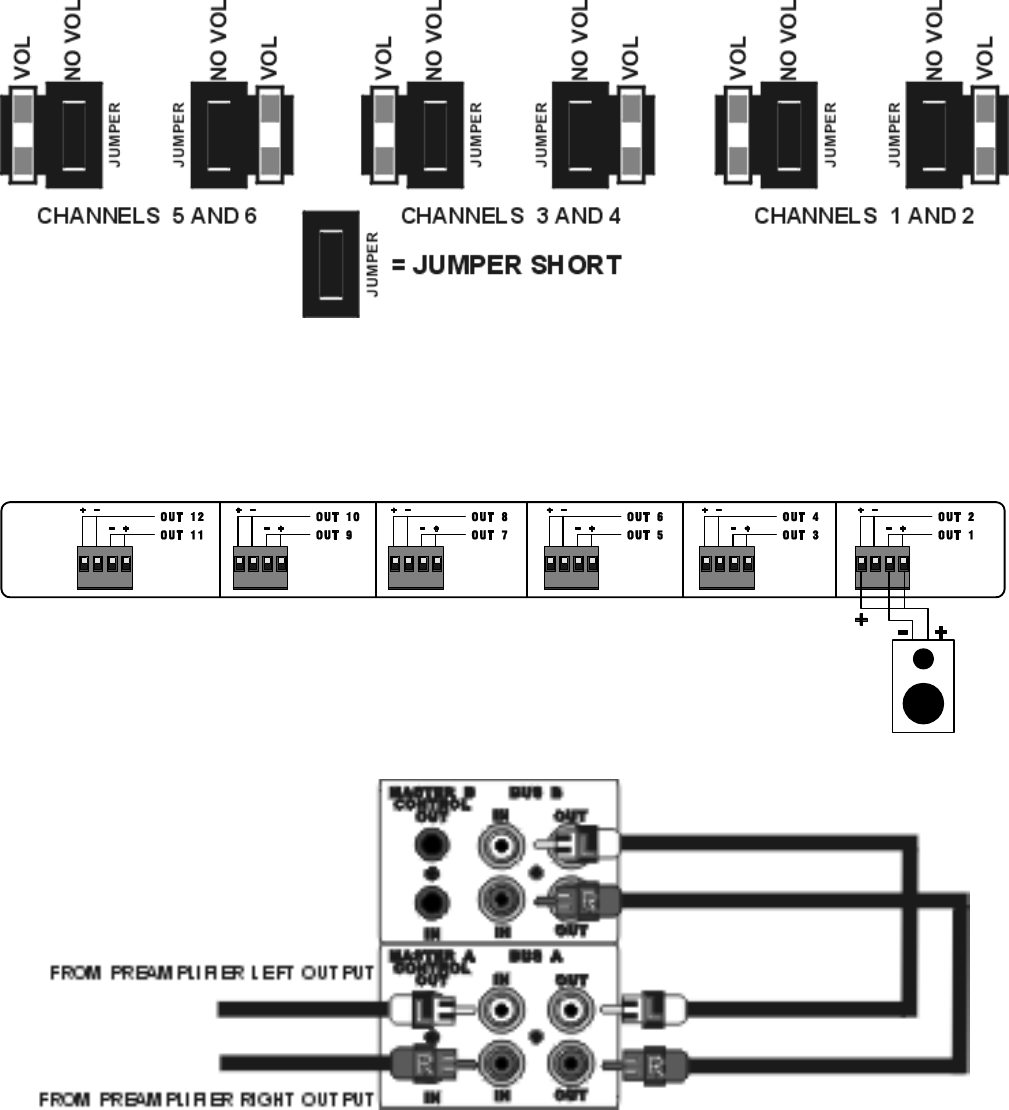
8
HIGH CURRENT (MONO) USAGE
The AV1260 has up to twelve output channels that may be paralleled (mono). This feature allows the amplifier to
increase its output power into lower impedance speakers. Set all ‘AMP ON’, ‘L + R’ and ‘BUS’ DIP switches to the
‘ON’ position for the desired channels. Set the ‘SENSE’ DIP switches to the ‘OFF’ position for these channels.
Place the volume jumpers for these channels to use the ‘NO VOL’ jumper terminals.
Figure 8
The desired speaker output terminals on the AV1260 rear panel must now be paralleled in order to complete the
setup. Connect the (+) terminals for all desired channels together using jumper wires (not supplied with the
amplifier). Finally, connect a speaker cable from one of the paralleled amplifier channels to the speaker terminals.
Input the signal source into the BUS A input. BUS A outputs may be used to connect audio to the BUS B inputs.
The illustration below shows an example of two channels connected in parallel.
Figure 9
Figure 10


















