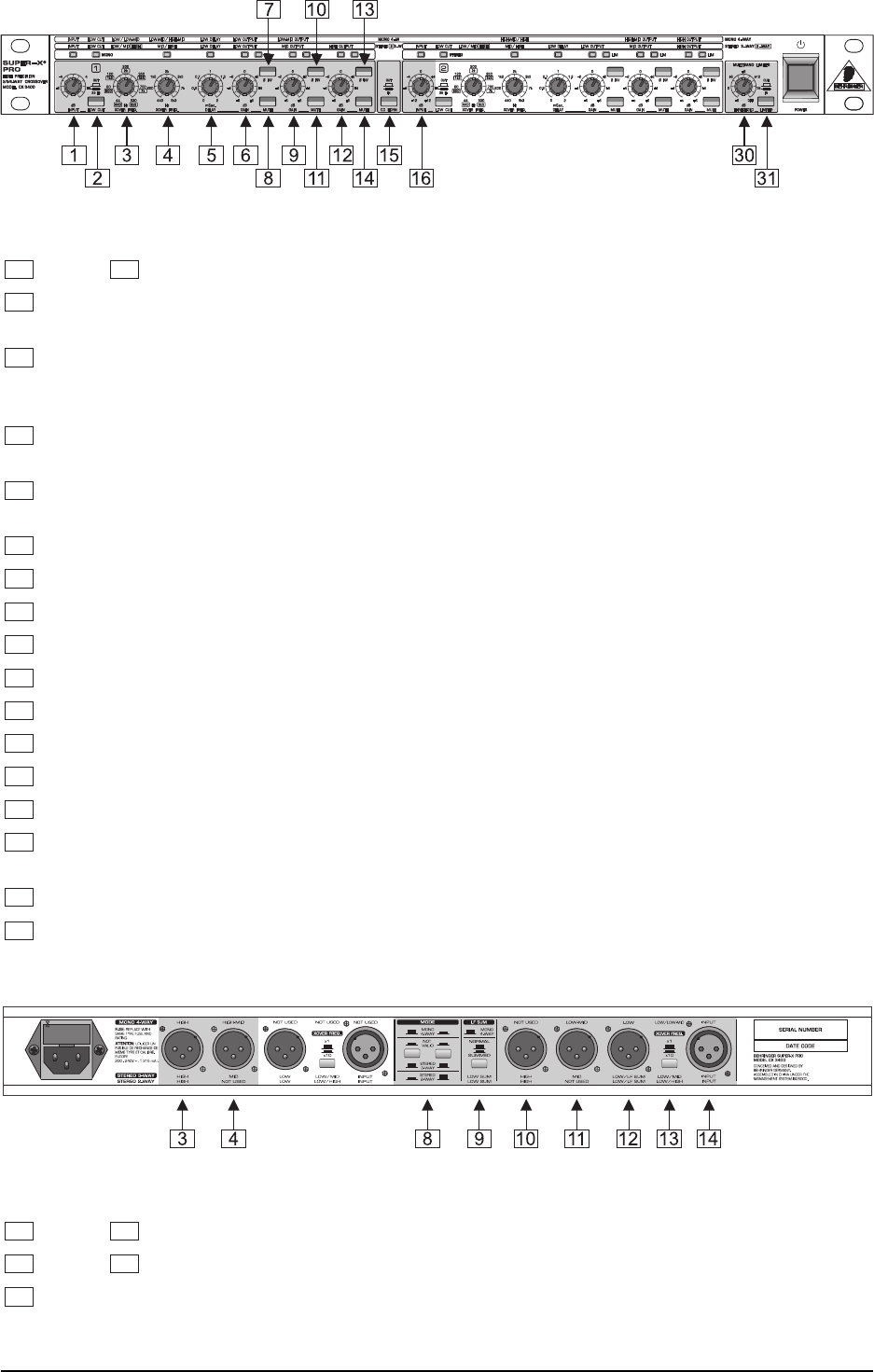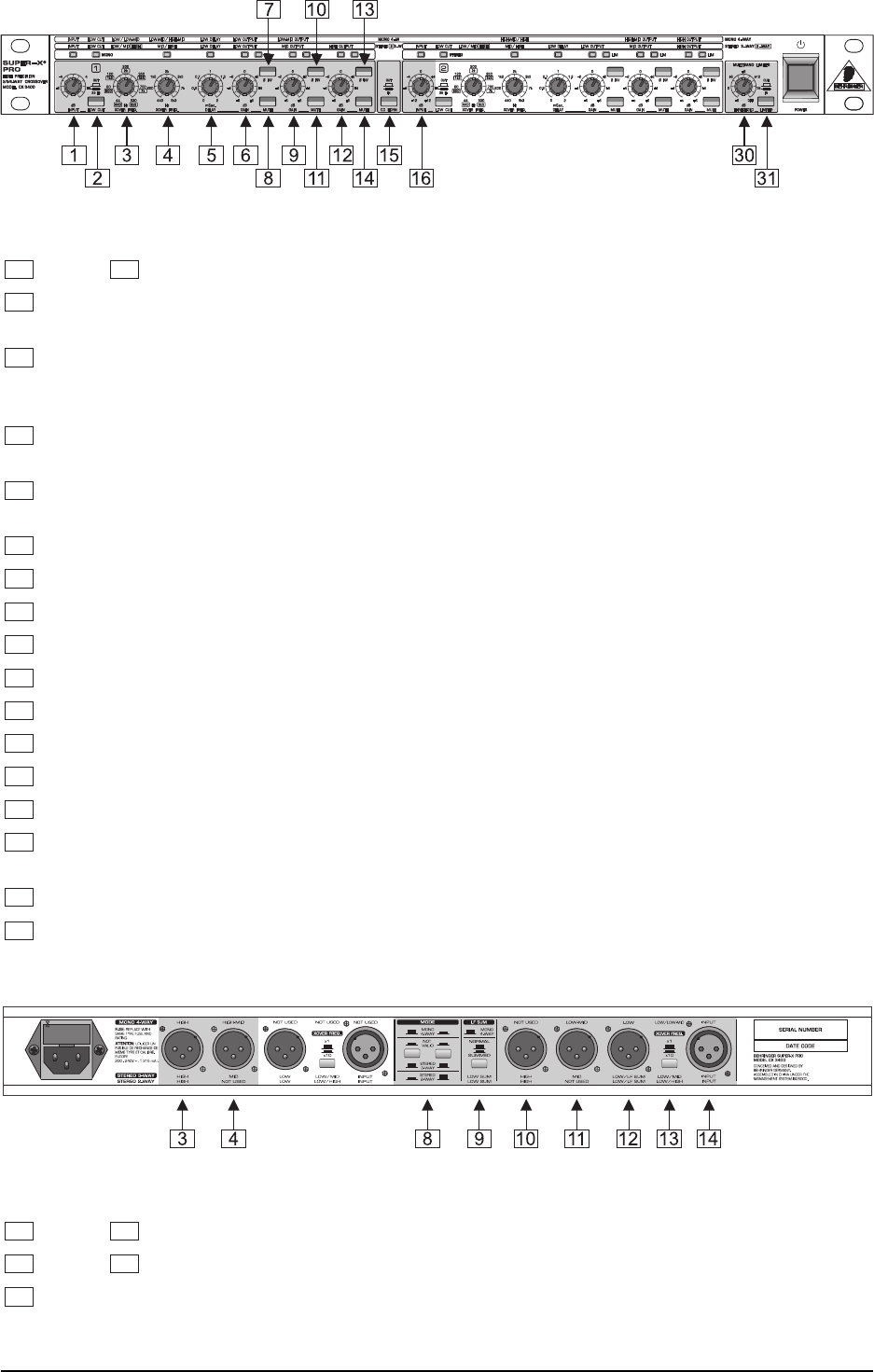
11
Fig. 2.6: Active control elements on the front panel of the SUPER-X PRO
1
and
16
INPUT control. This control adjusts the input gain from +12 to -12 dB.
2
LOW CUT button. This button activates the 25-Hz high-pass filter protecting the woofers against low-
frequency signals.
3
LOW/MID XOVER FREQ. control. This control governs the crossover frequency between the Low and
Mid bands. When the XOVER FREQUENCY button on the rear of the unit is pressed, the frequency
range is multiplied by the factor 10.
4
MID/HIGH XOVER FREQ. control. This control governs the crossover frequency between the Mid and
High bands.
5
DELAY control. This control delays the Low signal by as much as 2 ms, which is useful to align the
speaker systems in phase.
6
LOW OUTPUT control. Controls the output level of the Low band from +6 to -6 dB.
7
LOW PHASE INVERT button. This button reverses the polarity of the Low output.
8
LOW MUTE button. Mutes the Low band.
9
MID OUTPUT control. Controls the output level of the Mid band from +6 to -6 dB.
10
MID PHASE INVERT button. This button reverses the polarity of the Mid output.
11
MID MUTE button. Mutes the Mid band.
12
HIGH OUTPUT control. Controls the output level of the High band from +6 to -6 dB.
13
HIGH PHASE INVERT button. This button reverses the polarity of the High output.
14
HIGH MUTE button. Mutes the High band.
15
CD HORN button. This button provides a special form of frequency correction in the High band for
constant-directivity horns.
30
THRESHOLD control. This control determines the limiter threshold.
31
LIMITER button. This button activates all limiters. Whenever the signal surpasses the limiter threshold,
the LIM-LEDs above the Gain control light up, signaling that the CX3400 cuts back the output level.
Fig. 2.7: Active control elements on the rear panel of the SUPER-X PRO
4
and
11
MID OUTPUT connector. Output for the Mid band signal.
3
and
10
HIGH OUTPUT connector. Output for the High band signal.
8
MODE button. In stereo 3-way mode, both buttons must be out. Please observe the labels on the rear
panel of the unit.
2. THE DESIGN CONCEPT