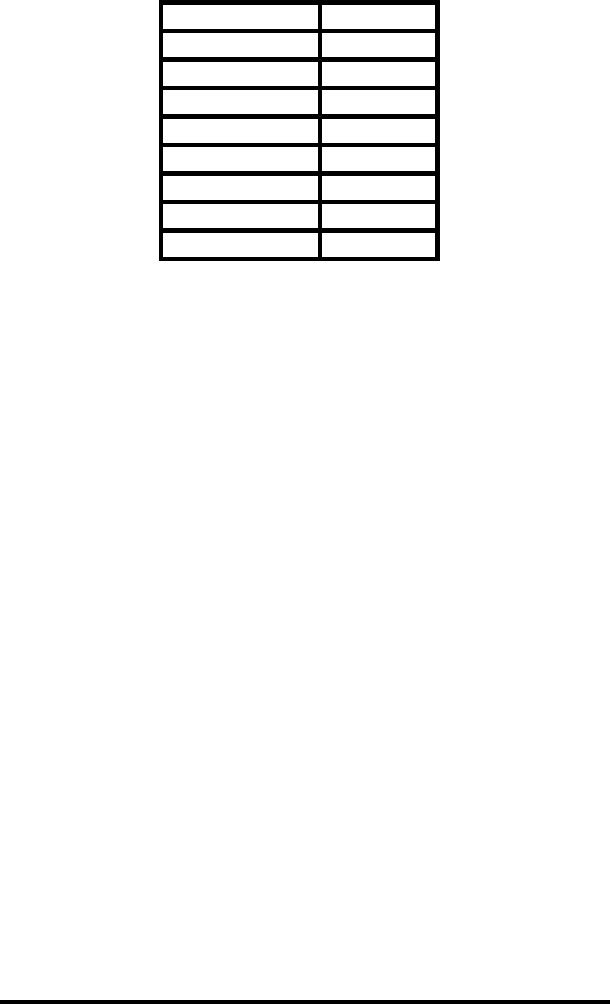
16 Documentation Number 232D4SS84502 Manual
B&B Electronics Mfg Co – 707 Dayton Rd - PO Box 1040 - Ottawa IL 61350 - Ph 815-433-5100 - Fax 815-433-5104
B&B Electronics Ltd – Westlink Comm. Pk – Oranmore, Galway, Ireland – Ph +353 91-792444 – Fax +353 91-792445
For example, if you wish to use the ASCII NAK character as the
user defined character, which has a decimal value of 21, you would
turn on switches 1, 3, and 5 (1 + 4 + 16 = 21). Caution should be
used when selecting the user defined character, so that by itself, or
with the ESC character in front of it (4-character command), or with
the character following it, it is not a valid command to any of the
devices connected to the ports. For instance, on some printers
ESC @ is the reset command. If you tried to use the @ symbol
(decimal 64) for the user defined character you could reset your
printer every time the command control string is sent. Note also,
that if your communication configuration is set for 7 data bits you
cannot use the eighth position of SW2. For a list of the ASCII
character codes and their decimal values refer to Appendix A.
Smart Switch/Port Combiner Mode
This mode allows the CTS lines of ports A - H of the 232D4SS8
to select the Master port. It also allows selection from the Master
port via the command control string described in the Smart Switch
Mode section. Position 6 of DIP switch 1 (SW1) must be in the ON
position to enable this mode. Refer to Figure 2. When all ports are
off and the CTS line (pin 5) goes high on any of the eight ports, a
connection is established from that port to the Master port. This
works on a first-come-first-serve basis and only for RS-232
configured ports. At power up in this mode there is no port selected.
For example, if port A of the 232D4SS8 wanted to established a
connection to the Master port, port A would raise its CTS line (pin 5)
high. The 232D4SS8 would recognize this as a prompt for
connection to the Master port. The connection would be dropped as
Table 4. SW2 Weight Chart
DIP Switch 2 Weight
11
22
34
48
516
632
764
8 128


















