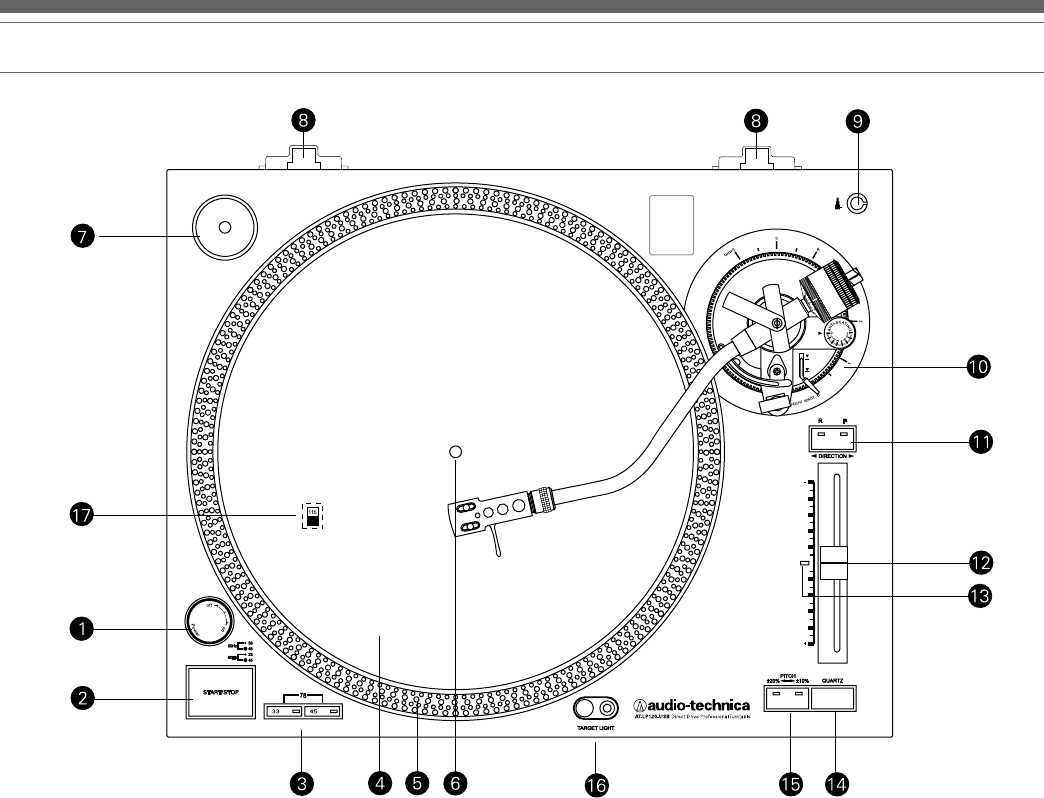
English
3
Main Features
Figure 1
1. POWER DIAL
Controls power to the unit.
2. START/STOP BUTTON
Engages and disengages the motor/platter.
3. PLATTER SPEED BUTTONS
Select 33 or 45 RPM platter speed. (Note: 78 RPM is selected by
pressing the 33 and 45 buttons simultaneously.)
4. PLATTER
Cast aluminum platter mounts directly to center
spindle/motor shaft.
5. STROBE DOTS (On platter edge)
Operate in conjunction with stroboscopic light located under
power dial (1) to provide visual indication of accurate platter speeds.
6. CENTER SPINDLE
Precision-machined platter mount on motor shaft.
7. 45-RPM ADAPTER (Shown in receptacle)
Adapts 7" records with large center holes to fit center spindle.
8. DUST COVER HINGE HOLDERS
Attachment points for removable hinged dust cover.
9. HEADSHELL RECEPTACLE
Storage receptacle for extra headshell (not included).
10. TONE ARM ASSEMBLY
Refer to Figure 2 on page 4 for details.
11. DIRECTION BUTTON
Controls platter’s rotational direction:
F – Forward (clockwise)
R – Reverse (counter-clockwise)
12. PITCH ADJUST SLIDE CONTROL
Use in conjunction with pitch button (15) to vary the platter’s
rotational speed. In the center detent position quartz lock is active.
13. PITCH SELECTION INDICATOR
Shows Green for standard or locked RPM setting, or Red for a
pitch-adjusted setting.
14. QUARTZ SPEED LOCK
Toggles between internal quartz-locked reference and variable
pitch controlled by pitch adjust slide control (12).
15. PITCH BUTTON
Selects the range of pitch variation permitted by the pitch adjust
slide control (12). (See page 7 for information on locking or
adjusting platter speed.)
16. POPUP STYLUS TARGET LIGHT
Provides illumination directed at the stylus position for easier
cueing in poor light.
17. VOLTAGE SELECTOR SWITCH
(Access through holes in platter)
Selects operating voltage (115V or 230V AC, 60/50 Hz).


















