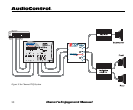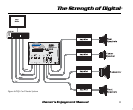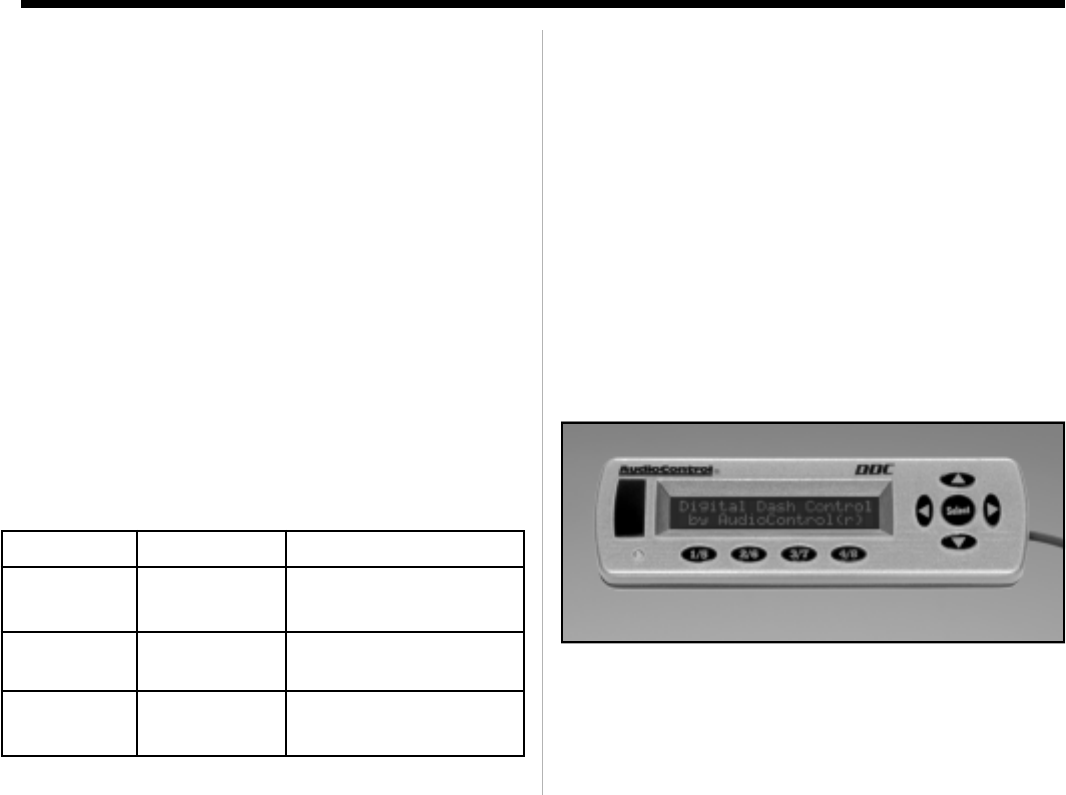
Owner’s Enjoyment Manual
The Strength of Digital
™
21
UNDER THE COVER
1) Input Grounding: For many systems you
can leave this jumper in the UNBALANCED
position. In other systems, the source unit may
look for a ground through the RCA connection to
the amplifier and create a ground loop, which in
turn can cause a whine (not the type that comes
in a bottle) in your system. In that event, you
should set at least one of the three jumpers to the
BALANCED position.
2) Ground Isolation Selector: Occasionally
alternator noise may appear in a system because
the source unit and amplifier are using different
grounding schemes. To help in this situation, we
have provided alternative grounding connections.
Make sure your system is turned OFF before you
move these jumpers.
IF YOU LIKE THE DQS,
YOU’LL LOVE…
The AudioControl Digital Dash Control (or
DDC as it is called by its closest friends) is an
optional remote-mountable control for your DQS.
The DDC can be installed almost anywhere in
your vehicle and then connected to your DQS via
cable. This allows you to make all of your equal-
ization settings from the convenience of your
front seat as well the chassis of your DQS. In
addition with the DDC, you can see “many col-
ors” without any hallucinogenics by changing
the display colors and backlighting.
Shipped Options
Input
Grounding Unbalanced Balanced
Ground
Isolation Isolated 200 ohms or Ground
Choice of
beverage Micro-brew Latté
AudioControl DDC - Digital Dash Control