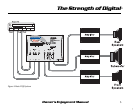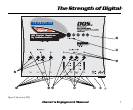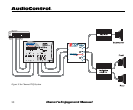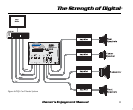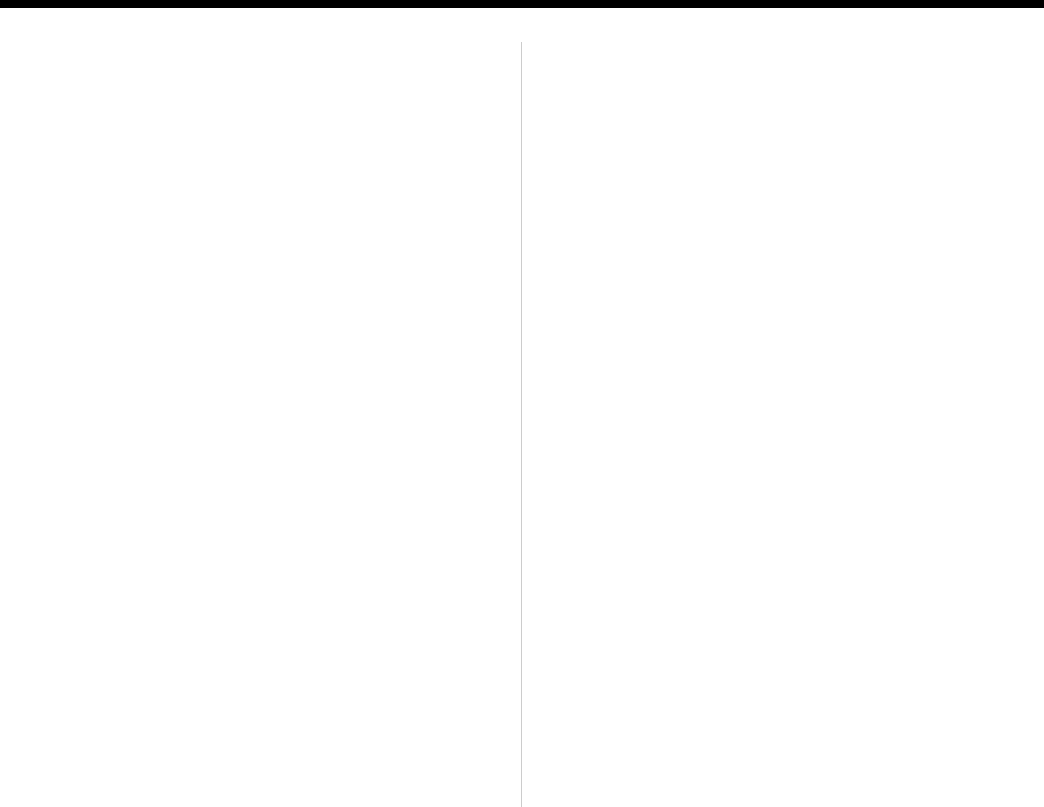
Owner’s Enjoyment Manual
AudioControl®
12
D. Level Matching
If you have ever listened to a friend’s “killer” car
audio system and heard lots of hiss, clicks or pops,
then you have experienced an improperly level
matched system. When a performance
autosound system is properly level matched, you
should get the maximum output from your
source unit and amplifiers without any clipping
or that annoying hiss! The following steps will
help guide you through the process, although at
the end of the day, your ears will be your guide!
1) Set your source unit’s fader and balance controls
to their center positions.
2) Disconnect the output RCA connections be-
tween your DQS and the amplifier(s)…otherwise
get some earplugs.
3) Start playing some relatively dynamic music
and set the volume on your source unit to about
3/4 of maximum. You should not hear anything
at this point. If you are hearing music, go back to
step #2. If you are hearing voices, go see a doctor!
4) Starting with the DQS “Input Level” controls,
adjust the control knobs until the “Input Maxi-
mized” LED begins to flicker steadily with the
music.
5) Now adjust the output level control until the “2
volt” or “5 volt” light starts to flicker. You will
want the output voltage to match up to your
amplifiers input gain levels. If you don’t know
how much this is, ASK the amplifier manufacturer
or read the owner’s manual of the amplifier.
6) Very Important - Set the input gains on the
amplifier(s) at minimum!
7) Double check that you performed Step #6
8) Decrease the volume control on your source
unit and re-connect the RCAs between the DQS
and the amplifier(s).
9) Now increase the volume on your source unit
to your normal listening level. For some of you,
this may be louder than others!
10) At this point you may find yourself going back
and adjusting the “Output Level” controls on your
DQS to accommodate for the speaker placement
and efficiency.