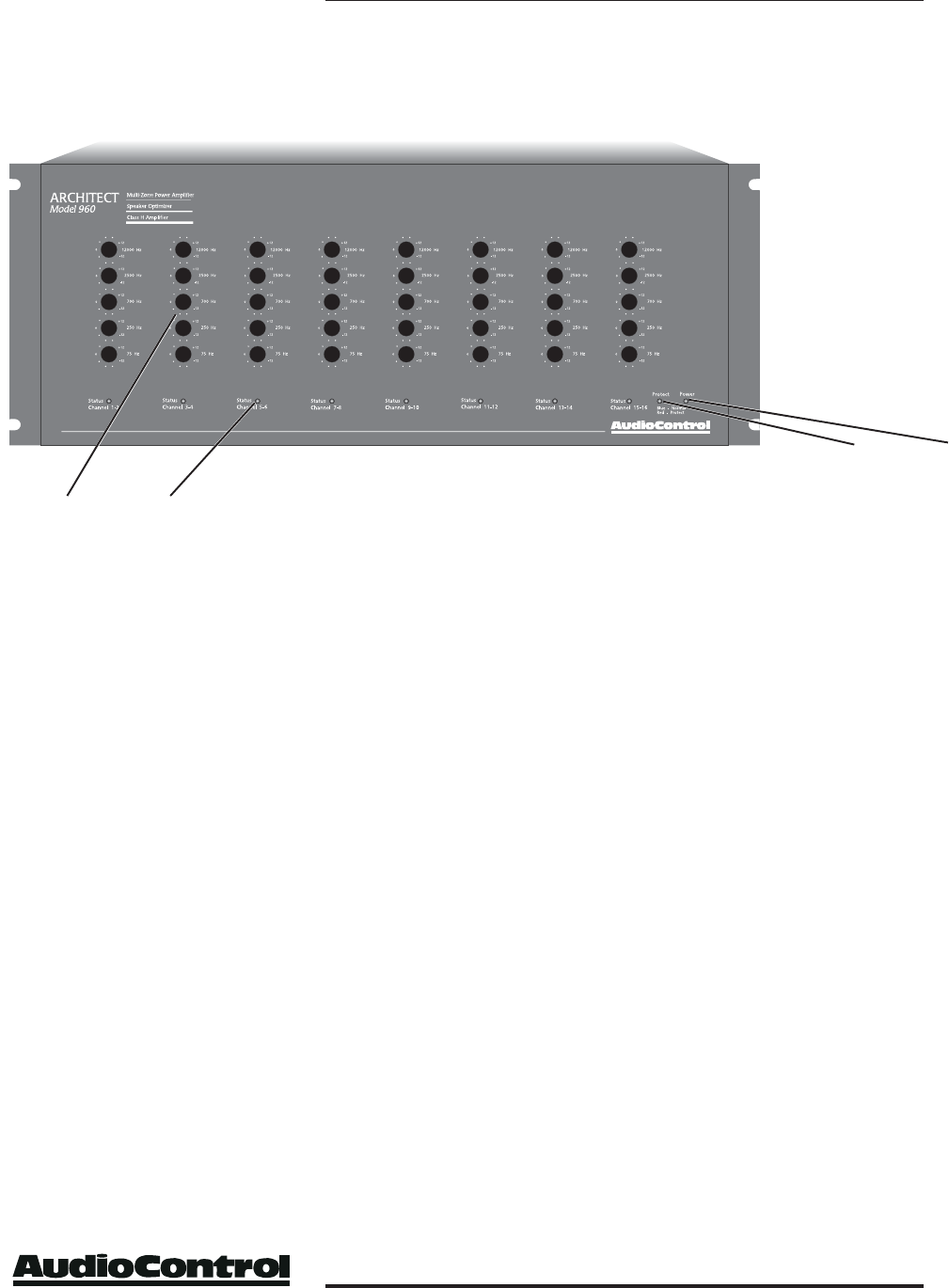
®
Front Panel
➊ Stereo Speaker Equalization controls - This
array of knobs provide up to 12dB boost or cut
at 75Hz, 250Hz, 700Hz, 2500Hz and 12KHz.
After initial adjustment the only time you would
change the control settings are 1) if you connect
different speakers into the system, 2) if (assum-
ing the speakers aren’t built-in) you move them
significantly, such as from a bookshelf to floor
stands, or 3) if your room acoustics change
through addition or rearrangement of furniture,
wall or floor coverings, large hairy dogs, etc.
➋ Channel Status LED’s - These dual-color
LED’s serve two purposes. First they illuminate
Blue when the corresponding channel is active.
The second function of the status LED is to
turn Red if something has caused that zone to
go into protection.
4
➌ Protection LED - This LED also has two
faces. In normal operation it glows Blue when
the remote power trigger is active and the
Architect is in stand-by. If the Protection LED
turns Red, then one of the internal protection
circuits have come into use. All the protection
circuits automatically reset themselves when the
problem causing the fault has been fixed.
➍ Power LED - Nothing too tricky here...when
you have the Master Power switch on the back
panel turned on and the Architect is plugged
into an active AC outlet, this little Blue light
will shine forth.
➌ ➍
➊➋
Model, 960, Model 961


















