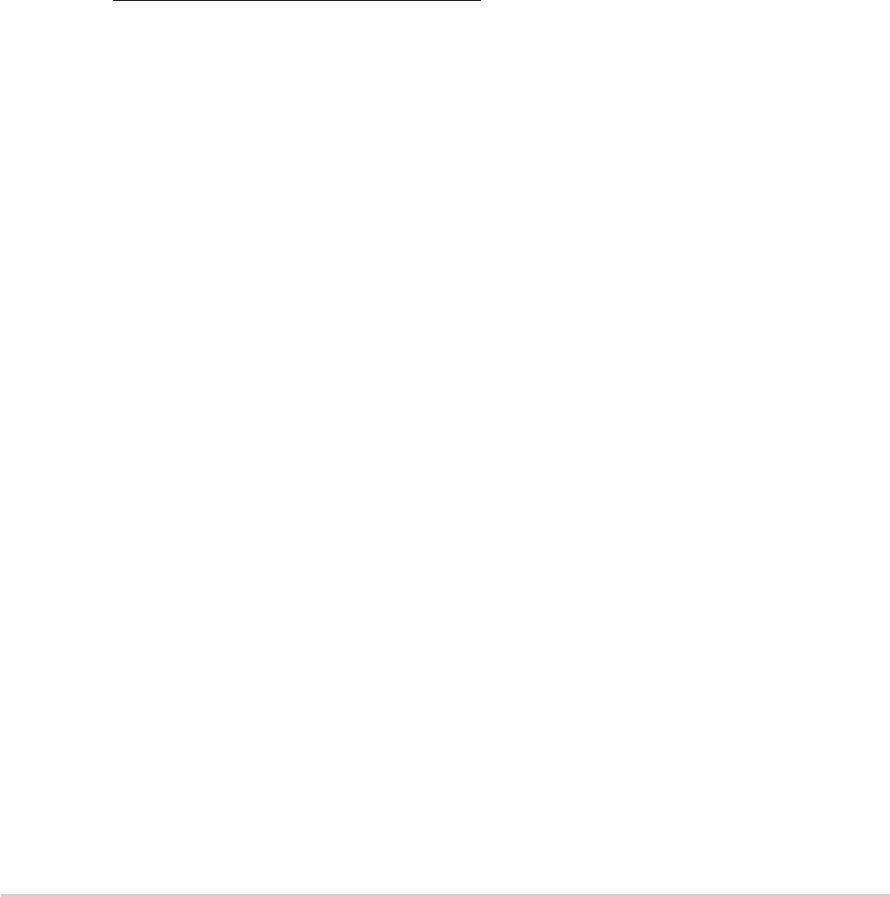
4-304-30
4-304-30
4-30
Chapter 4: BIOS setupChapter 4: BIOS setup
Chapter 4: BIOS setupChapter 4: BIOS setup
Chapter 4: BIOS setup
Power On By PCI Devices [Disabled]Power On By PCI Devices [Disabled]
Power On By PCI Devices [Disabled]Power On By PCI Devices [Disabled]
Power On By PCI Devices [Disabled]
When set to [Enabled], this parameter allows you to turn on the system
through a PCI LAN or modem card. This feature requires an ATX power
supply that provides at least 1A on the +5VSB lead.
Configuration options: [Disabled] [Enabled]
Power On By PS/2 Keyboard [Disabled]Power On By PS/2 Keyboard [Disabled]
Power On By PS/2 Keyboard [Disabled]Power On By PS/2 Keyboard [Disabled]
Power On By PS/2 Keyboard [Disabled]
Allows you to use specific keys on the keyboard to turn on the system.
This feature requires an ATX power supply that provides at least 1A on the
+5VSB lead. Configuration options: [Disabled] [Enabled]
Wakeup PasswordWakeup Password
Wakeup PasswordWakeup Password
Wakeup Password
This item appears only when the Power On By PS/2 Keyboard is set to
Enabled. Select this item then press <Enter> to set or change the
keyboard wakeup password.
Keyboard Wakeup PasswordKeyboard Wakeup Password
Keyboard Wakeup PasswordKeyboard Wakeup Password
Keyboard Wakeup Password
Shows
Not InstalledNot Installed
Not InstalledNot Installed
Not Installed if there is no wake-up password installed. After
you have set a password, this item shows
InstalledInstalled
InstalledInstalled
Installed.
Power On By PS/2 Mouse [Disabled]Power On By PS/2 Mouse [Disabled]
Power On By PS/2 Mouse [Disabled]Power On By PS/2 Mouse [Disabled]
Power On By PS/2 Mouse [Disabled]
When set to [Enabled], this parameter allows you to use the PS/2 mouse
to turn on the system. This feature requires an ATX power supply that
provides at least 1A on the +5VSB lead.
Configuration options: [Disabled] [Enabled]


















