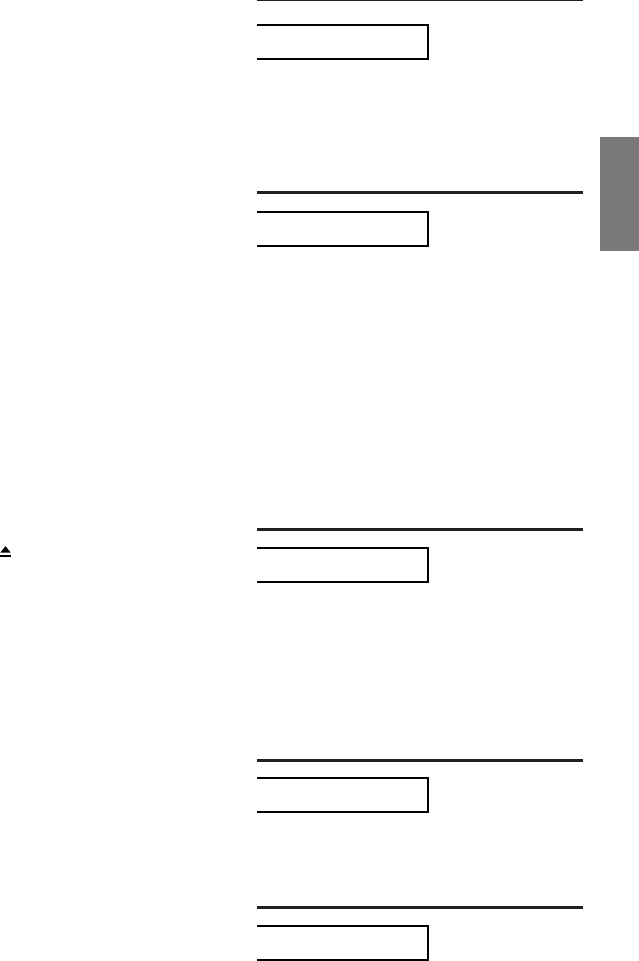
45-EN
Unable to fast forward or back-
ward the CD.
• The CD has been damaged.
- Eject the CD and discard it; using a
damaged CD in your unit can cause
damage to the mechanism.
CD playback sound skips due to
vibration.
• Improper mounting of the unit.
- Securely re-mount the unit.
• Disc is very dirty.
- Clean the disc.
• Disc has scratches.
- Change the disc.
• Pick-up lens is dirty
- Do not use the lens cleaner disc on the
market.
Consult your nearest ALPINE dealer.
CD playback sound skips without
vibration.
• Dirty or scratched disc.
- Clean the disc; damaged disc should be
replaced.
Error displays.
• Mechanical error
- Press the
button. After the error
indication disappears, insert the disc
again. If the above-mentioned solution
does not solve the problem, consult your
nearest ALPINE dealer.
Indication for CD Changer
• Protective circuit is activated due to high
temperature.
- The indicator will disappear when the
temperature returns to within operation
range.
• Malfunction in the CD Changer.
- Consult your Alpine dealer. Press the
magazine eject button and pull out the
magazine.
Check the indication. Insert the
magazine again.
If the magazine cannot be pulled out,
consult your Alpine dealer.
• Magazine ejection not possible.
- Press the magazine eject button. If the
magazine doesnot eject, consult your
Alpine dealer.
• A disc is left inside the CD Changer.
- Press the Eject button to activate the
eject function.
When the CD Changer finishes the eject
function, insert an empty CD magazine
into the CD Changer to receive the disc
left inside the CD Changer.
• No magazine is loaded into the CD
Changer.
- Insert a magazine.
• No indicated disc.
- Choose another disc.
HIGH TEMP
ERROR - 01
ERROR - 02
NO DISC
NO MAGAZINE


















