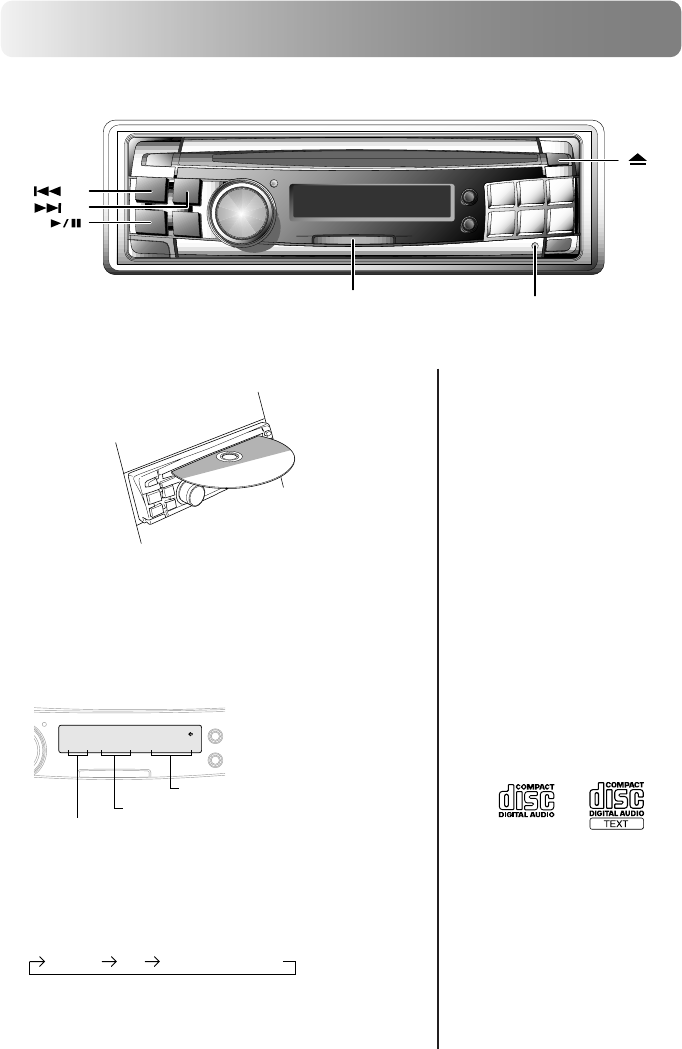
38-EN
CD Player Operation
Playback
Insert a disc with the label side facing up.
1
Insert a disc with the label side facing up.
The disc will be pulled into the unit automatically.
The unit starts to play the CD.
When a disc is already inserted, press the
SOURCE button to switch to the CD mode. The
mode will change every time the button is
pressed.
(* Only when the CD changer is connected)
TUNER CD CD CHANGER*
• Three-inch (8 cm) CD’s can be
used.
• If the CD is not removed for
several seconds after it has been
ejected, the player automatically
draws the CD into the compart-
ment to protect the CD.
• Only compact discs containing
the mark shown can be used.
SOURCE
Function indicator
DN
UP
<Display example of CD mode>
CD T
02
230'
CD mode
Track Number
CD playback elapsed time
• We cannot fully guarantee the
playback of CD-R (CD-
Recordable). You cannot
playback CD-RW (CD-
ReWritable) on this unit.
• The function indicator will
always light in red in the CD
mode.


















