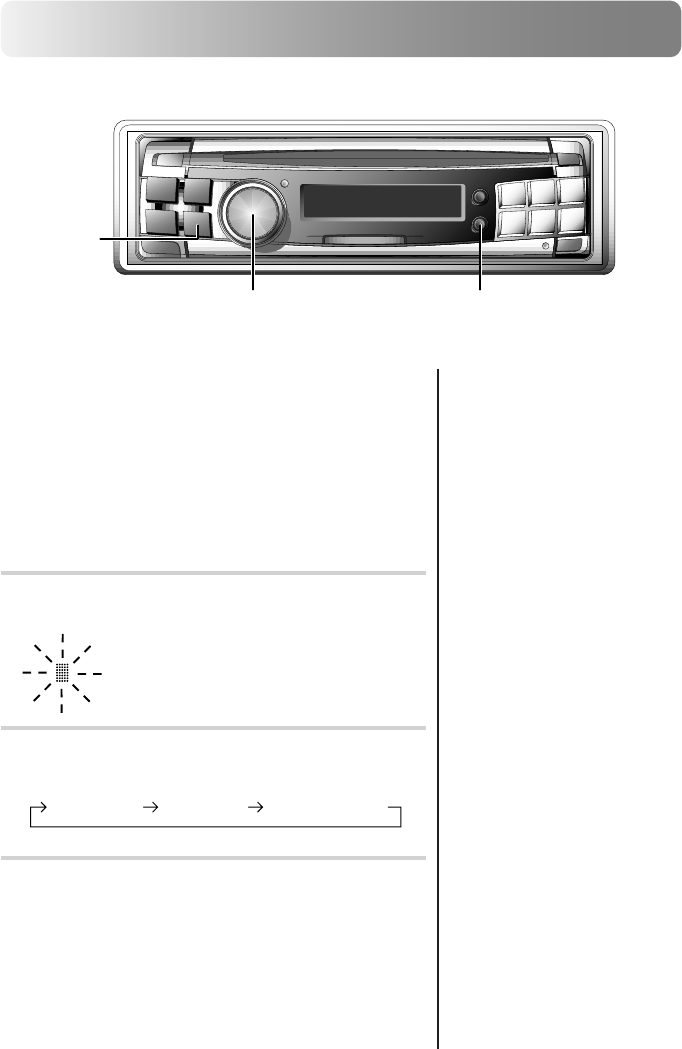
26-EN
Basic Operation
Titling Discs/Stations
It is possible to title your favorite CD’s or radio stations.
1
Press the TITLE button and select the title display
mode.
For details, see “Displaying the Title/Text” (pages
24, 25).
2
Press and hold the TITLE button for at least 3
seconds. The first character will blink.
3
Press the BAND button to switch to the desired
character.
4
Rotate the MODE (Audio Control) knob to select
the desired letter/numeral/symbol available for
naming. (“A” for example).
Capital letter Small letter Numeral/symbol
TITLE
MODE(Audio Control)
BAND
Capital letter :
_ A B C D E F G H I J K L M N O
P Q R S T U V W X Y Z
Small letter :
_ a b c d e f g h i j k l m n o p q r
s t u v w x y z
Numeral/symbol :
_ 0 1 2 3 4 5 6 7 8 9 ! ” # $ % & ’
( ) * + , - . / : ; < = > ? @ \


















