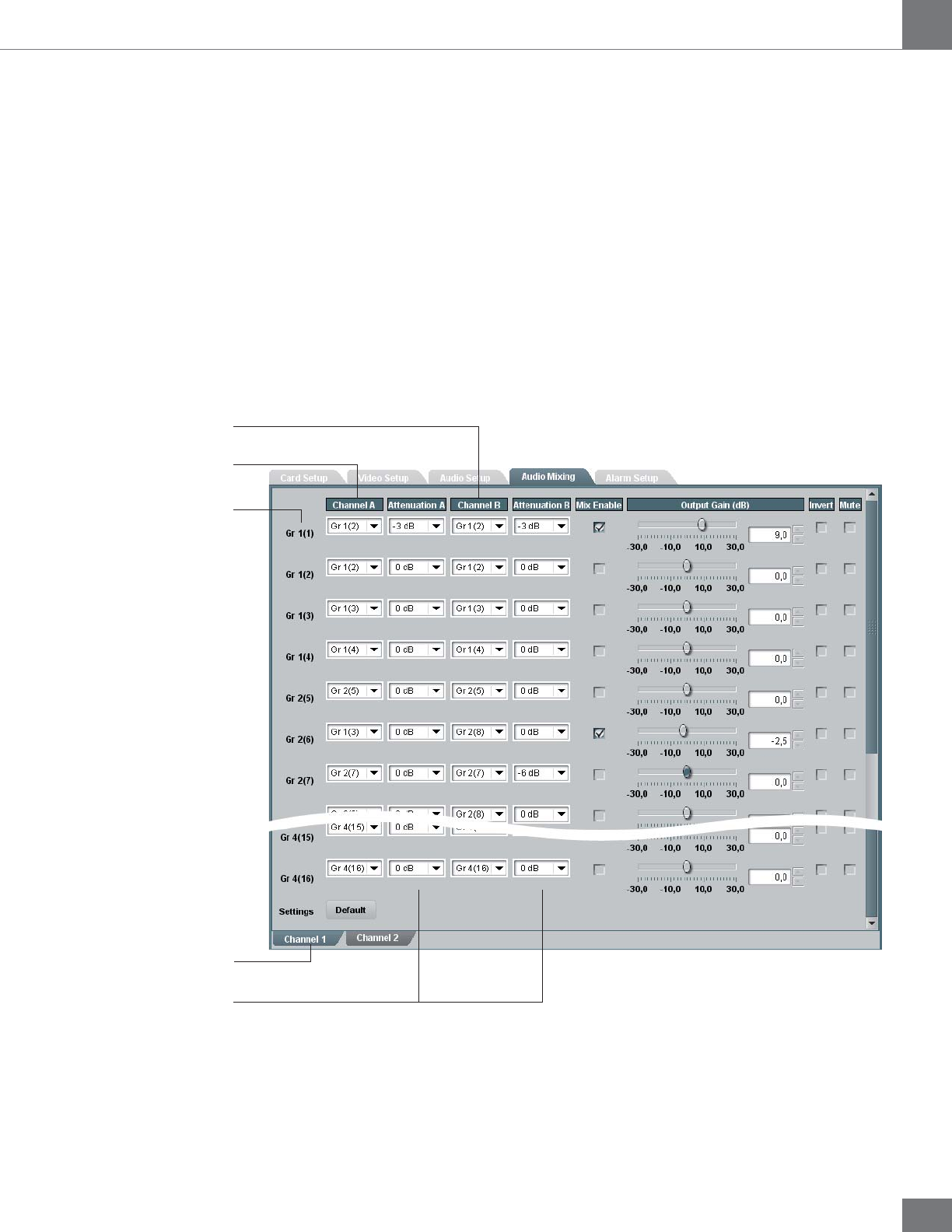
FRS-1002-MD / FRS-1002-MD-LG-PA
Guide to installation and operation
23
Audio Delay Custom (ms)
Sets the audio delay in 1 millisecond increments for a maximum value of
10 seconds.
Audio Delay Custom (samples)
Sets the audio delay in 1 sample increments for a maximum value of 47
audio samples.
Audio mixing Window
In the Audio Mixing window, users can map any of the audio channel
input to any audio channel output, mix pairs of channels and adjust audio
attenuation and gain, and invert and mute audio channels independently
for the video channel 1 and channel 2.
The FRS-1002 card supports 16 audio channels in 4 groups. In the Audio
Mixing Window, the audio channels are identified by group «Gr1, Gr2,
Gr3, Gr4», and by channels «(1), (2), (3), (4), (5), (6),» etc. As an example,
Gr3(18) represents the audio channel input 18, in the third audio group.
Output Audio Channel
Main Audio Channel Input
Audio Channel Input
to be mixed with
Main Audio Channel Input
Attenuation is only available
when mixing 2 channels
Settings applied to
video channel 1


















