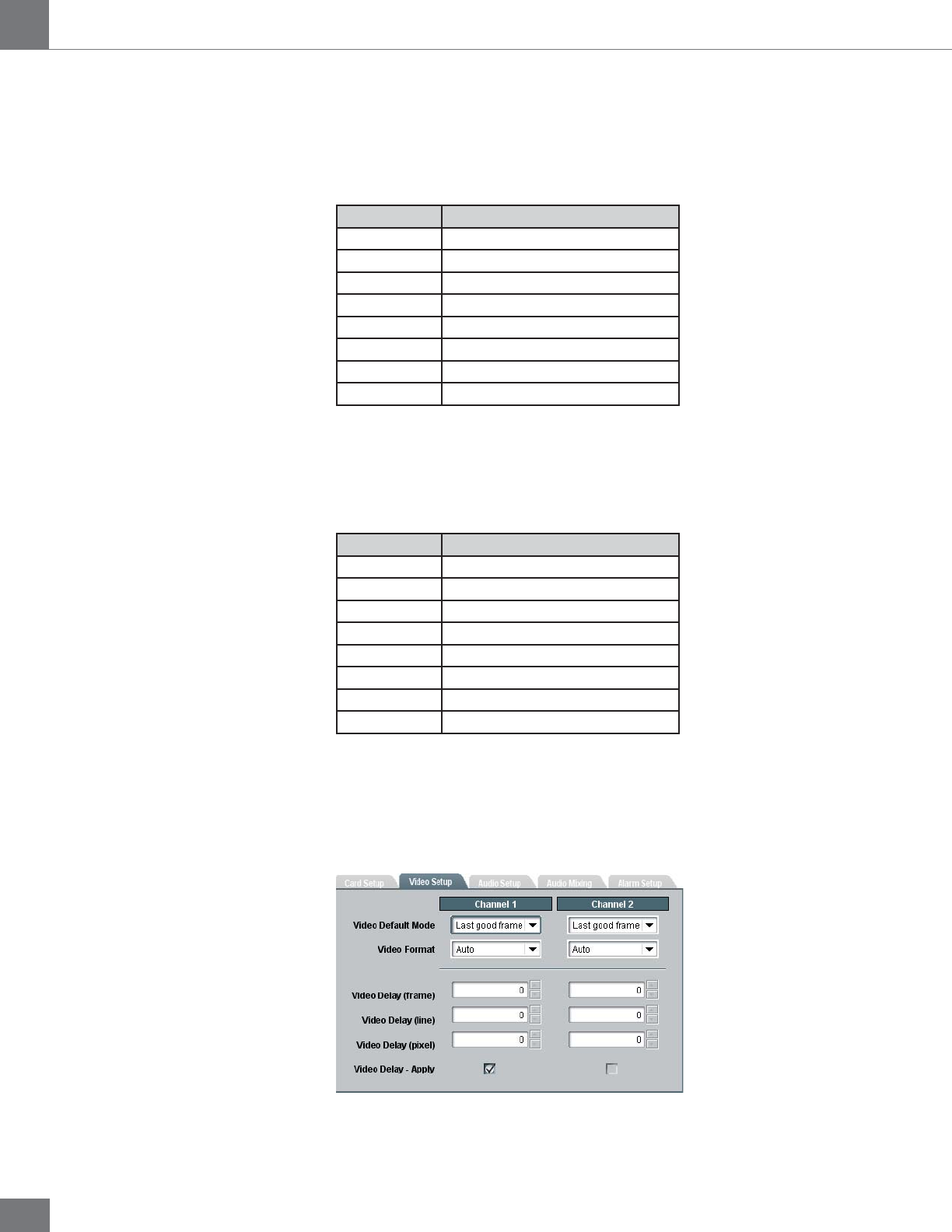
FRS-1002-MD / FRS-1002-MD-LG-PA
Guide to installation and operation
20
Video Delay (line)
The Video Delay (line) function allows users to adjust the delay in
increments of one line. Maximum line delay values vary depending on the
input format as follows:
Format Line Delay Range
408i59.94 0 to 524
576i50 0 to 624
720p50 0 to 749
720p59.94 0 to 749
720p60 0 to 749
1080i50 0 to 1124
1080i59.94 0 to 1124
1080i60 0 to 1124
Video Delay (pixel)
The Video Delay (pixel) function allows users to adjust the delay in
increments of one pixel. Maximum pixel delay values vary depending on
the input format as follows:
Format Pixel Delay Range
408i59.94 0 to 857
576i50 0 to 863
720p50 0 to 1979
720p59.94 0 to 1649
720p60 0 to 1649
1080i50 0 to 2639
1080i59.94 0 to 2199
1080i60 0 to 2199
Video Delay - Apply
In order for your settings to be applied, you must check the Video Delay
- Apply check box. The video delay is not automatically applied to your
input video while you are changing the values in the frame, line and pixel
fields of the dialog box.


















