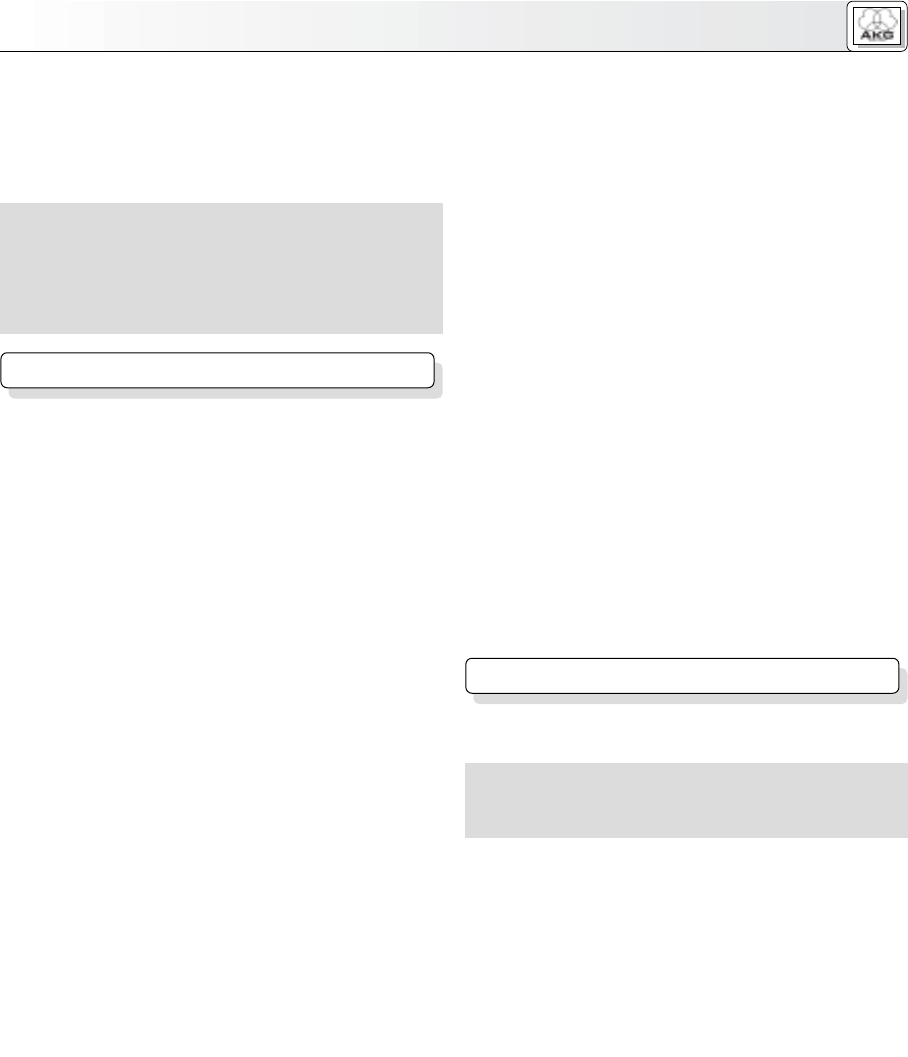
13
MERLIN 232
2. Connect the transmitter to the desired audio source.
3. Connect the transmitter to the charger and plug the
charger into a convenient power outlet.
4. Switch the audio source and the transmitter ON.
The status LED (2) will be lit green if the battery is fully
charged and yellow as long as the battery is being
charged.
Note:
• The charger does not power the transmitter directly but
charges the battery that will then feed the operating volt-
age to the transmitter.
• Depending on how deeply the battery is discharged, it
may therefore take 2 to 15 minutes before the battery volt-
age is high enough to power the transmitter.
4.1 Important Notes
1. To avoid being distracted from driving or jeopardizing the
safety of other road users never use headphones while
driving or cycling.
2. Using headphones at high volume levels, particularly over
extended periods of time, may damage your hearing.
3. Operating switches on your stereo system or connecting
the transmitter to your audio source may cause clicks
which at high volume settings may affect your hearing.
Therefore, be sure to set the VOLUME control on the
headphones to minimum before switching between differ-
ent sources (tuner, turntable, DVD/CD player, etc.) or con-
necting the transmitter.
4. Your MERLIN is a radio frequency device that conforms to
the strict European standards. For physical reasons that
have nothing to do with the quality of the product,
extremely strong interference sources may affect recep-
tion.
5. Interference caused by other users of the same frequency
band is beyond AKG’s control.
6. If you wear the transmitter on your body, reception quali-
ty may be affected by signal absorption by your body.
Place the transmitter nearer the headphones and make
sure there are no obstacles between the transmitter and
headphones.
7. The transmitter and headphones are not splash-proof.
Should the transmitters or headphones become wet,
remove the battery/batteries and allow the trans-
mitter/headphones to dry for a day in a warm, dry place.
Do not use the transmitter/headphone before it has dried
completely. Moisture inside the device may cause short-
circuits.
4.2 Folding the Headphones (Fig. 8)
1. Move the left-hand earphone toward the opposite swivel
joint.
2. Move the right-hand earphone toward the opposite swiv-
el joint.
4.3 Neoprene Bag (Fig. 9)
The supplied Neoprene bag has two compartments: a larger
one for the headphones and a smaller one for the transmitter.
1. Put the transmitter and headphones into the bag.
2. Close the protective flap.
Although the bag protects the transmitter and head-
phones from moisture to some extent, do not expose the
bag directly to rain or spray. (See also section 4.1
Important Notes.)
3. You can fix the bag on your belt by pulling the belt through
the loop (arrow) on the back of the bag.
4.4 Transmitter Decoration (Fig. 10)
To decorate the transmitter with a specific pattern, you can
replace the printed insert beneath the clear plastic cover with
a different insert of your own choice.
You can download and print out various patterns from
www.akg.com/merlin or use your own designs.
1. Use a pointed object to lift the clear plastic cover at the
cable end of the transmitter.
2. Remove the insert.
3. Place your new insert beneath the cover.
4. To close the cover, press it down against the transmitter
to the point that the cover clicks shut.
•To clean the plastic surfaces of the equipment, use a cloth
moistened (not wet!) with water.
Important!
Never use caustic or scouring cleaners or cleaning
agents containing alcohol or solvents since these may
damage enamel or plastic parts.
• Use commercial cockpit spray to clean the transmitter
cable. The spray also gives the cable a pleasant sheen.
4 Operating Notes
5 Cleaning
6235_04_BDA_Merlin-Hex 21.04.2004 10:08 Uhr Seite 13


















