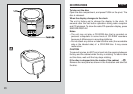36
English
TIMER OPERATION
Alarm Timer
The radio, buzzer or CD automatically sounds at the designated
time every day.
You can set two different alarm times, one each on ALARM 1
and ALARM 2.
Before setting
• Set the clock, referring to “SETTING THE CLOCK” on page
16. If the clock is not set, you cannot set alarm times.
•To set the radio alarm, select the band and the station, and
adjust the volume.
•To set the CD alarm, load the disc(s), select the disc, and adjust
the volume.
•Turn off the power before setting the alarm timer.
To set the alarm time in ALARM 1
Operate while the power is turned off.
1 Press ALARM 1
The alarm 1 indicator flashes for about 5 seconds.
2While the alarm 1 indicator is flashing, press
FUNCTION repeatedly to select radio, buzzer or CD, and
press SET.
The hour of the alarm time starts flashing.
BUZZER: buzzer alarm
TUNER: radio alarm
: CD alarm
3While the hour is flashing, press UP or DOWN to set the
hour, and press SET.
The minutes of alarm time start flashing.
4While the minutes are flashing, press UP or DOWN to set
the minutes, then press SET.
The ALARM 1 indicator lights up.
b
4
12
3
b