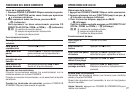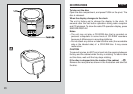26
English
CD OPERATIONS
Starting playback
1 Press POWER 6 STANDBY/ON to turn on the power.
2 Press FUNCTION repeatedly until and disc number is
displayed.
3To play all discs, press e. → A (display)
To play one desired disc, press CD DIRECT PLAY (CD1c,
CD2c, or CD3c). → B (display)
A, B a current track number
b elapsed playing time
c current disc number
Basic operation
a
b
c
To adjust the volume
To stop playback
To pause playback
To search for the
beginning of a track
To locate a desired
passage
Turn VOLUME.
Press s STOP.
Press e. Press again to resume
playback.
Press r or t.
Keep r or t pressed.
Release at the desired point.
AB
Listening with the headphones
Connect the stereo headphones (not supplied) with the stereo
mini-jack to the PHONES jack.
When the headphones are connected, sound from the speaker
will not be heard.
After listening, press POWER 6 STANDBY/ON to turn off the
power.