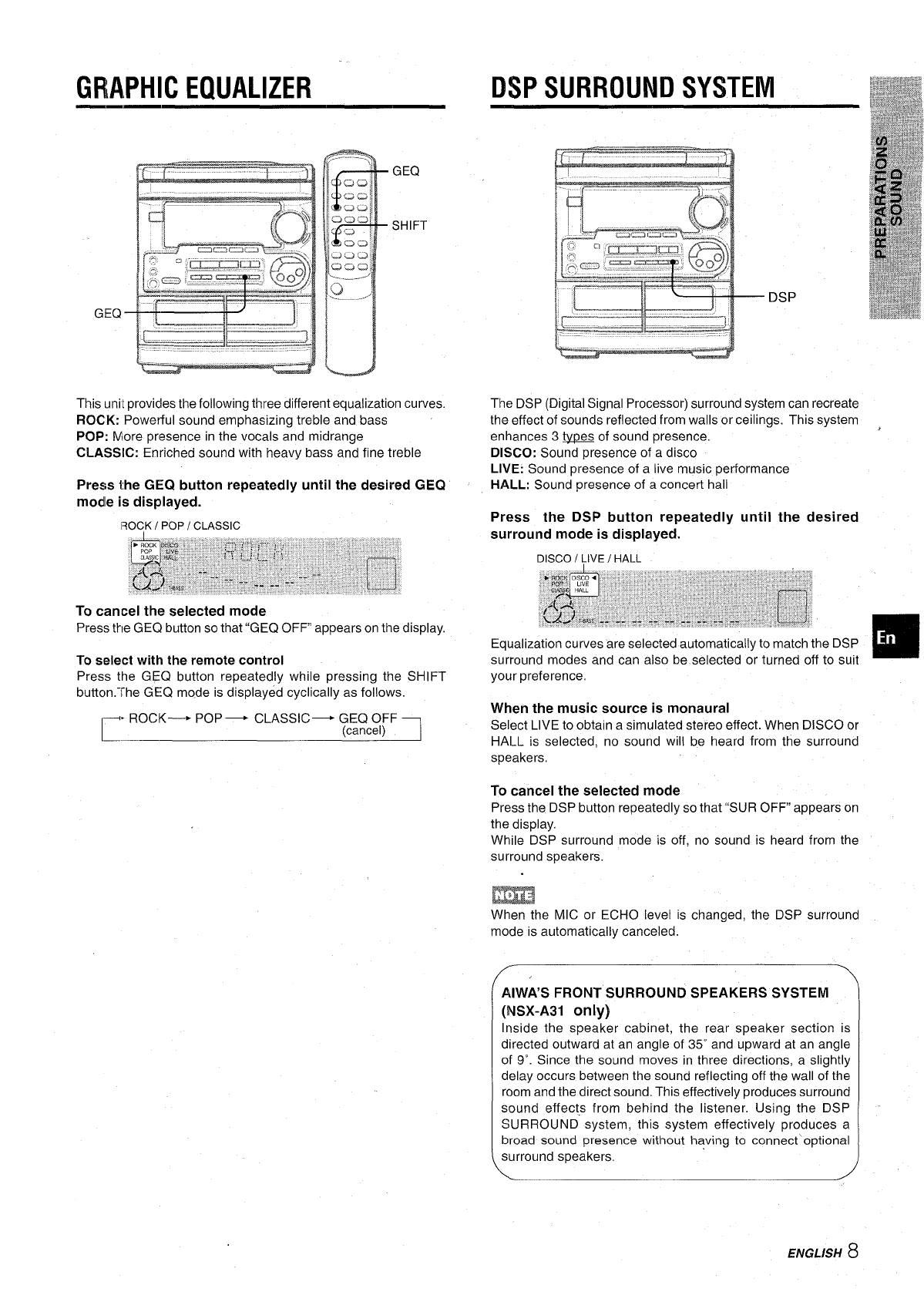
GR,APHIC EQUALIZER
DSP SURROUND SYSTEM
GEQ
SHIFT
This unit provides the following three different equalization curves.
ROCK: Powerful sound emphasizing treble and bass
POP: More presence in the vocals and midrange
CLASSIC: Enriched sound with heavy bass and fine treble
Press the GEQ button repeatedly until the desired GEQ
modle is displayed.
;?OCKI POP I CLASSIC
To cancel the selected mode
Press the GE(2 button so that “GEQ OFF appears on the display.
To select with the remote control
Press the GEQ button repeatedly while pressing the SHIFT
button.”fhe GEQ mode is displayed cyclically as follows.
C
. ROCK— POP— CLASSIC+ GEQ OFF
(cancel)
The DSP (Digital Signal Processor) surround system can recreate
the effect of sounds reflected from walls or ceilings. This system ,
enhances 3 @ of sound presence,
DISCO: Sound presence of a disco
LIVE: Sound presence of a live music performance
HALL: Sound presence of a concert hall
Press the DSP button repeatedly until the desired
surround mode is displayed.
your preference.
When the music source is monaural
Select LIVE to obtain a simulated stereo effect. When DISCO or
HALL is selected, no sound will be heard from the surround
speakers,
To cancel the selected mode
Press the DSP button repeatedly so that “SUR OFF appears on
the display,
While DSP surround mode is off, no sound is heard from the
surround speakers.
&
When the MIC or ECHO level is changed, the DSP surround
mode is automatically canceled.
AIWAS FRONT SURROUND SPEAKERS SYSTEM
(NSX-A31
only)
Inside the speaker cabinet, the rear speaker section is
directed outward at an angle of 35” and upward at an angle
of 9“. Since the sound moves in three directions, a slightly
delay occurs between the sound reflecting off the wall of the
room and the direct sound. This effectively produces surround
sound effects from behind the listener. Using the DSP
SURROUND system, this system effectively produces a
broad sound presence without having to connect’optional
surround speakers.
ENGLISH 8


















