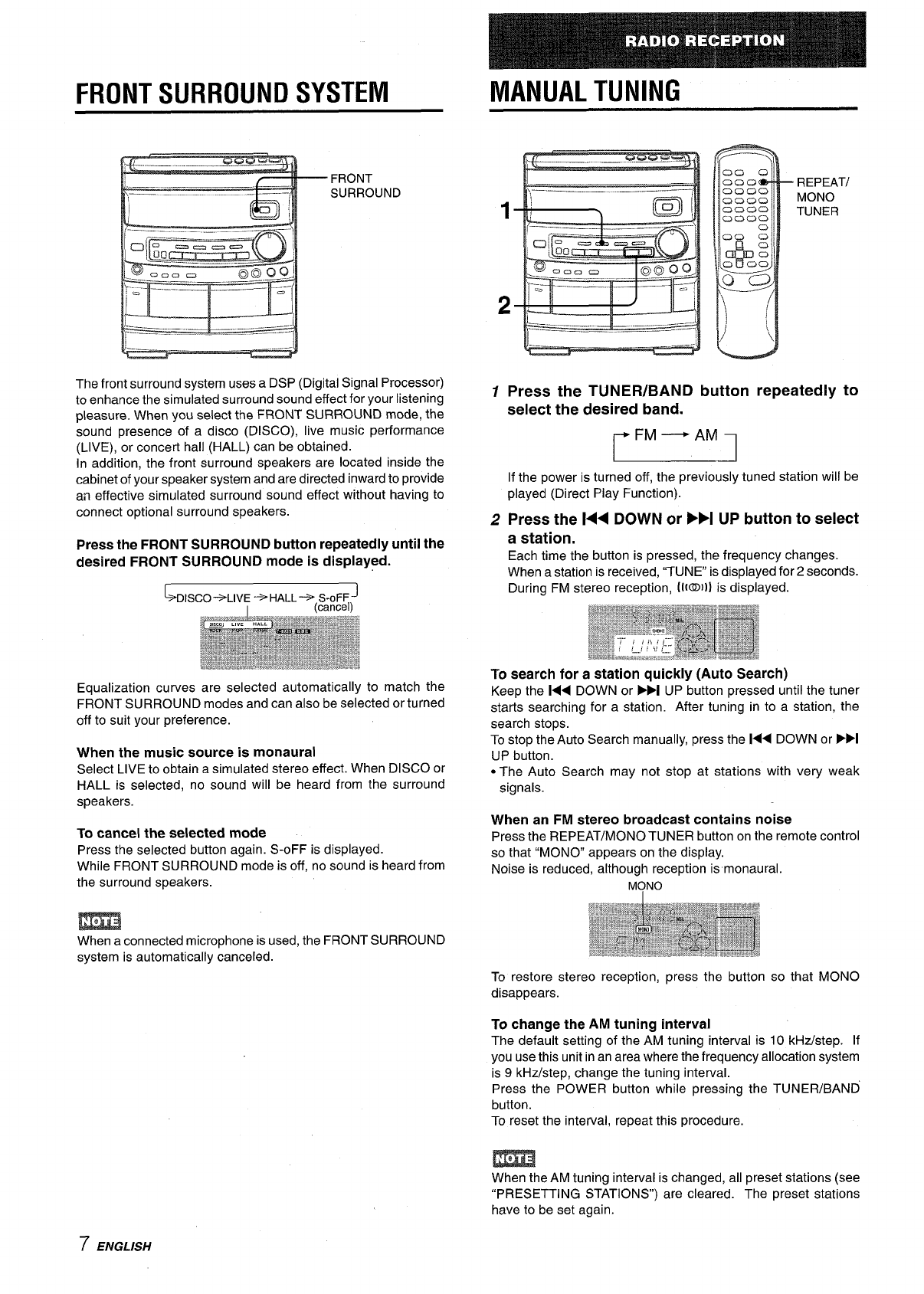
FRONT SURROUND SYSTEM
MANUAL TUNING
—___ ._
j
_ ..——----
-.———__ ___
__. _——.—
The front surround system uses a DSP (Digital Signal Processor)
to enhance the simulated surround sound effect for your listening
pleasure. When you select the FRONT SURROUND mode, the
sound presence of a disco (DISCO), live music performance
(LIVE), or concert hall (HALL) can be obtained.
In addition, the front surround speakers are located inside the
cabinet of your speaker system and are directed inward to provide
an effective simulated surround sound effect without having to
connect optional surround speakers.
Press the FRONT SURROUND button repeatedly until the
desired FRONT SURROUND mode is displayed.
Equalization curves are selected automatically to match the
FRONT SURROUND modes and can also be selected or turned
off to suit your preference.
When the music source is monaural
Select LIVE to obtain a simulated stereo effect. When DISCO or
HALL is selected, no sound will be heard from the surround
speakers.
To cancel the selected mode
Press the selected button again. S-OFF is displayed.
While FRONT SURROUND mode is off, no sound is heard from
the surround speakers.
m
When a connected microphone is used, the FRONT SURROUND
system is automatically canceled.
\——.——
_._. —.—. —,
1
2
REPEATI
MONO
TUNER
Press the TUNER/BAND button repeatedly to
select the desired band.
m
If the power is turned off, the previously tuned station will be
played (Direct Play Function).
Press the 144 DOWN or WI UP button to select
a station.
Each time the button is pressed, the frequency changes.
When a station is received, “TUNE” is displayed for 2 seconds.
During FM stereo reception, (1(0)1) is displayed.
To search for a station quickly (Auto Search)
Keep the l<< DOWN or
➤>1 UP button pressed until the tuner
starts searching for a station. After tuning in to a station, the
search stops.
To stop the Auto Search manually, press the 1<< DOWN or P>l
UP button.
● The Auto Search may not stop at stations with very weak
signals.
When an FM stereo broadcast contains noise
Press the REPEAT/MONO TUNER button on the remote control
so that “MONO” appears on the display.
Noise is reduced, although reception is monaural.
To restore stereo reception, press the button
disappears.
To change the AM tuning interval
The default setting of the AM tuning interval is
so that MONO
10 kHz/step. If
you use this unit inan area where the-frequency allocation system
is 9 kHz/step, change the tuning interval.
Press the POWER button while pressing the TUNER/BAND
button.
To reset the interval, repeat this procedure.
m
When the AM tuning interval is changed, all preset stations (see
“PRESETTING STATIONS”) are cleared. The preset stations
have to be set again.
7 ENGLISH


















