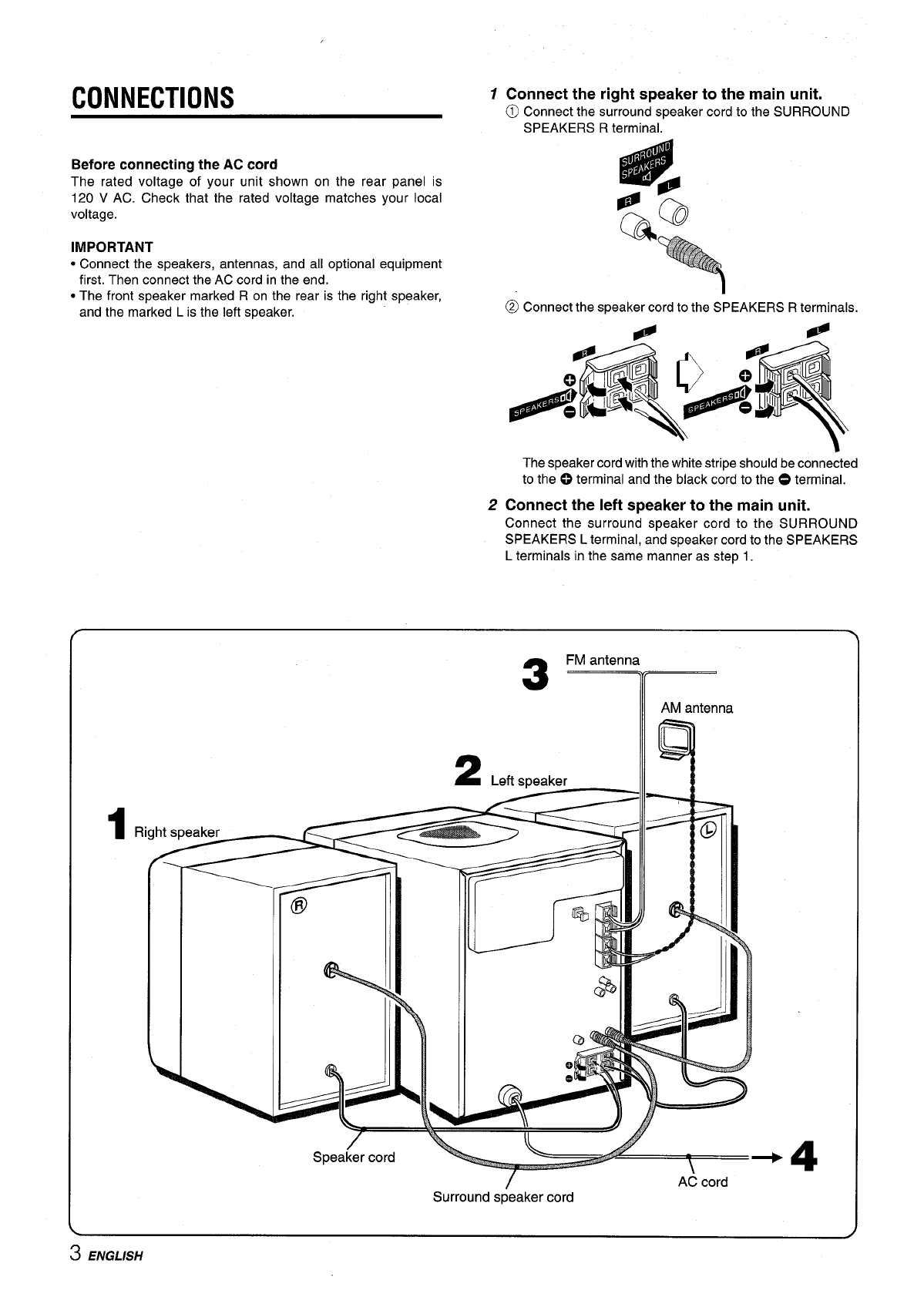
CONNECTIONS
Before connecting the AC cord
The rated voltage of your unit shown on the rear panel is
120 V AC. Check that the rated voltage matches your local
voltage.
IMPORTANT
● Connect the speakers, antennas, and all optional equipment
first.Then connect the AC cord in the end.
● The front speaker marked R on the rear is the right speaker,
and the marked L is the left speaker,
7 Connect the right speaker to the main unit.
@
Connect the surround speaker cord to the SURROUND
SPEAKERS R terminal.
lllll!?
I
●“”: d
#@
Q
@ Connect the speaker cord to the SPEAKERS R terminals.
The speaker cord with the white stripe should be connected
to the 0 terminal and the black cord to the 0 terminal.
2 Connect the left speaker to the main unit.
Connect the surround speaker cord to the SURROUND
SPEAKERS L terminal, and speaker cord to the SPEAKERS
L terminals in the same manner as step 1.
3
FM antenna
Ill
Ill AM antenna
1
Ri
Spe
+4
/
AC cord
Surround speaker cord
3 ENGLISH


















