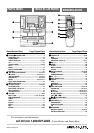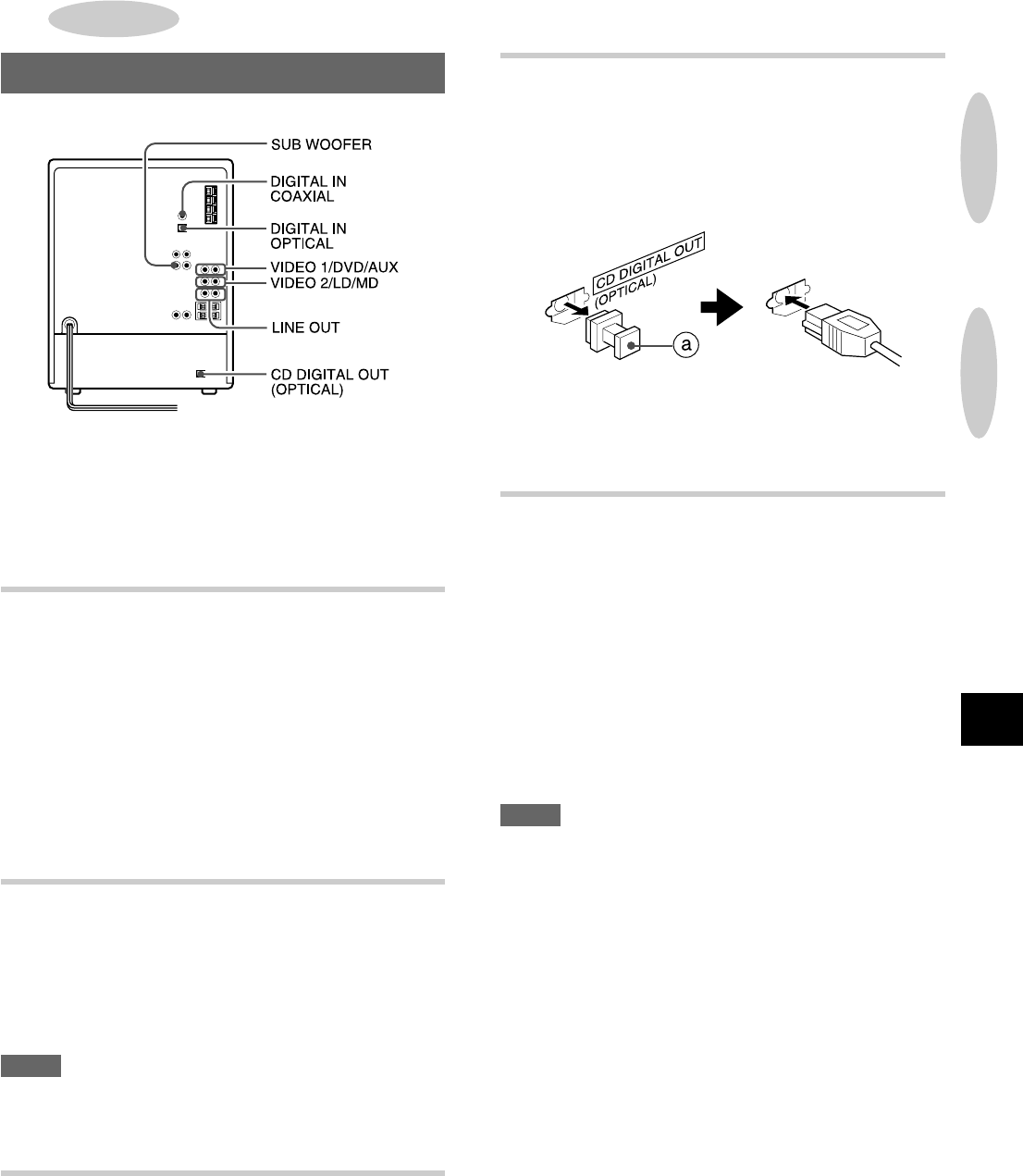
En
ENGLISH
31
OTHER CONNECTIONS
CD DIGITAL OUT (OPTICAL) JACK
This unit can output CD digital sound signals through this jack.
Use an optical cable to connect digital audio equipment (DAT
deck, MD recorder, etc.).
Remove the dust cap a from the CD DIGITAL OUT (OPTICAL)
jack. Then, connect an optical cable plug to the CD DIGITAL
OUT (OPTICAL) jack.
When the CD DIGITAL OUT (OPTICAL) jack is not being
used
Attach the supplied dust cap.
DIGITAL IN JACKS
This unit accepts Dolby Digital signals as well as PCM signals
(conventional digital audio signals, used, for example, in audio
CDs) from external digital equipment through its two DIGITAL
IN jacks.
To connect to the DIGITAL IN OPTICAL jack, remove the dust
cap from the jack and use an optional optical cable.
To connect to the DIGITAL IN COAXIAL jack, use an optional
coaxial cable.
When the DIGITAL IN OPTICAL jack is not being used
Attach the supplied dust cap.
NOTE
• Signal through either DIGITAL IN jacks
- is not graphically displayed on the spectrum analyzer
- cannot be recorded.
• For these reasons, we recommend that you connect your digital
equipment also by analog connection. Analog input will activate
the spectrum analyzer and enable analog recording in 2 channel
stereo on this unit.
Connect digital equipment connected to the DIGITAL IN
OPTICAL jack also to the VIDEO1/DVD/AUX jacks. Connect
one connected to the DIGITAL IN COAXIAL jack also to the
VIDEO2/LD/MD jacks.
• To switch between analog or digital input, see “Listening to
External Sources” (page 32).
CONNECTING OPTIONAL EQUIPMENT
Refer to the operating instructions of the connected equipment
for details.
• The connecting cords are not supplied. Obtain the necessary
connecting cords.
• Consult your local Aiwa dealer for optional equipment.
VIDEO1/DVD/AUX OR VIDEO2/LD/MD JACKS
This unit accepts analog input sound signals through these jacks.
Use a cable with RCA phono plugs to connect audio equipment
(turntables, LD players, MD players, VCRs, TV, etc.).
Connect the red plug to the R jack, and the white plug to the L
jack.
• When audio equipment is connected to VIDEO2/LD/MD jacks
and this input is selected, no sound will be output from the
LINE OUT jacks.
When connecting a turntable
Use an Aiwa turntable equipped with a built-in equalizer amplifier.
LINE OUT JACKS
This unit can output analog sound signal through these jacks.
Use a cable with RCA phono plugs to connect audio equipment
with LINE IN (analog input) jacks.
Connect the red plug to LINE OUT R jack and the white plug to
LINE OUT L jack.
NOTE
Do not connect an equipment to both the LINE OUT jacks and
the VIDEO1/DVD/AUX jacks of this unit at the same time. It will
generate noise and may cause malfunction.
SUB WOOFER JACK
Connect an optional powered subwoofer with a built-in amplifier
to the SUBWOOFER jack.
Change the subwoofer mode (page 22).
OTHER CONNECTIONS
OTHER FEATURES