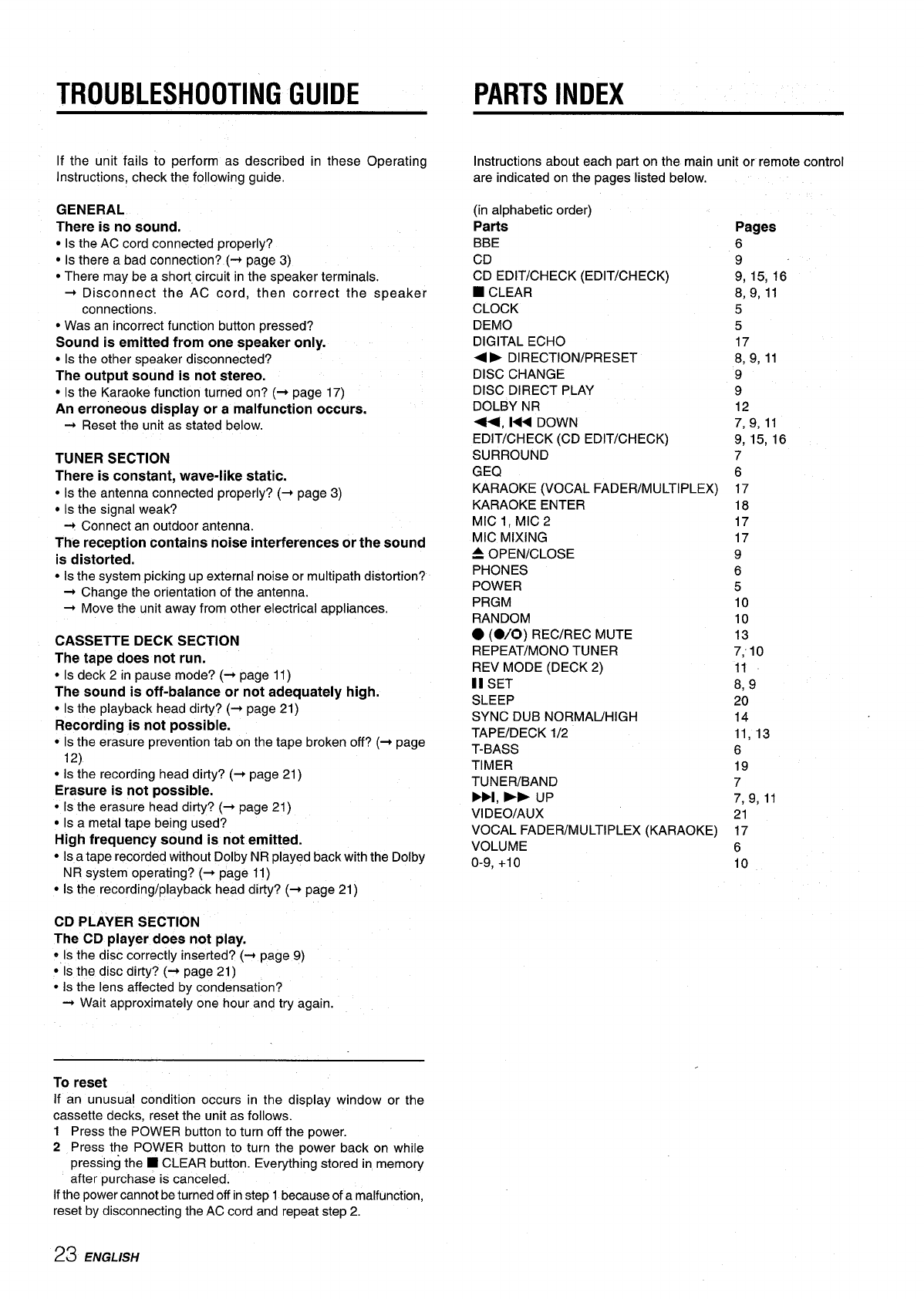
TROUBLESHOOTING GUIDE
PARTS INDEX
If the unit fails to perform as described in these Operating
Instructions, check the following guide.
GENERAL
There is no sound.
● Is the AC cord connected properly?
● Is there a bad connection? (+ page 3)
● There may be a shofl, circuit in the speaker terminals.
+ Disconnect the AC cord, then correct the speaker
connections.
● Was an incorrect function button pressed?
Sound is emitted from one speaker only.
● Is the other speaker disconnected?
The output sound is not stereo.
● Is the Karaoke function turned on? (+ page 17)
An erroneous display or a malfunction occurs.
+ Reset the unit as stated below.
TUNER SECTION
There is constant, wave-like static.
● Is the antenna connected properly? (+ page 3)
● Is the signal weak?
+ Connect an outdoor antenna.
The reception contains noise interferences or the sound
is distorted.
● Isthe system picking up external noise or multipath distortion?
+ Change the orientation of the antenna.
+ Move the unit away from other electrical appliances.
CASSETTE DECK SECTION
The tape does not run.
● Is deck 2 in pause mode? (+ page 11)
The sound is off-balance or not adequately high.
● Is the playback head dirty? (+ page 21)
Recording is not possible.
● Is the erasure prevention tab on the tape broken off? (+ page
12)
● Is the recording head dirty? (+ page 21)
Erasure is not possible.
● Is the erasure head dirty? (+ page 21)
● Is a metal tape being used?
High frequency sound is not emitted.
● Isa tape recorded without Dolby NR played back with the Dolby
NR system operating? (+ page 11)
● Is the recording/playback head dirty? (+ page 21)
CD PLAYER SECTION
The CD player does not play.
* Is the disc correctly inserted? (+ page 9)
● Is the disc dirty? (+ page 21)
● Is the lens affected by condensation?
+ Wait approximately one hour and try again.
To reset
Instructions about each part on the main unit or remote control
are indicated on the pages listed below.
(in alphabetic order)
Parts
Pages
BBE
6
9
% EDIT/CHECK (EDIT/CHECK)
9, 15, 16
W CLEAR
8,9,11
CLOCK
5
DEMO
5
DIGITAL ECHO
17
+> DIRECTION/PRESET
8, 9, 11
DISC CHANGE
9
DISC DIRECT PLAY
9
DOLBY NR
12
<<, 1<< DOWN
7,9,11
EDIT/CHECK (CD EDIT/CHECK)
9, 15, 16
SURROUND
7
GEQ
6
KARAOKE (VOCAL FADEIWMULTIPLEX) 17
KARAOKE ENTER
18
MIC 1, MIC2
17
MIC MIXING
17
A opEN/CLOSE
9
PHONES
6
POWER
5
PRGM
10
RANDOM
10
● (0/0) REC/REC MUTE 13
REPEAT/MONO TUNER
7,”10
REV MODE (DECK 2)
11
II SET
8, 9
SLEEP
20
SYNC DUB NORMAIJHIGH
14
TAPE/DECK 1/2
11, 13
T-BASS
6
TIMER
19
TUNE FVBAND
7
➤>1, ➤> UP
7,9,11
VIDEO/AUX
21
VOCAL FADEWMULTIPLEX (KARAOKE) 17
VOLUME
6
0-9, +10
10
If an unusual condition occurs in the display window or the
cassette decks, reset the unit as follows.
1 Press the POWER button to turn off the power.
2 Press the POWER button to turn the power back on while
pressing the
■ CLEAR button. Everything stored in memory
after purchase is canceled.
Ifthe power cannot be turned off in step 1 because of a malfunction,
reset by disconnecting the AC cord and repeat step 2.
23 ENGLISH


















