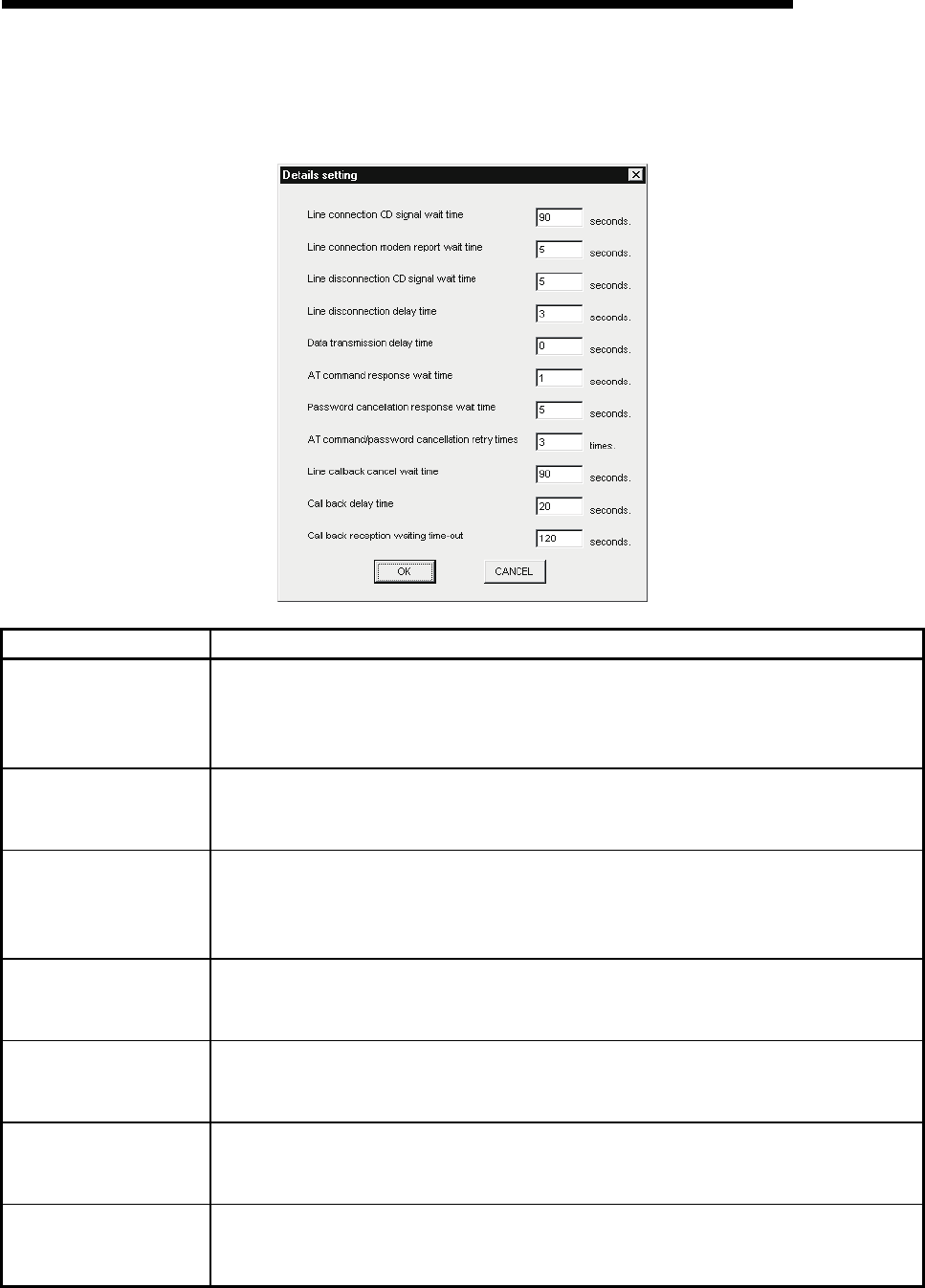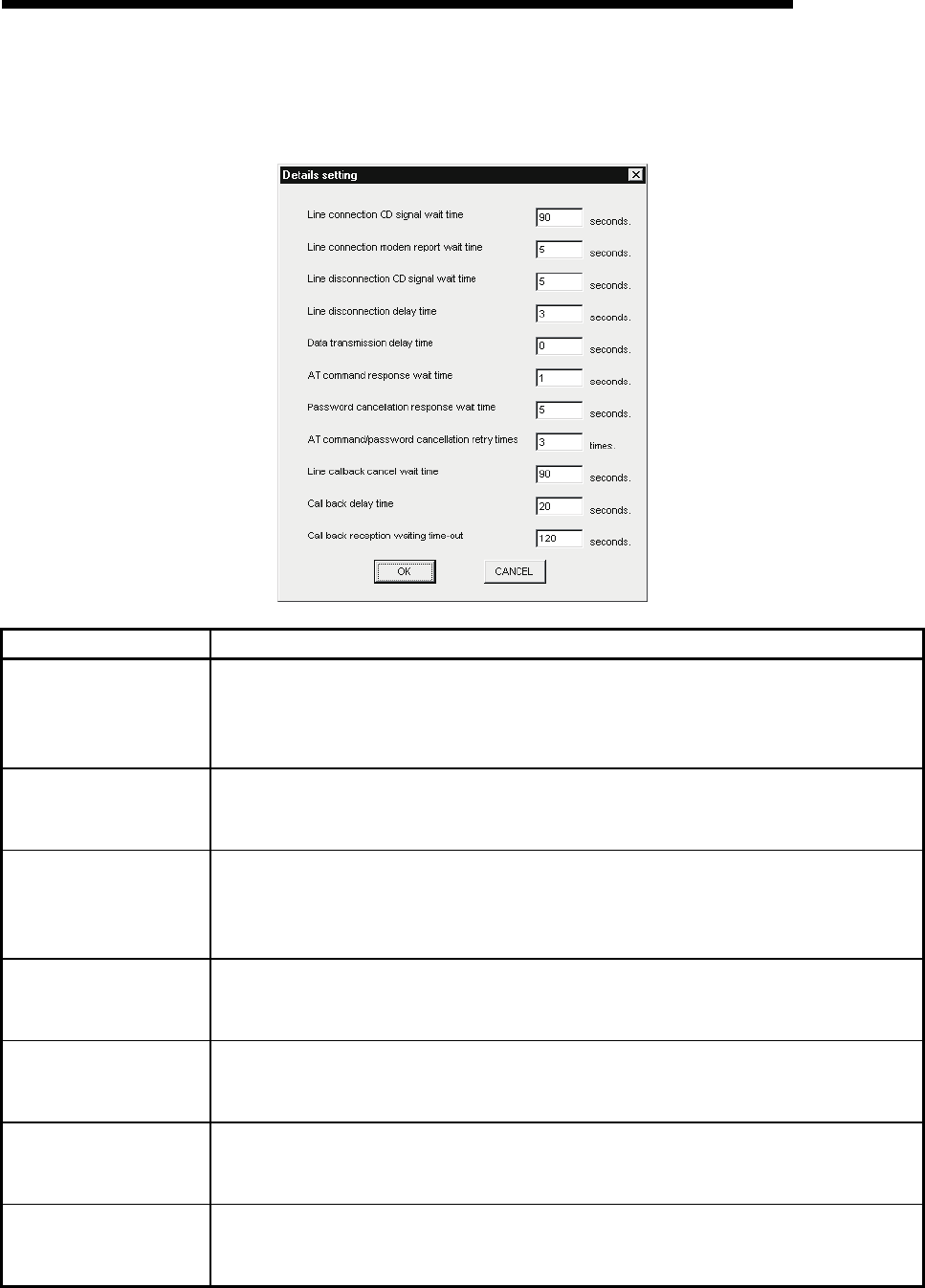
5 - 18 5 - 18
MELSOFT
5 UTILITY OPERATIONS
(6) Detail setting screen
Set details for telephone line connection.
Make settings according to the modem used.
Item Description
Line connection CD signal
wait time
Set the line connection CD signal confirmation time. (Default: 90)
Increase the set time if the CD signal does not turn ON within the set time depending on the
line-connected region (example: overseas).
Setting range: 1 to 999
Line connection modem
report waiting time
Set the line connection modem report wait time. (Default: 5)
Increase the set time if the response speed of the modem is low.
Setting range: 1 to 999
Line disconnection CD
signal wait time
Set the line disconnection CD signal confirmation time. (Default: 5)
Increase the set time if the CD signal does not turn OFF within the preset time depending on
the line-connected region (example: overseas).
Setting range: 1 to 999
Line disconnection delay
time
Set the line disconnection delay time. (Default: 3)
Increase the set time if the response speed of the modem is low.
Setting range: 1 to 999
Data transmission delay
time
Set the data transmission delay time. (Default: 0)
Increase the set time if the response speed of the modem is low.
Setting range: 1 to 999
AT command response
wait time
Set the AT command response wait time. (Default: 1)
Increase the set time if the response speed of the modem is low.
Setting range: 1 to 999
Password cancellation
response wait time
Set the password cancellation response wait time. (Default: 5)
Increase the set time if the quality of the line with the other end is low.
Setting range: 1 to 999