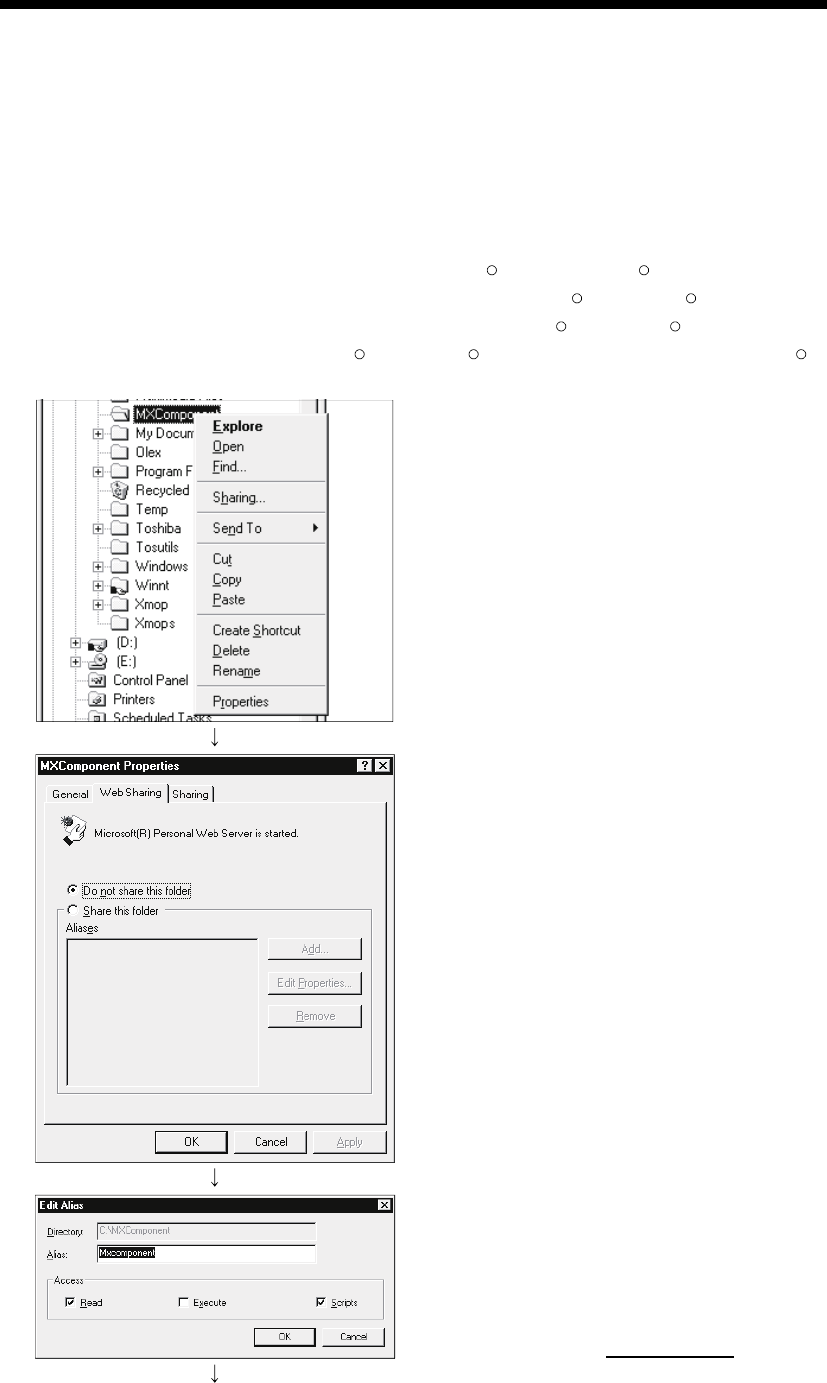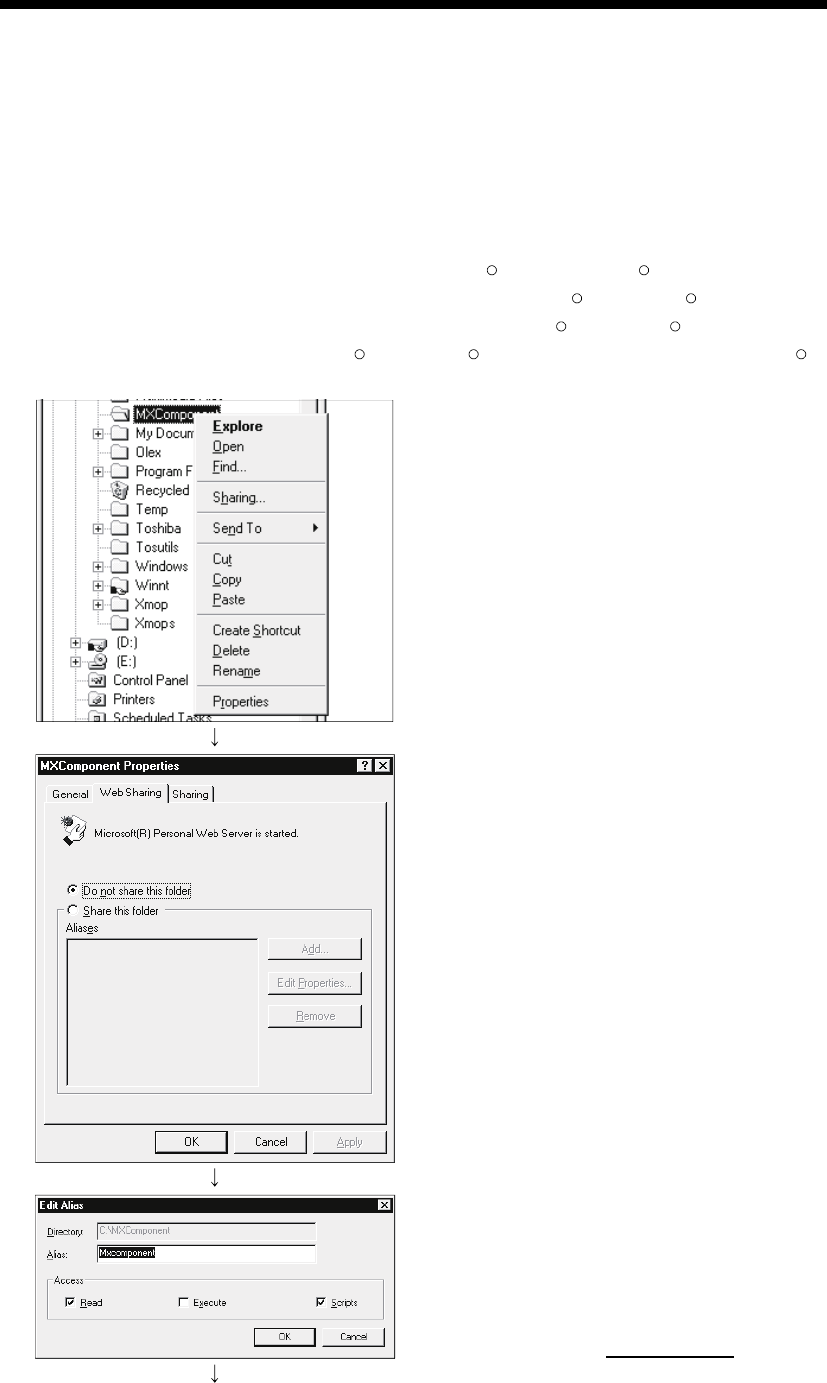
APP - 15 APP - 15
MELSOFT
PPENDICES
Appendix 2.5 Making Web pages public
To make Web pages public on the Internet/intranet, the folder must be Web shared.
The following is the procedure to make the folder Web shared.
Though the screen slightly varies with the Web server OS, the setting procedure is the
same.
(1) When using Microsoft
R
Windows NT
R
Workstation Operating
System Version 4.0, Microsoft
R
Windows
R
2000 Professional
Operating System, Microsoft
R
Windows
R
XP Professional,
Microsoft
R
Windows
R
XP Home Edition or Windows
R
Vista
1) Boot Explorer and right-click any folder that contains
the Web file (*.html, *.asp) to be made public to display
the folder properties.
2) As the properties screen appears, select the "Web
Sharing" tab and select "Share this folder".
(Setting completion)
3) As the "Edit Alias" dialog box appears, change the alias
here if you change it.
The alias is the underlined part of the URL to be
specified on the Web browser.
http://**.**.**.**/Mxcomponent
/NetTest.asp